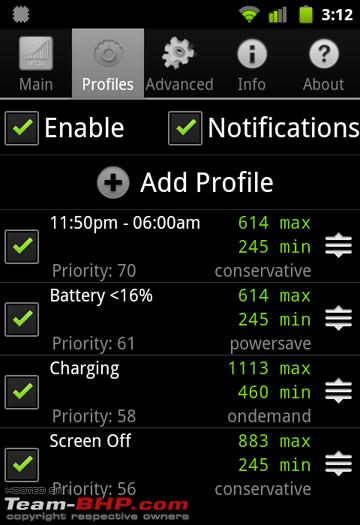| | #5341 |
| BHPian | |
| |
| |
| | #5342 |
| Senior - BHPian Join Date: Sep 2004 Location: NCR
Posts: 3,412
Thanked: 2,466 Times
| |
| |
| | #5343 |
| Senior - BHPian Join Date: Dec 2010 Location: electricity
Posts: 2,763
Thanked: 3,412 Times
| |
| |  (1)
Thanks (1)
Thanks
|
| | #5344 |
| BHPian Join Date: Aug 2007 Location: bangalore
Posts: 285
Thanked: 266 Times
| |
| |
| | #5345 |
| Senior - BHPian | |
| |
| | #5346 |
| Senior - BHPian Join Date: Nov 2006 Location: Bombay
Posts: 1,257
Thanked: 62 Times
| |
| |
| | #5347 |
| Senior - BHPian Join Date: Dec 2010 Location: electricity
Posts: 2,763
Thanked: 3,412 Times
| |
| |
| | #5348 |
| Senior - BHPian Join Date: Nov 2006 Location: Bombay
Posts: 1,257
Thanked: 62 Times
| |
| |
| | #5349 |
| BHPian Join Date: Jan 2007 Location: Goa
Posts: 417
Thanked: 5 Times
| |
| |
| | #5350 |
| BHPian Join Date: Jan 2007 Location: Goa
Posts: 417
Thanked: 5 Times
| |
| |
| | #5351 |
| BHPian Join Date: Dec 2005 Location: Vijayawada-AP
Posts: 353
Thanked: 223 Times
| |
| |
| |
| | #5352 |
| Senior - BHPian | |
| |
| | #5353 |
| Senior - BHPian | |
| |
| | #5354 |
| Senior - BHPian | |
| |
| | #5355 |
| BHPian Join Date: Apr 2006 Location: Philadelphia
Posts: 118
Thanked: 4 Times
| |
| |
 |