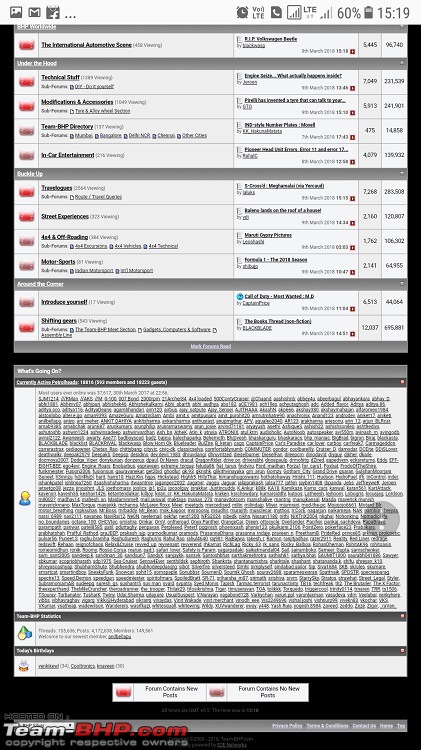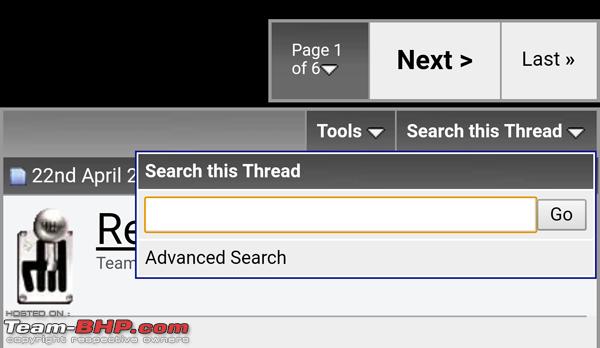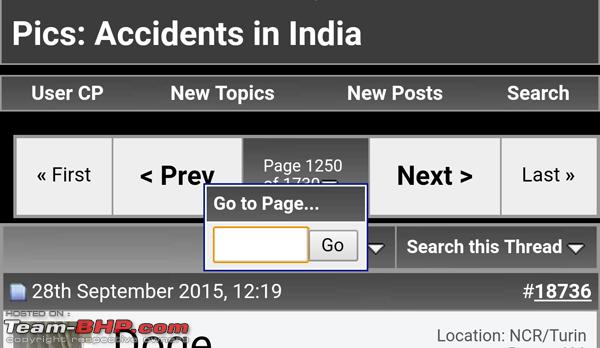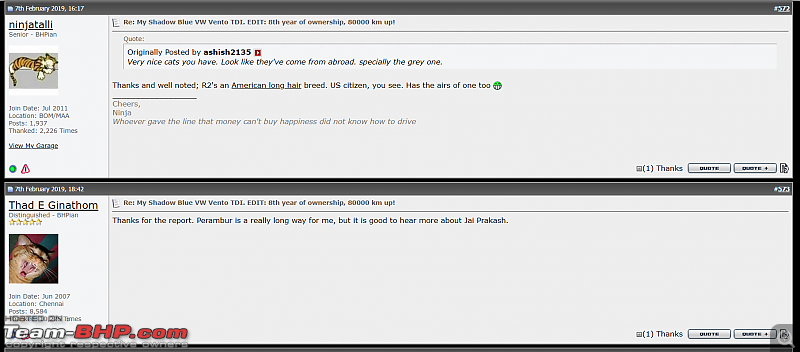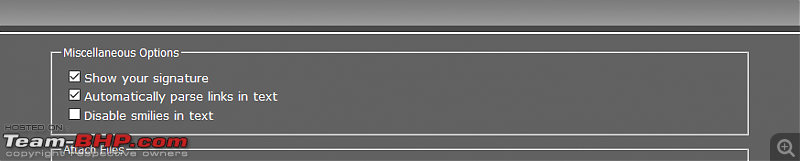| | #76 |
| BHPian Join Date: Jan 2013 Location: Jaipur
Posts: 688
Thanked: 1,812 Times
| |
| |  (1)
Thanks (1)
Thanks
|
| |
| | #77 |
| Team-BHP Support  Join Date: Feb 2004 Location: Bombay
Posts: 24,035
Thanked: 34,049 Times
| |
| |
| | #78 |
| BHPian Join Date: Sep 2011 Location: Bangalore
Posts: 153
Thanked: 149 Times
| |
| |  (1)
Thanks (1)
Thanks
|
| | #79 |
| Team-BHP Support  Join Date: Feb 2004 Location: Bombay
Posts: 24,035
Thanked: 34,049 Times
| |
| |  (5)
Thanks (5)
Thanks
|
| | #80 |
| BHPian Join Date: Dec 2017 Location: Mumbai
Posts: 278
Thanked: 445 Times
| |
| |  (1)
Thanks (1)
Thanks
|
| | #81 |
| Team-BHP Support  Join Date: Feb 2004 Location: Bombay
Posts: 24,035
Thanked: 34,049 Times
| |
| |
| | #82 |
| Senior - BHPian Join Date: Sep 2017 Location: Anand(GJ23)
Posts: 1,572
Thanked: 5,951 Times
| |
| |  (1)
Thanks (1)
Thanks
|
| | #83 |
| Team-BHP Support  Join Date: Feb 2004 Location: Bombay
Posts: 24,035
Thanked: 34,049 Times
| |
| |  (1)
Thanks (1)
Thanks
|
| | #84 |
| Team-BHP Support  Join Date: Feb 2004 Location: Bombay
Posts: 24,035
Thanked: 34,049 Times
| |
| |  (8)
Thanks (8)
Thanks
|
| | #85 |
| BHPian Join Date: Nov 2013 Location: Bir-Billing, HP
Posts: 478
Thanked: 895 Times
| |
| |  (1)
Thanks (1)
Thanks
|
| | #86 |
| Team-BHP Support  Join Date: Feb 2004 Location: Bombay
Posts: 24,035
Thanked: 34,049 Times
| |
| |  (2)
Thanks (2)
Thanks
|
| |
| | #87 |
| Distinguished - BHPian  | |
| |  (1)
Thanks (1)
Thanks
|
| | #88 |
| Team-BHP Support  Join Date: Feb 2004 Location: Bombay
Posts: 24,035
Thanked: 34,049 Times
| |
| |  (2)
Thanks (2)
Thanks
|
| | #89 |
| Distinguished - BHPian  | |
| |  (1)
Thanks (1)
Thanks
|
| | #90 |
| Team-BHP Support  Join Date: Feb 2004 Location: Bombay
Posts: 24,035
Thanked: 34,049 Times
| |
| |  (2)
Thanks (2)
Thanks
|
 |