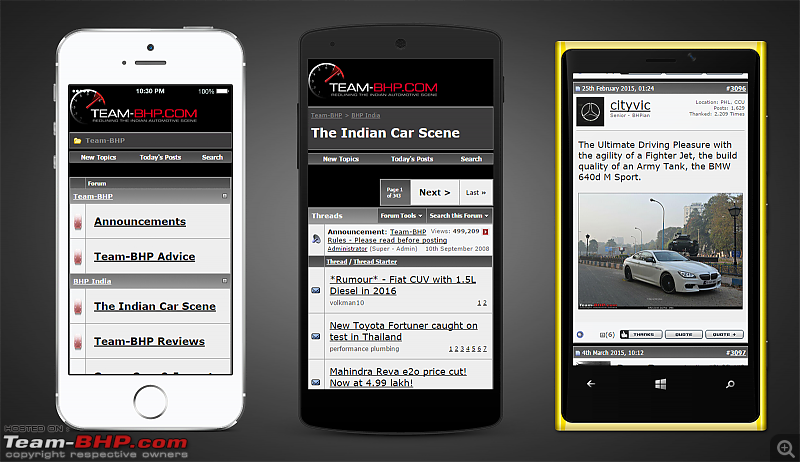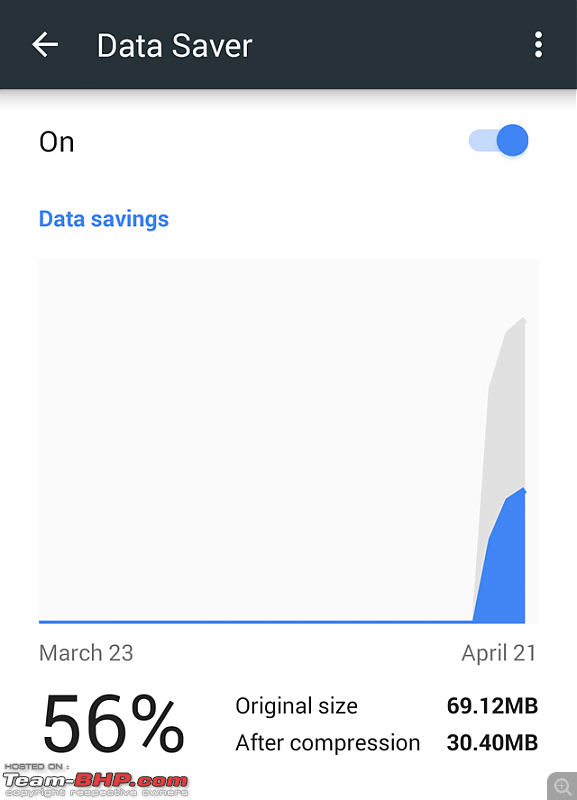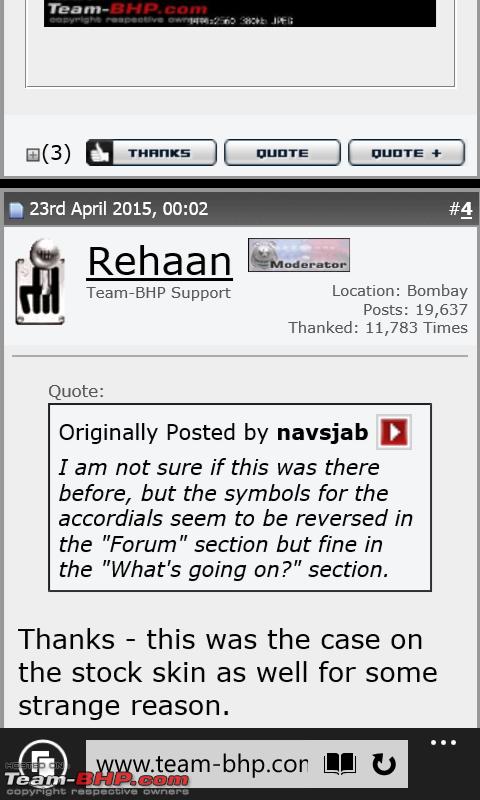| | #1 |
| Team-BHP Support  Join Date: Feb 2004 Location: Bombay
Posts: 24,039
Thanked: 34,069 Times
| |
| |  (29)
Thanks (29)
Thanks
|
| |
| | #2 |
| Team-BHP Support  Join Date: Feb 2004 Location: Bombay
Posts: 24,039
Thanked: 34,069 Times
| |
| |  (13)
Thanks (13)
Thanks
|
| | #3 |
| BHPian | |
| |  (6)
Thanks (6)
Thanks
|
| | #4 |
| Team-BHP Support  Join Date: Feb 2004 Location: Bombay
Posts: 24,039
Thanked: 34,069 Times
| |
| |  (4)
Thanks (4)
Thanks
|
| | #5 |
| Senior - BHPian | |
| |
| | #6 |
| Senior - BHPian | |
| |  (2)
Thanks (2)
Thanks
|
| | #7 |
| Team-BHP Support  Join Date: Feb 2010 Location: S'pore/Thrissur
Posts: 7,263
Thanked: 12,365 Times
| |
| |  (2)
Thanks (2)
Thanks
|
| | #8 |
| Senior - BHPian | |
| |  (3)
Thanks (3)
Thanks
|
| | #9 |
| Senior - BHPian Join Date: Jan 2010 Location: Bangalore
Posts: 1,041
Thanked: 1,161 Times
| |
| |  (1)
Thanks (1)
Thanks
|
| | #10 |
| BHPian | |
| |  (1)
Thanks (1)
Thanks
|
| | #11 |
| Team-BHP Support  Join Date: Feb 2004 Location: Bombay
Posts: 24,039
Thanked: 34,069 Times
| |
| |  (3)
Thanks (3)
Thanks
|
| |
| | #12 |
| Senior - BHPian | |
| |  (2)
Thanks (2)
Thanks
|
| | #13 |
| Senior - BHPian Join Date: Jan 2010 Location: Bangalore
Posts: 1,041
Thanked: 1,161 Times
| |
| |  (3)
Thanks (3)
Thanks
|
| | #14 |
| Senior - BHPian | |
| |  (1)
Thanks (1)
Thanks
|
| | #15 |
| BHPian Join Date: Apr 2010 Location: Delhi
Posts: 224
Thanked: 123 Times
| |
| |  (2)
Thanks (2)
Thanks
|
 |
Most Viewed