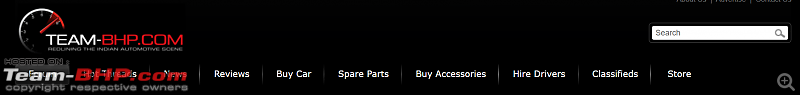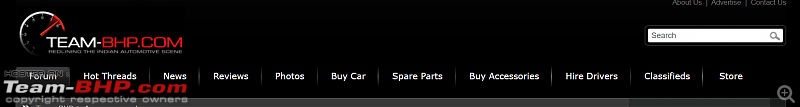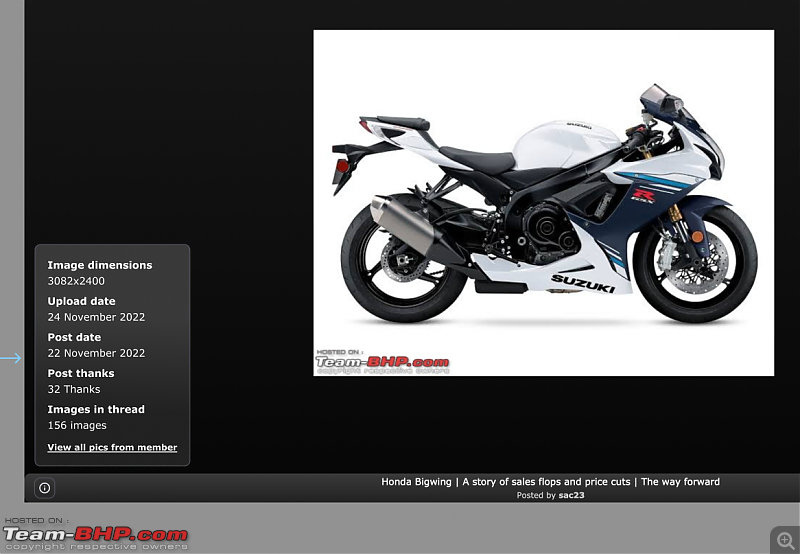Team-BHP
(
https://www.team-bhp.com/forum/)
This is an awesome update! There's nothing like binge-watching the photos from travelogues, reviews and discovering hidden gems.
The "Find all pictures by user" is still elusive.
Excellent feature addition clap:
This is the way to stay relevant in the digital industry and age. Way to go team!
Thanks Rehaan for this brilliant update!
A picture is worth a thousand words, just got a new life.
Quote:
Originally Posted by Rehaan
(Post 5661924)
The Main Gallery...
|
I don't see the "Photos" tab in the Main Gallery when I log in:-
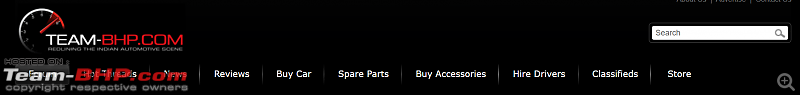
How do I enable/activate it?
Quote:
Originally Posted by JoshMachine
(Post 5662665)
Thanks Rehaan for this brilliant update! A picture is worth a thousand words, just got a new life.
I don't see the "Photos" tab in the Main Gallery when I log in:- Attachment 2532051
How do I enable/activate it?
|
I think for now it is not visible on the home page. It is visible once you click the forums Tab.
This looks wonderful! Thanks for building this! :Cheering:
I love that now I can see all the photos from Travelogues in one place.
A few suggestions from the top of my mind -
- Maybe let users add an optional caption to the images. Captions could add context and make images in the gallery more meaningful.
- Maybe add a like or + button to images. This could lead to a "Hot Images" section similar to Hot Threads.
- Most images contain GPS metadata these days. If we allow users to upload images from, say, Google Photos with optional GPS metadata, we could filter and view images by geolocation as well :)
Quote:
Originally Posted by bejoy
(Post 5662491)
The "Find all pictures by user" is still elusive.
|
Do you mean that you can't find it?
Are you using the older
Standard - Blue or
Standard - Red skins?
I've just activated it for those 2 skins now :thumbs up
Quote:
Originally Posted by JoshMachine
(Post 5662665)
I don't see the "Photos" tab in the Main Gallery when I log in:
|
As @jasonbourne said, true - it is not active on the Portal/Homepage navigation as yet (but will be at the time of public launch).
However, I think your situation is different and had to do with certain menu items auto-hiding on narrower screens even when you're viewing the /forum/ sections.
Do try again now... :)
Quote:
Originally Posted by speedracer05
(Post 5662987)
[*]Maybe let users add an optional caption to the images. Captions could add context and make images in the gallery more meaningful.
|
For sure! Will be trying to integrate auto-captioning, based on text in the post that is "touching" the top or bottom of the image. I think it should work pretty well, and be way more comprehensive and populated than any kind of manual addition.
Quote:
Originally Posted by speedracer05
(Post 5662987)
[*]Maybe add a like or + button to images. This could lead to a "Hot Images" section similar to Hot Threads.
|
Definitely considered this... but might start to get too complicated. Will first consider just seeing the "most clicked" images in the Main Gallery as a possible "Hot Images".
Quote:
Originally Posted by speedracer05
(Post 5662987)
[*]Most images contain GPS metadata these days. If we allow users to upload images from, say, Google Photos with optional GPS metadata, we could filter and view images by geolocation as well
|
This would be really cool for the Travelogues section especially. But for privacy concerns we have always scrubbed the EXIF data that contains geolocation from all uploaded pics (as is the case with most sites/social media).
That Google Photos map view is awesome, but then you have to remember that it's only visible to you in your private gallery.
To be honest, I have very rarely used the gallery feature. But, this update which betters even regular uploads to posts is excellent. I guess I'll be using the photos feature more often now.
As always.. Thank you team for the hardwork and excellent upgrades. :)
Quote:
Originally Posted by Rehaan
(Post 5663023)
Do you mean that you can't find it?
Are you using the older Standard - Blue or Standard - Red skins?
I've just activated it for those 2 skins now :thumbs up
|
I am on the
Standard - Blue and it was not available. I see it now clap:
Quote:
Originally Posted by Rehaan
(Post 5663023)
As @jasonbourne said, true - it is not active on the Portal/Homepage navigation as yet (but will be at the time of public launch).
However, I think your situation is different and had to do with certain menu items auto-hiding on narrower screens even when you're viewing the /forum/ sections.
Do try again now... :)
|
Thanks, can view the "Photos" section now in the Main Gallery :thumbs up:-
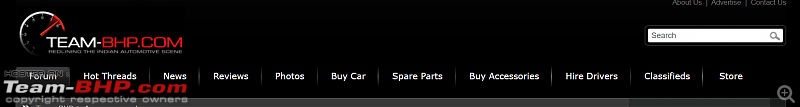
As mentioned earlier, this new feature is possibly a game-changer in terms of how we view and learn (and drool over :)) from the forum.
Thank you for taking the efforts to implement it Retroactively.
This will be super beneficial to explore the supercars thread as well as the
pets thread. Quote:
Originally Posted by Rehaan
(Post 5661927)
|
OT-
mobike008 sir's iPhone purchases have been justified here because of the total upload size. :p
In photos gallery, can the uploaded date/uploaded by be shown?
Quote:
Originally Posted by kozhissery
(Post 5663731)
In photos gallery, can the uploaded date/uploaded by be shown?
|
When viewing photos in the "Thread Gallery" (ie. from the "Photos" button at the top-left of every thread), you will see the following info:

However, when viewing from the MAIN Photogallery, the info shown in place of that is the Thread Title and Posting Member instead.
Maybe in the future we'll add an (i) info button like this which shows more info:
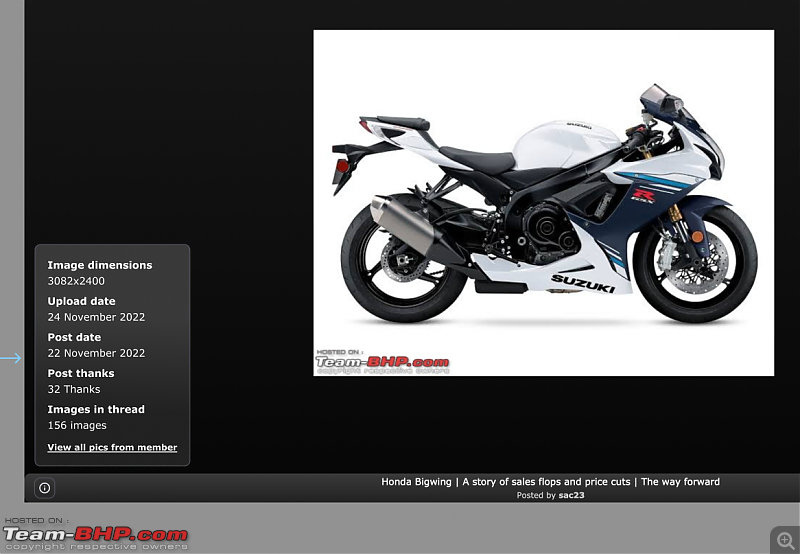
Wow. This is an amazing update. So many new features. Kudos to all the technical brains behind this upgrade. clap:
This is really a nice upgrade to view all the pics from just a click. However, I loved the Last unread post feature which has been replaced by this.
Is there a way, you guys can bring back that feature, as it is easy to read the last unread post instead of going to the last page and scroll backwards.
I usually use TBHP on my laptop and while scrolling on my iPhone through Safari, noticed that the
View Post option isnít clickable/available when the picture is clicked on and if it is in portrait mode.

Here notice the
View Post option isnít visible.
 View Post
View Post option is available if I am in Landscape mode.
| All times are GMT +5.5. The time now is 03:05. | |