| | #76 |
| Senior - BHPian Join Date: Mar 2007 Location: Bangalore
Posts: 8,069
Thanked: 2,919 Times
| |
| |  (1)
Thanks (1)
Thanks
|
| |
| | #77 |
| BHPian Join Date: Dec 2010 Location: Bangalore
Posts: 330
Thanked: 139 Times
| |
| |  (1)
Thanks (1)
Thanks
|
| | #78 |
| Senior - BHPian Join Date: Aug 2005 Location: New Delhi
Posts: 1,421
Thanked: 2,281 Times
| |
| |  (1)
Thanks (1)
Thanks
|
| | #79 |
| BHPian Join Date: Jun 2014 Location: Trivandrum
Posts: 207
Thanked: 257 Times
| |
| |
| | #80 |
| Senior - BHPian Join Date: Feb 2009 Location: Bangalore
Posts: 1,129
Thanked: 820 Times
| |
| |  (1)
Thanks (1)
Thanks
|
| | #81 |
| BHPian Join Date: Feb 2014 Location: Bangalore-Hubli
Posts: 63
Thanked: 63 Times
| |
| |  (1)
Thanks (1)
Thanks
|
| | #82 |
| Senior - BHPian Join Date: Mar 2007 Location: Bangalore
Posts: 8,069
Thanked: 2,919 Times
| |
| |  (1)
Thanks (1)
Thanks
|
| | #83 |
| BHPian Join Date: Jun 2014 Location: Trivandrum
Posts: 207
Thanked: 257 Times
| |
| |
| | #84 |
| Senior - BHPian Join Date: Mar 2007 Location: Bangalore
Posts: 8,069
Thanked: 2,919 Times
| |
| |
| | #85 |
| BHPian Join Date: Jun 2014 Location: Trivandrum
Posts: 207
Thanked: 257 Times
| |
| |
| | #86 |
| Senior - BHPian Join Date: Mar 2007 Location: Bangalore
Posts: 8,069
Thanked: 2,919 Times
| |
| |
| |
| | #87 |
| BHPian Join Date: Feb 2014 Location: Bangalore-Hubli
Posts: 63
Thanked: 63 Times
| |
| |
| | #88 |
| Senior - BHPian Join Date: Mar 2007 Location: Bangalore
Posts: 8,069
Thanked: 2,919 Times
| |
| |  (1)
Thanks (1)
Thanks
|
| | #89 |
| BHPian Join Date: Sep 2007 Location: Bangalore
Posts: 228
Thanked: 143 Times
| |
| |
| | #90 |
| BHPian Join Date: Jan 2014 Location: Pune
Posts: 32
Thanked: 66 Times
| |
| |
 |
Most Viewed




 Huh? Only primitive HUs can't manage multi-level folders. Modern HUs can handle multi-level directory systems quite easily. Please check with your HU manual if it can or not.
Huh? Only primitive HUs can't manage multi-level folders. Modern HUs can handle multi-level directory systems quite easily. Please check with your HU manual if it can or not.




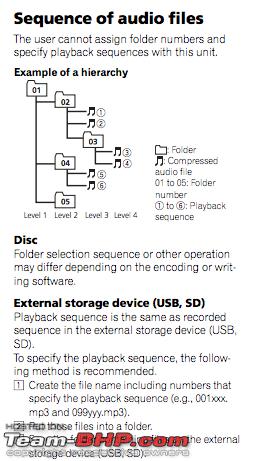
 You had done exactly what I was alluding to: taking potshots in the dark. You took "every possible measure" without knowing what you were doing?
You had done exactly what I was alluding to: taking potshots in the dark. You took "every possible measure" without knowing what you were doing?