| |||||||
| Search Forums |
| Advanced Search |
| Go to Page... |
 |
| Search this Thread |  23,360 views |
| | #1 |
| BHPian | Tablet or Smartphone as a CarPC (Carputer): Things to watch out for Background : I have an all new Honda city SVMT Diesel which came with a factory fitted 3.5” music system capable of playing Music via Bluetooth Audio streaming/USB drive/Aux IN. There is a steering control provided which has limited functionality but does the basic work of selecting source/Changing Volume/changing track. There is also another control provided for the Hands free calling via Bluetooth for your phone Since the car has the basic player & Bluetooth support plus the player sounds decent (of course the speakers are crappy and need upgrade to components), it does not really make sense to change the player. But keeping with current times I wanted to have the GPS, Reverse Parking Camera, Reverse Sensors in my car. This would have led me to have 3 screens (One for GPS, One for Parking Sensor & Camera & one the default player) in the car cluttering the dashboard and still the functionalities would be limited. Another point was that I have a Samsung 7” WiFi tab which no one uses at home. This made me consider going the tab route which would get me more options for customization's. I thought this would be fairly simple task but so far it has proved to be a challenge. I was going to put up this thread once I completed the project but because of my work schedule I have put it on hold. Nevertheless I am putting up the search & planning done so far for benefit of everyone & also me as there are few challenges which still need solutions (Warning : I have not yet purchased any parts except the tab which I have so this is mostly theory) Let me break this into smaller sections more like a book Part 1 – Integrated Music Player Options 1. Install a Music Player with all these capabilities Pros : Single Screen Cons : New Functionality/Apps cannot be added, Cost of music player is on higher side, loss of steering remote control 2. Carputer Pros : New Functionalities can be added, steering remote control can be retained Cons : Size of the system, Complexities related to mix and match, limited board options, fairly complex 3. Tab Pros : Size, New Functionalities can be added, steering remote control can be retained, Less complex, off the shelf components which can be used Cons : Can get expensive Part 2 – Tab as Basic music player This is fairly common and most of us already use this in car. Below is what is required as a base music player and if you have a system capable of playing music via Bluetooth you are all set. 1. Tab – Nexus 7/ Samsung tab are preferred ones though any other can tab/Smartphone can be utilized. 2. Car Dock – Any available brand. 3. Car Dock App to make tab/Smartphone easier to operate in car – Google use to have free Car Home App for android which they have pulled back but APK’s still available on net if anyone wants to use. – Most popular Apps are Car Dashdroid, Car home ultra, Ultimate car dock. – Some tabs/Phone have built in feature wherein once you connect the tab/app to dock it switches to car mode. – Some Car Docks come with an App too which you can install on your Tab Part 3 - Adding additional devices to the tab The main challenge with this step is that most of tabs/smartphones have a single port. So you can either charge it or add devices to it at a point in time but both are not possible. To overcome this there below are options : 1. If you have Nexus 7 Tab, then you can flash it with Timurs Kernel (customised kernel which enables you to charge the Tab as well as connect USB device on the same wire and at the same time. More here – it is a long thread though most relevant details are on page 1 and 7). Post this you can use a OTG Y Charge Cable for connecting a powered USB Hub and also a charger for charging the tab.   2. If you have Samsung tab then get a samsung smart dock which essentially gives you all options like charging via usb, HDMI out, Line Out, 3 USB ports at the same time. (This dock is though for note 2 not sure if it works with Tabs)  3. Another option is to use the tab port for connecting devices only and use qi wireless charging for your tab  Part 4 - USB /memory card Reader Once Part 3 is completed, you have a base ready for additional device can be connected. So this should be simple plug into the USB hub (in case of Nexus 7) or Smart dock (in case of Samsung). Part 5 - GPS This one is again easy. There are quite a few paid/free apps (like Google Maps, Sygic Maps, navigate 6) in the Playstore which would give this functionality to you. Part 6 - Reverse Camera & Parking Sensors Reverse Camera : This is slightly challenging as most of the reverse cameras available give analog output. Below are 3 options that can be used here 1. Get hold of a IP webcamera & plug it into lan port of a portable wifi router(eg TP-linkTL-MR3020) via RJ 65 cable. From the Tab connect to the wifi router over and access the webcam via typing the ip address of camera in browser. Problem is the limited viewing angle of the IPwebcams (60-90 degrees while in car preferred is 120-160/170 degrees)  2. If you have a Nexus 7 tab with Timurs Kernel installed then it supports a device called as EasyCap dongle (details are on page 104 of Timurs Kernel thread ) which on the input takes the Analog input and can be connected to the tab via USB port. The video can then be viewed via any cam app on the tab.  3. If you don’t like option 1 & 2 then you can buy a reverse camera like iphone-android-ipad-WIFI-Backup-Camera which I think essentially does the same thing as option 1 but is an integrated solution rather than the mix and match that needs to be done in option 1.  Parking sensors Have not yet researched on this but I think it would follow the camera route for connectivity Part 7 - OBD diagnostics For this you can buy a Bluetooth OBD2 adapter and using an app called Torque pro get all the readings on the tab. you can read more about it on this thread www.team-bhp.com/forum/technical-stuff/20803-obd-onboard-diagnostics-indian-cars.html (OBD (Onboard Diagnostics) for Indian Cars) Part 8 – Sound to amplifier (bypass/replacement for factory music system) For those who want to replace the Car music player with the tab, you can use following options for sound 1. 3.5 mm headphone Jack. But this signal is not a clean source for sound as it is preamplified 2. Use USB DAC. USB DAC connects to the USB port of the tab & takes sound from there for clean output. This would give a coaxial or a line out which using a digital to analog converter can be used to drive the amps. Need inputs from ICE gurus as to how this coaxial or line out signal can be split into lets say 5.1 channels for each speaker & a sub . One way is to use this coax to 5.1 splitter device Part 9 – Powering the devices 1. For the Tab - you can power it from the car 12V charger or from the ignition wire 2. For USB DAC(if you are using) - suggest this being connected to a USB hub which is constantly powered from battery as if car is switched of, tab will not be able to drive this from its internal battery 3. Remaining devices – suggest connecting another USb hub to the first usb hub and powering this from the ignition wire as this would ensure that these devices shut down once the car is shut. Part 10 – Steering remote control If you are bypassing/replacing the car factor stereo and would like to retain the steering remote control, you would need a Steering Wheel Control USB Interface. This can be connected via the USB hub and would convert the steering remote inputs into inputs which can direct your tab do certain actions. You can use application like tasker for coding this in tab I think. Have yet not researched this part as I do not plan to go this route. Part 11 – Sample connectivity diagram (source) 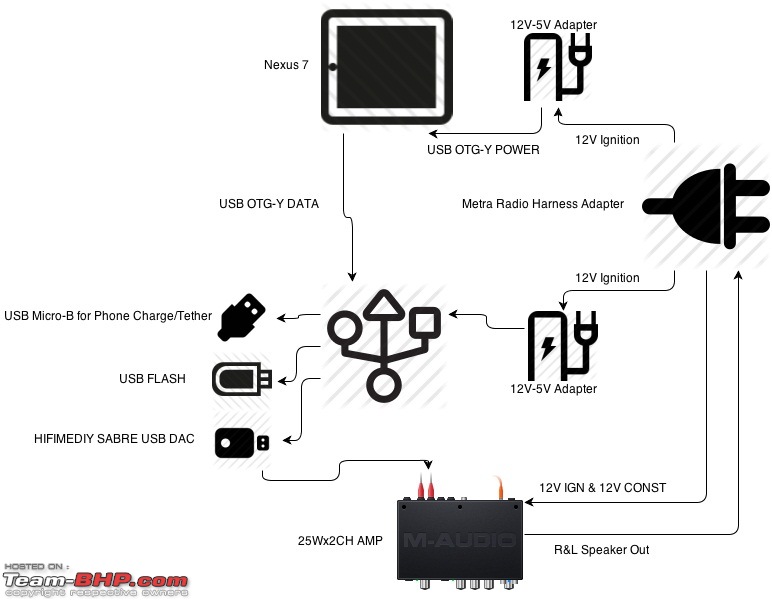 Part 12 – Reference links to read These are good threads which have helped me in planning 1. Install Nexus 7 as in dash entertainment 2. Nexus 7 clean car install Part 13 – Tab shutdown on car switch off This is where I still don’t have an answer. What happens when the car is shut ? Ideally all devices should be shut and tab put into sleep mode so that it does not discharge completely neither does it drain the battery if it is constantly powered. How do you put the tab in sleep mode when ignition is shut ? I think timurs kernel in FI mode does this for you(need to again read that thread) but no solution for Samsung Last edited by malgudi : 27th March 2014 at 16:20. |
| |  (3)
Thanks (3)
Thanks
 |
| The following 3 BHPians Thank malgudi for this useful post: | charan, GTO, vijay.sundar |
| |
| | #2 |
| Team-BHP Support  | re: Tablet or Smartphone as a CarPC (Carputer): Things to watch out for Thread moved from the Assembly Line to the DIY - Do it yourself Section. Thanks for sharing! |
| |  ()
Thanks ()
Thanks
 |
| | #3 |
| Team-BHP Support  | re: Tablet or Smartphone as a CarPC (Carputer): Things to watch out for Great tips, thanks for sharing! Here's a couple more threads that one might find helpful: Safari City Verna StreetAddict Digital Processing for dummies Another CarPC Setup |
| |  (1)
Thanks (1)
Thanks
 |
| The following BHPian Thanks GTO for this useful post: | samabhi |
| | #4 | |
| Distinguished - BHPian  Join Date: Sep 2008 Location: --
Posts: 3,552
Thanked: 7,260 Times
| Re: Tablet or Smartphone as a CarPC (Carputer): Things to watch out for Quote:
| |
| |  (2)
Thanks (2)
Thanks
 |
| The following 2 BHPians Thank Dry Ice for this useful post: | GTO, malgudi |
| | #5 | |
| BHPian Join Date: Sep 2013 Location: Chennai
Posts: 61
Thanked: 79 Times
| Re: Tablet or Smartphone as a CarPC (Carputer): Things to watch out for Quote:
1) HRT Streamer II 2) Behringer UCA-202 and some other DAC's  As you mentioned , the problem is most of the usb powered dacs provide only 2channel output. For this reason , the best solution would be to use a Processor or DSP like Audison Bit ten D , Bit one , Rockford 3sixty.3 , Mosconi 4to6 , Alpine H800 , etc . As you mentioned , the problem is most of the usb powered dacs provide only 2channel output. For this reason , the best solution would be to use a Processor or DSP like Audison Bit ten D , Bit one , Rockford 3sixty.3 , Mosconi 4to6 , Alpine H800 , etc .Another option is to use an amplifier which can take 2 inputs and provide 4 amplified channels . Cheapest Option is to use a Y splitter and get 4 input channels for amplification but it may induce noise ( if quality splitters are not used ) .  | |
| |  (1)
Thanks (1)
Thanks
 |
| The following BHPian Thanks SolidSnake for this useful post: | malgudi |
| | #6 | |
| BHPian Join Date: Apr 2013 Location: Mumbai
Posts: 55
Thanked: 15 Times
| Re: Tablet or Smartphone as a CarPC (Carputer): Things to watch out for Quote:
| |
| |  ()
Thanks ()
Thanks
 |
 |


