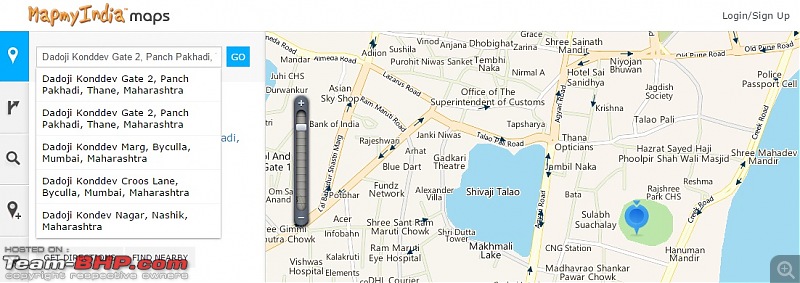| | #16 |
| Senior - BHPian Join Date: Mar 2007 Location: Bangalore
Posts: 8,069
Thanked: 2,919 Times
| |
| |  (1)
Thanks (1)
Thanks
|
| |
| | #17 |
| BHPian | |
| |  (1)
Thanks (1)
Thanks
|
| | #18 |
| Senior - BHPian Join Date: Sep 2009 Location: MH-04
Posts: 1,346
Thanked: 1,162 Times
| |
| |
| | #19 |
| BHPian Join Date: Dec 2005 Location: Mumbai
Posts: 93
Thanked: 9 Times
| |
| |
| | #20 |
| Senior - BHPian Join Date: Sep 2009 Location: MH-04
Posts: 1,346
Thanked: 1,162 Times
| |
| |  (5)
Thanks (5)
Thanks
|
| | #21 |
| BHPian Join Date: Dec 2005 Location: Mumbai
Posts: 93
Thanked: 9 Times
| |
| |
| | #22 |
| Distinguished - BHPian  Join Date: Dec 2012 Location: Ranchi
Posts: 4,390
Thanked: 11,983 Times
| |
| |  (1)
Thanks (1)
Thanks
|
| | #23 |
| Senior - BHPian Join Date: Mar 2007 Location: Bangalore
Posts: 8,069
Thanked: 2,919 Times
| |
| |  (2)
Thanks (2)
Thanks
|
| | #24 |
| BHPian Join Date: Dec 2005 Location: Mumbai
Posts: 93
Thanked: 9 Times
| |
| |
| | #25 |
| Senior - BHPian Join Date: Sep 2009 Location: MH-04
Posts: 1,346
Thanked: 1,162 Times
| |
| |
| | #26 |
|
Posts: n/a
| |
| |
| | #27 |
| Senior - BHPian Join Date: Sep 2009 Location: MH-04
Posts: 1,346
Thanked: 1,162 Times
| |
| |
| | #28 |
|
Posts: n/a
| |
 (1)
Thanks (1)
Thanks
|
| | #29 |
| Senior - BHPian Join Date: Sep 2009 Location: MH-04
Posts: 1,346
Thanked: 1,162 Times
| |
| |
| | #30 |
|
Posts: n/a
| |
 (1)
Thanks (1)
Thanks
|
 |
Most Viewed




 Unfortunately none at all. Just ignore based on road conditions, even if the voice starts stridently insisting that you follow instructions!
Unfortunately none at all. Just ignore based on road conditions, even if the voice starts stridently insisting that you follow instructions!