| |||||||
| Search Forums |
| Advanced Search |
| Go to Page... |
 |
| Search this Thread |  52,916 views |
| | #1 |
| Distinguished - BHPian  Join Date: Apr 2010 Location: Bangalore/Pune
Posts: 1,801
Thanked: 18,604 Times
| Review: Android Head-Unit in my Maruti SX4 Background: Since last couple of years, I have been experimenting with using my Android phone as a primary device in my SX4 for navigation, music, OBDII reader/display app such as Torque Pro etc. My thread about those experiments is here: http://www.team-bhp.com/forum/modifi...cessories.html. With this set-up, I completely retired my MapMyIndia VX140 Navigator that had faithfully served me since 2010. Although the above set-up worked well, it had two major flaws: 1. It of course looked totally after-market (which it was), and 2. The only phone holder which I found to work reliably well was also very bulky; it not only took a lot of space and looked ugly, but the phone mounted there also blocked AC vents, significantly reducing the airflow to the front passenger. Therefore, I started searching for something better - something that looked less after-market. Thankfully I came across the following threads that gave me motivation to order an Android head-unit, which solved both of the above problems. I have now used this new head-unit for more than two months (including a few long drives), and therefore I thought this was the right time to share my experiences. Acknowledgments: The following threads by "graaja" and "frankmehta" were the primary motivation behind this. Thanks a lot to both of them!
It has 8" 1024x600 resolution display, capacitive touchscreen, Android 4.4.4, 1.6GHz quad-core ARM A9 CPU (Rockchip 3188 SOC), 1GB RAM, 16GB flash NAND etc. I also ordered a cheap USB dash camera (listed as optimla extra in the product page) that works with this system (it has built in app for dash cam and that supports a plug and play USB camera). Installation: I got it installed by a trusted installer at a friendly neighborhood accessories shop. For a professional installer like him, the installation was pretty straightforward, and took less than two hours. For those looking for DIY installation, the thread by "graaja" mentioned above is an excellent step-by-step guide as well as reference manual. In the next post, let me show the pictures of the head-unit and a few screen shots, and then I will describe my experiences with this system, including what works and what does not work. Last edited by Dr.AD : 15th June 2016 at 20:17. |
| |  (16)
Thanks (16)
Thanks
 |
| The following 16 BHPians Thank Dr.AD for this useful post: | aeroamit, frankmehta, fusionbang, girishv, GTO, InControl, paragsachania, Researcher, roby.thomas, SmartCat, smuniswami, sngautam, theexperthand, VeluM, Viju, vinayrathore |
| |
| | #2 |
| Distinguished - BHPian  Join Date: Apr 2010 Location: Bangalore/Pune
Posts: 1,801
Thanked: 18,604 Times
| re: Review: Android Head-Unit in my Maruti SX4 Unboxing the package:  Contents of the package (note: the OBDLink LX OBD Bluetooth adapter was not part of this package, I had ordered that separately earlier from the OBDLink site in the US. I included this in the picture just for the sake of completeness, since this OBD reader is an important part of the whole set-up):  The head unit:  The wiring diagram printed on the head-unit: 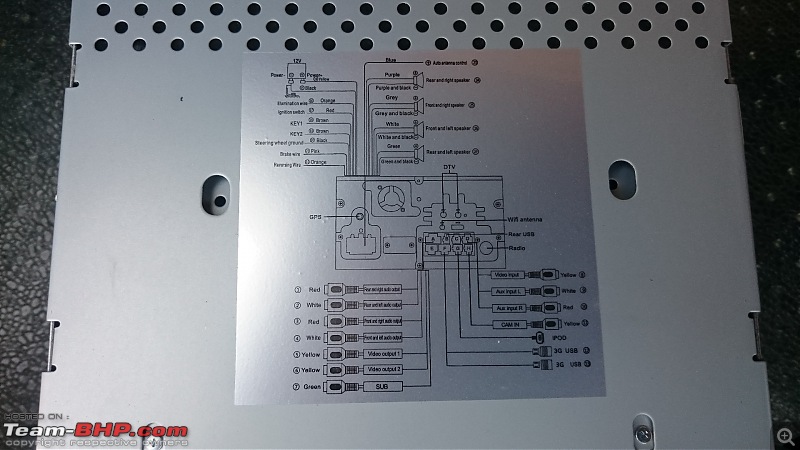 The new vs. the old:  BEFORE: OEM head-unit that came with the SX4:  AFTER: And now replaced by this new Android unit:  The external GPS antenna (part of this package) mounted in the corner near the A-pillar, seen behind my TPMS display (not part of this package - this is an independent system that I have described in my related thread mentioned earlier):  The familiar Android look when in operation (it looks just like any other Android phone/tablet, and that's the beauty of it!):  Torque Pro app in action:  Google maps navigation in action: 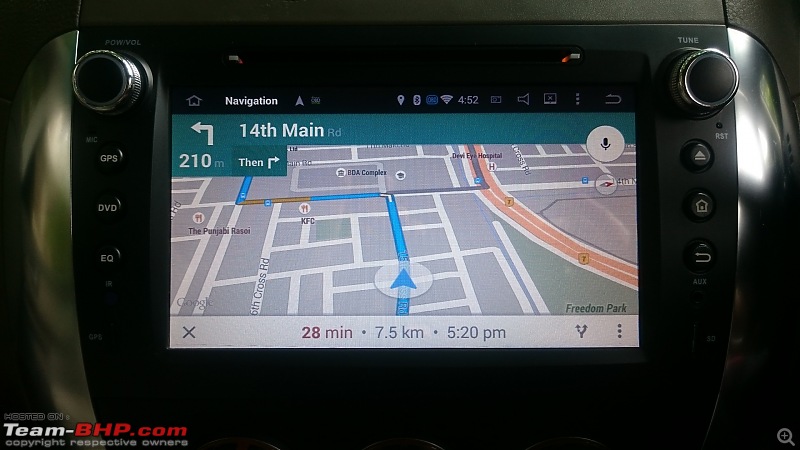 The UI of the default radio app:  How it looks in the night (this is my night theme for Torque):  The color of the backlit buttons exactly matches the OEM back-lighting for other switches:  How it all looks in the night from the driver's position:  Last edited by Dr.AD : 15th June 2016 at 20:09. |
| |  (30)
Thanks (30)
Thanks
 |
| The following 30 BHPians Thank Dr.AD for this useful post: | .anshuman, abirnale, aeroamit, basubhatta, Divya Sharan, dkaile, frankmehta, fusionbang, graaja, GTO, InControl, paragsachania, parsh, phamilyman, poised2drive, Rajeevraj, rav11stars, Researcher, samaspire, searchingheaven, SmartCat, smuniswami, sngautam, svsantosh, theexperthand, VaibhaoT, Viju, vinayrathore, vredesbyrd, Vysakh |
| | #3 |
| Distinguished - BHPian  Join Date: Apr 2010 Location: Bangalore/Pune
Posts: 1,801
Thanked: 18,604 Times
| re: Review: Android Head-Unit in my Maruti SX4 What I like:
Thanks for reading. I will be happy to answer any questions or provide more information as needed. Thanks, -AD Last edited by Dr.AD : 15th June 2016 at 23:03. |
| |  (45)
Thanks (45)
Thanks
 |
| The following 45 BHPians Thank Dr.AD for this useful post: | .anshuman, aeroamit, Aficionados, AJITHAAA, audioholic, Avikbrio, a_bharadwaj, bsdbsd, classiccurves, Desmosedici, Divya Sharan, frankmehta, fusionbang, graaja, GTO, InControl, lambuhere1, naddy, naveenroy, Nicky, Nissan1180, paragsachania, parsh, PearlJam, phamilyman, Rajeevraj, Researcher, RoadSurfer, RPM1500, RWD, SachinMK, samaspire, samm, Sangre, satz581993Mille, shivs2003, SmartCat, smuniswami, sngautam, theexperthand, VeluM, Viju, vinayrathore, Vysakh, WorkingGuru |
| | #4 |
| Team-BHP Support  | re: Review: Android Head-Unit in my Maruti SX4 Thread moved out from the Assembly Line. Thanks for sharing! |
| |  ()
Thanks ()
Thanks
 |
| | #5 |
| BHPian Join Date: Apr 2014 Location: Austin, BLR
Posts: 88
Thanked: 123 Times
| Re: Review: Android Head-Unit in my Maruti SX4 great work Dr.AD! Reg. the audio output, the culprit here might be the low current output under load. If your audio input is through phone or Ipod, I would recommend Fiio amplifiers. They use mp3 jacks on either end, so no fiddling with the fixed hardware. The output quality I hear is surprisingly good. The good ones come at around 4k. No affiliation to Fiio whatsoever. And I'm curious to know what are the fixes you've read about for low ROM? Last edited by GTO : 17th June 2016 at 15:22. Reason: Typo |
| |  (2)
Thanks (2)
Thanks
 |
| The following 2 BHPians Thank Ruchitya for this useful post: | Dr.AD, GTO |
| | #6 |
| BHPian Join Date: Sep 2013 Location: Hyderabad
Posts: 201
Thanked: 167 Times
| Re: Review: Android Head-Unit in my Maruti SX4 Looks way better than the OEM HU, plus lots & lots of added features, I believe its totally worth it. Android makes its sweeter & the catalog of apps in the play store makes it a virtual smart phone. Any plans for a reverse cam?(if you don't have one already). |
| |  (1)
Thanks (1)
Thanks
 |
| The following BHPian Thanks Venkat_Figo for this useful post: | Dr.AD |
| | #7 | |||
| Distinguished - BHPian  Join Date: Apr 2010 Location: Bangalore/Pune
Posts: 1,801
Thanked: 18,604 Times
| Re: Review: Android Head-Unit in my Maruti SX4 Quote:
Quote:
Quote:
| |||
| |  (1)
Thanks (1)
Thanks
 |
| The following BHPian Thanks Dr.AD for this useful post: | GTO |
| | #8 | |
| BHPian Join Date: Apr 2014 Location: Austin, BLR
Posts: 88
Thanked: 123 Times
| Re: Review: Android Head-Unit in my Maruti SX4 Quote:
 Haha you were speaking of those ROMs! My electronics mind went to this article where a guy soldered extra ROM(Memory) to his phone to increase capacity. I was under the impression the internal memory itself was insufficient. | |
| |  (2)
Thanks (2)
Thanks
 |
| The following 2 BHPians Thank Ruchitya for this useful post: | Dr.AD, GTO |
| | #9 | ||
| Distinguished - BHPian  Join Date: Apr 2010 Location: Bangalore/Pune
Posts: 1,801
Thanked: 18,604 Times
| Re: Review: Android Head-Unit in my Maruti SX4 Quote:
Quote:
To be more specific, there is no problem with the actual physical memory available. It has 16GB NAND flash internal memory (and a 1GB DDR3 RAM), which should be more than enough for both OS and apps. However, for some strange reasons, in the OS installed by the vendor, they have done a partition of this memory and gave only 1GB partition for the apps. So this is partitioning (software) problem rather than the actual memory size problem. If I use custom firmware that uses 2GB partition for the apps, the problem will be solved. | ||
| |  ()
Thanks ()
Thanks
 |
| | #10 |
| BHPian | Re: Review: Android Head-Unit in my Maruti SX4 If you want to hide the GPS antenna, you can do it by keeping the antenna under the dash itself - the antenna comes with a magnetic base and it can be affixed to any metallic frame under the dash (there are cross members to mount the dash itself. The metallic frame increases the chance of signal reception from all the sides. I have done it and experienced GPS signal locking times within 60 sec, which is good enough. |
| |  (2)
Thanks (2)
Thanks
 |
| The following 2 BHPians Thank salbin for this useful post: | Dr.AD, GTO |
| | #11 |
| Newbie Join Date: Feb 2016 Location: Chennai
Posts: 9
Thanked: 4 Times
| Re: Review: Android Head-Unit in my Maruti SX4 Awesome find! I loved the way you have done your research and the installation looks picture perfect! I downloaded the Torque App (Lite version just to check if it works properly and then will buy the Pro) to my mobile. Do I need to buy an OBD bluetooth dongle and fix it to my OBD port and then pair it with my mobile? By the way I use the new generation scorpio and I have a Pioneer AVH 289 BT ICe installed. |
| |  (1)
Thanks (1)
Thanks
 |
| The following BHPian Thanks vprajagopal for this useful post: | Dr.AD |
| |
| | #12 |
| BHPian Join Date: Dec 2015 Location: Mumbai
Posts: 319
Thanked: 280 Times
| Re: Review: Android Head-Unit in my Maruti SX4 Sleek unit, but surprised to learn the sound quality is not upto the mark even after spending over $300. Have you used a sim card for data or some other means to connect to the internet? Also are there any systems which have android auto rather than Kitkat which is like 4 years old I guess. |
| |  (1)
Thanks (1)
Thanks
 |
| The following BHPian Thanks mxh for this useful post: | Dr.AD |
| | #13 |
| Distinguished - BHPian  | Re: Review: Android Head-Unit in my Maruti SX4 This is an awesome accessory upgrade AD! And I can tell you by far it is the best - even in my erstwhile SX4, the Caska unit did not feel so upmarket and utility. The ability to install extra apps and put it in there at your will is too good. A good slim amplifier would do jus fine to improvise the quality of sound. See if you can save the settings of the unit to cloud/ SD card (as standard backup) just in a case if you have to reconfigure this for anything including hard reset. |
| |  (2)
Thanks (2)
Thanks
 |
| The following 2 BHPians Thank abirnale for this useful post: | Dr.AD, GTO |
| | #14 | ||||
| Distinguished - BHPian  Join Date: Apr 2010 Location: Bangalore/Pune
Posts: 1,801
Thanked: 18,604 Times
| Re: Review: Android Head-Unit in my Maruti SX4 Quote:
Quote:
Once you plug this adapter into the OBDII port of your car, you can pair this with your phone just like any other bluetooth device pairing. Then the Torque app will start reading this data and start displaying it in real time for you. It should work fine with the new generation of Scorpio. Quote:
When I searched again now, I do see some systems with Android 5.1. So that is pretty much the latest you can get. However, Android auto is a different game. Neither did I see anything available with that, nor do I see a need. The way I understand it, if you have a full-fledged Android device in your car, then it is much better than Android auto. Android auto is a subset of Android functionalities, and it allows you to port some Android functions on your head-unit. But if your head-unit has the full-fledged Android running on it, and it is already synced to your Google account, Android auto has already become irrelevant for you at that time. Quote:
Good suggestion about saving the settings. Thanks for that. I will certainly do that since I never know when I will have to reset/factory reset this system. The reliability of these systems is still a completely unknown factor. Last edited by Dr.AD : 17th June 2016 at 15:02. | ||||
| |  (3)
Thanks (3)
Thanks
 |
| The following 3 BHPians Thank Dr.AD for this useful post: | mxh, Ruchitya, vprajagopal |
| | #15 |
| Newbie Join Date: Feb 2016 Location: Chennai
Posts: 9
Thanked: 4 Times
| Re: Review: Android Head-Unit in my Maruti SX4 Thank you very much for your suggestion. I am also trying to check if i can buy an OBD II bluetooth dongle with an on/off switch so that it does not always drain the battery. I did spot a few models and have sent my queries to the seller just to get clarity. In case you know any proven dongle, please do let me know. Thanks again for your response. |
| |  ()
Thanks ()
Thanks
 |
 |



