| | #46 |
| Senior - BHPian Join Date: Jan 2008 Location: Bangalore
Posts: 1,246
Thanked: 2,733 Times
| |
| |
| |
| | #47 |
| Senior - BHPian Join Date: Jan 2008 Location: Bangalore
Posts: 1,246
Thanked: 2,733 Times
| |
| |  (3)
Thanks (3)
Thanks
|
| | #48 |
| BHPian Join Date: May 2013 Location: Plano, TX
Posts: 680
Thanked: 638 Times
| |
| |
| | #49 |
| BHPian Join Date: Jan 2010 Location: Bangalore
Posts: 473
Thanked: 472 Times
| |
| |  (3)
Thanks (3)
Thanks
|
| | #50 |
| Senior - BHPian Join Date: Jan 2008 Location: Bangalore
Posts: 1,246
Thanked: 2,733 Times
| |
| |
| | #51 |
| BHPian Join Date: Jan 2010 Location: Bangalore
Posts: 473
Thanked: 472 Times
| |
| |
| | #52 |
| BHPian Join Date: Jan 2010 Location: Bangalore
Posts: 473
Thanked: 472 Times
| |
| |  (1)
Thanks (1)
Thanks
|
| | #53 |
| BHPian Join Date: May 2013 Location: Plano, TX
Posts: 680
Thanked: 638 Times
| |
| |
| | #54 |
| BHPian Join Date: Jan 2010 Location: Bangalore
Posts: 473
Thanked: 472 Times
| |
| |
| | #55 |
| BHPian Join Date: Jan 2010 Location: Bangalore
Posts: 473
Thanked: 472 Times
| |
| |  (1)
Thanks (1)
Thanks
|
| | #56 |
| BHPian Join Date: May 2013 Location: Plano, TX
Posts: 680
Thanked: 638 Times
| |
| |  (2)
Thanks (2)
Thanks
|
| |
| | #57 |
| BHPian Join Date: Jan 2010 Location: Bangalore
Posts: 473
Thanked: 472 Times
| |
| |  (1)
Thanks (1)
Thanks
|
| | #58 |
| BHPian Join Date: May 2013 Location: Plano, TX
Posts: 680
Thanked: 638 Times
| |
| |
| | #59 |
| BHPian Join Date: Jan 2010 Location: Bangalore
Posts: 473
Thanked: 472 Times
| |
| |  (1)
Thanks (1)
Thanks
|
| | #60 |
| BHPian Join Date: May 2013 Location: Plano, TX
Posts: 680
Thanked: 638 Times
| |
| |
 |






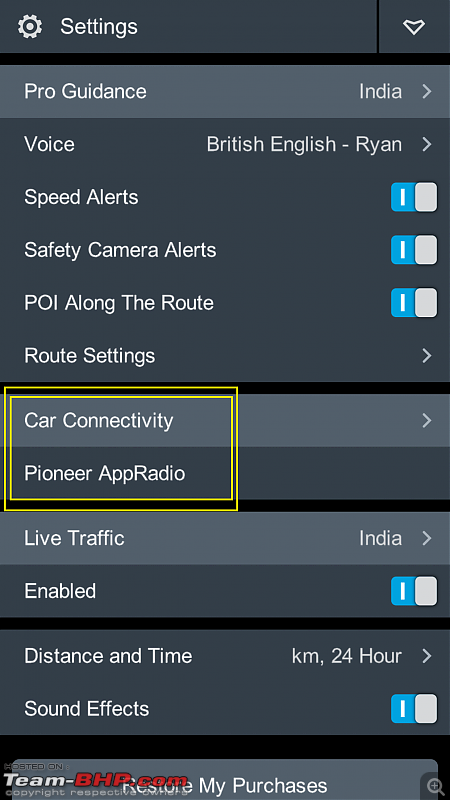
 . lol. As in this case functionality trumps over visuals, I have let this one slide.
. lol. As in this case functionality trumps over visuals, I have let this one slide.







