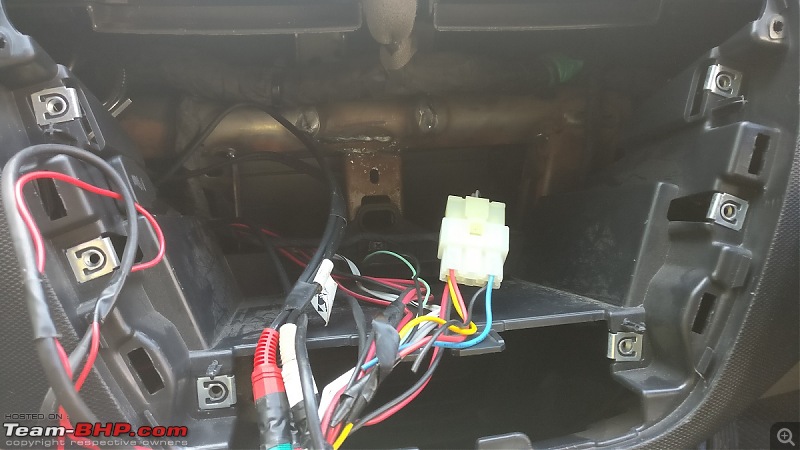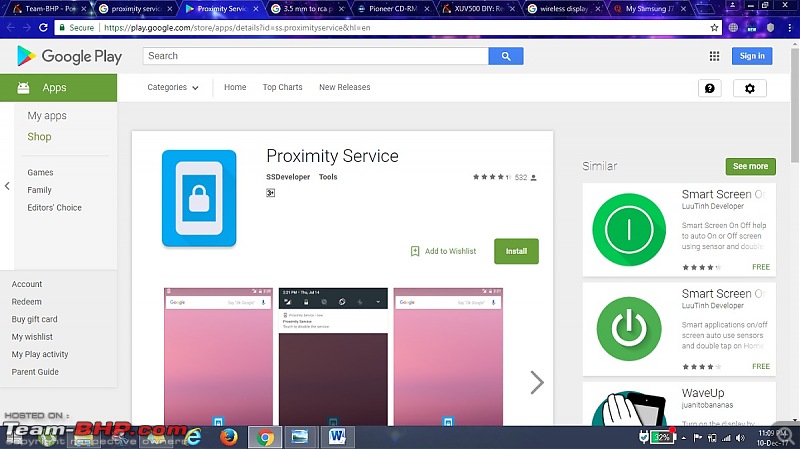Team-BHP
(
https://www.team-bhp.com/forum/)
Hello Guys!
Having owned and driven my Tiago for more than a year, it was indeed a lovable one. I have installed a pioneer Double din head unit which has served me well. It doesn't have bluetooth but uses 3.5mm AUX input to get video/Audio IN feature.
The Idea:
I wanted to see news and my favourite movie trailers in my stereo. Earlier I use to download and convert each and every video to USB compatibility format and view it. It was time consuming.what ever I do it has to be wireless. Later I was thinking to integrate my home Google chrome cast to my head unit so that i can cast my mobile screen.
The PROBLEM:
The problem with chrome cast is that it needs a wifi connection with internet to stream the videos which will is not a economical way of using it in car as it needs another mobile or wifihotspot dongle to create a network inside car to use cast. so this was out of my requirement. After some research i came across this concept called Miracast which doesn't require any network to operate, but can use your mobile network and wifi to operate. This was my perfect device for the project.
Devices required:
Anycast/Miracast device
HDMI to RCA Converter unit
3.5mm jack to RCA cable
The Shopping:
Before heading to offline market I searched online for the product prices and reviews. The HDMItoRCA unit was problematic as reported by the customers in Amazon. So I straight away headed to Ritchie street in chennai as i know some shops which deals with these items.
Went there and bought the following:
1) Zebronics wireless cast dongle- 1400/- ( oen year warranty)
2) HDMItoRCA Converter unit - 600/- ( No warranty - plastic body)
3) 3.5mm to RCA cable (female)- 30 (short pin)
4) RCA cables( audio/video) - 60
 The Working:
The Working:
Came home and tested the zebronics cast dongle by connecting to LED TV. Configuring it was simple as chrome cast. Software was updated and it was good to go. There was a small button to switch between Android play and Apply Air play. since I am a android fan boy I stuck with android.
when I tested the HDMI converter unit it was faulty and it was in black and white. so had to return it the next day.
 Faulty HDMI Converter
Faulty HDMI Converter
Next day I got another unit with metal body used in CCTV camera setups. It was with a year warranty and costs 1000/-. Immediately exchanged the plastic one which was not working. He even tested it in his TV before giving it to me. The video clarity was far better than the plastic one.

 The twist:
The twist:
There I met this person called MR. SANJAY, who is an audio circuit designer/ Assembler for buses/ Vans and he was eager to help me out in this project. I had parked my car nearby Ritchie street, since it was a ongoing project all the screws and fittings were yet to be screwed back. We sat and powered all the devices and cables, voila! nothing happened:Frustrati . We were clueless about what might be the issue. we tried several cables but nothing worked. We were sure the dongle and converter was working. Then he just wiggled the 3.5mm aux input cable in and out , at one point the video appeared. It was the happiest moment.Since he is a circuit designer, he immediately identified that the ground (-ve) is different from the Headunit aux input so the universal cable is mismatch and will not work.
Upon online searching pioneer sells cables which are specific to this setup and will work only if I use their cable. Model: pioneer CD-RM 10 .This cable is not available in India as conveyed by pioneer distributor as there is not demand. If imported it will take 45 days to reach. That was a major setup back when I heard. When I told sanjay, he smiled and replied that it was a simple track that has to be changed from the PCB board. I had trust on him and proceeded to open up the head unit. since it was already night, we proceeded to my home to complete the project. He was gem of a person. We stayed late night to change the circuitry. He finished it in no time. The USB power is required only for the mira cast dongle. HDMI converter doesn't need power supply. We connected all the cables and powered it up. It was the most happiest moment as we have the video on the head unit. we jumped with joy. He said he will be using it for his buses/vans. The USB power for Miracast is currently given from the head unit itself. We were sleepy already, so left him in his house as the video issue is solved. He didn't take any money, he said he was eager to help me out.


He is Mr. Sanjay who worked even while it was raining heavily ouyside. Head Unit circuitry was opened and the track was changed for compatibility.
The next day, the devices were placed correctly without any loose connection and was tested.It worked flawlessly, no hanging issue what so ever. I was able to stream 1080p also without lagging. The audio clarity was also excellent, no humming sound. The HDMI converter unit used was excellent quality than the cheap plastic one.




No Power Required. Turns on with the Miracast power itself.

The components used.


Place were the HDMI converter was pasted with double side tape. It was above the glove box.

Wifi Receiver.
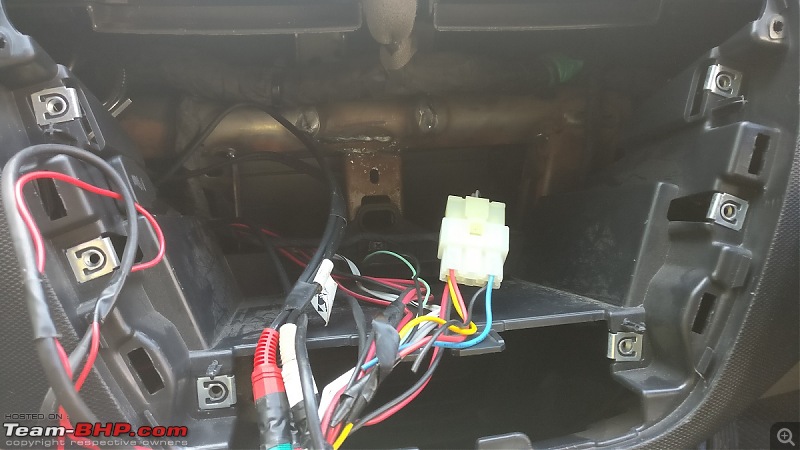
Head Unit space.
The Apps (Android Alert):
Since its Mirroring concept, my mobile screen has to be on all the time to view the videos in Head unit screen which results in a major battery drain. This can be rectified using a simple app called
Proximity Services, which controls the proximity sensor of your mobile. This cuts off the display when the sensor is covered, still the video is playing in the background. problem solved!
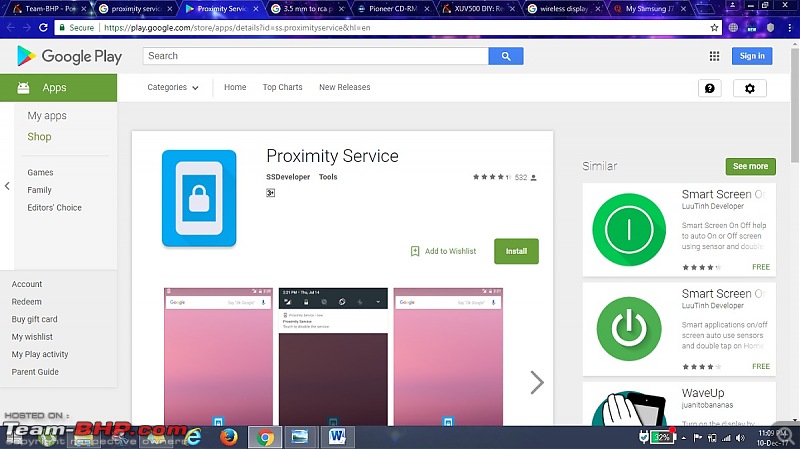
For landscape mode use
Rotation control app. It changes even the homescreen layout to landscape.

For google maps Navigation feature proximity sensor is required, so the proximity services app has to be closed only when maps are used.
All other apps like Youtube, News, etc is working good.






This procedure is same for iOS users also. The only catch is that to switch between iOS and Android you have to change the mode in miracast by pressing a small button on the side. Since the device is placed inside the button will not be handy.
The Below is the HDMI converter which i returned.
 The Victory:
The Victory:
At last I could enjoy my ride much more with wireless audio/video feature under a budget. All the devices used were of good quality and with warranty. Maps were used on my long ride recently, it worked great.
Thanks for sharing! Moving your thread to the ICE section, but have left a redirect back in the DIY forum.
Looks interesting.
Strictly from a safety point of view, this will require a lot of restraint on behalf of the driver to ensure attention is not diverted to a video playing on the screen while the car is on the move.
Quote:
Originally Posted by supramani
(Post 4320101)
At last I could enjoy my ride much more with wireless audio/video feature under a budget. All the devices used were of good quality and with warranty. Maps were used on my long ride recently, it worked great.
|
Thanks for sharing.
I tried something similar with my Pioneer 599BT and ran into pretty much the same issues as mentioned by you regarding the HDMI converter. Hence I ordered a Medialink HDMI to AV cable. Works perfectly and requires no additional power source. Also I used an Apple lightning to HDMI converter to mirror my phone's screen on the head-unit.
However, I haven't used the mirroring feature more than a couple of times. The biggest issue for me has been that once content is mirrored onto the headunit, the touchscreen of the headunit becomes redundant. All actions have to be controlled by the phone. This is painstaking and dangerously distracting.
Nonetheless, I might go ahead and get the cast device you have mentioned to make the system wireless. Will then hopefully start using screen mirroring as much I had anticipated.
Refer the following post for details on Medialink etc.
http://www.team-bhp.com/forum/car-en...ml#post4215944
Best,
Enigmatic
Quote:
Originally Posted by supramani
(Post 4320101)
he immediately identified that the ground (-ve) is different from the Headunit aux input so the universal cable is mismatch and will not work.
|
Ah, but you did lose your warranty by opening up your HU!
The fix is actually simpler. The fact is that there is no universal 3.5 MM to 3 rca cable. there are two standards (3 technically, but the important thing is whether the ground is last or last but one - the others can be solved by plugging the leads differently)
The fix could have been done at the cable end instead of inside the HU

both are available in ritchie - just check continuity with a multimeter as to which is ground when buying
Quote:
Originally Posted by vikramk
(Post 4320591)
Looks interesting.
Strictly from a safety point of view, this will require a lot of restraint on behalf of the driver to ensure attention is not diverted to a video playing on the screen while the car is on the move.
|
yeah, from safety aspect I normally don't use my mobile except for navigation and changing songs. I don't see videos as its a distraction. There is a display off button on the head unit to cut off the video part still audio being played. Since there is no bluetooth in the unit and using aux cable is hindrance when phone is charging, wireless music streaming is a boon.I am the only user of my vehicle.
Quote:
Originally Posted by greenhorn
(Post 4320645)
Ah, but you did lose your warranty by opening up your HU!
The fix is actually simpler. The fact is that there is no universal 3.5 MM to 3 rca cable. there are two standards (3 technically, but the important thing is whether the ground is last or last but one - the others can be solved by plugging the leads differently)
The fix could have been done at the cable end instead of inside the HU Attachment 1704977
both are available in ritchie - just check continuity with a multimeter as to which is ground when buying
|
Thank you for your explanation.It was very clear indeed.The head unit is more than a year old and guess its out of warranty.yeah, upon inquiring about the pins it was told that there were difference in ground pin and different models are there. Without opening and seeing the actual PCB circuit there might be a possibility of mismatch. Since there was a companion with me (he is from other state), we initially thought of stripping the cable and changing the ground for which we need to identify Audio/video signal which requires a separate TV and time consuming. Even if its done there might be a loose connection afterwards. He recommended changing it chip level is the possible best solution, so that normal pins can be used later.
Quote:
Originally Posted by supramani
(Post 4320101)
The PROBLEM:
The problem with chrome cast is that it needs a wifi connection with internet to stream the videos which will is not a economical way of using it in car as it needs another mobile or wifihotspot dongle to create a network inside car to use cast.
.
|
Thanks for the DIY on screen mirrorring.
I am not so sure of this statement. I have a setup where my Chromecast is connected to my phone's hotspot network. So all I do is to start the hotspot and Chromecast connects itself to it. No need of another phone.
However, the drawback is the higher battery discharge on the phone....
Quote:
Originally Posted by deep_bang
(Post 4321638)
Thanks for the DIY on screen mirrorring.
I am not so sure of this statement. I have a setup where my Chromecast is connected to my phone's hotspot network. So all I do is to start the hotspot and Chromecast connects itself to it. No need of another phone.
However, the drawback is the higher battery discharge on the phone....
|
I have not tested chrome cast as you said, though in a different method. connected chrome cast and my mobile to a common network, then disconnected the internet in that network still both the devices are connected in the same network. since no internet is available, mobile data can be on. but the catch is chrome and mobile is connected but mobile data was not helpful to stream that data. Chrome cast was searching and said check your internet connectivity. so dropped that plan of using chrome cast.
UPDATE: Initially connecting your mobile to Miracast is a little tricky process. I'll make it simple.
Before staring the process, make sure your wifi network is on and your mobile is 4G equipped.
STEP 1: 
Switch on your headunit and click on the video input option. Mine is a Pioneer head unit and so the video in is through AUX only. After switching on, you will see the blue home screen on the unit.
STEP 2: 
In the home screen, you will see two options:
1) EZcast (using home wifi (access cast setting) /Airplay (for iOS)
2) Miracast (for Android - direct cast)

Make sure you are in Mode 2 (Android). press a small button on the cast dongle to switch modes.
you will see the current connection mode in cast on the right top corner.
Wait for some time for the cast to change into
direct cast mode.

In this screen you will see that the mode has been changed to direct cast automatically. SSID and Password of miracast wifi will be displayed but no need to enter it anywhere.
After this step, you can connect to your preferred wifi connection for internet or stay in mobile data itself
STEP 3: 

1) Go to settings in your mobile.
2) Search for cast option - it will be in display option (mine is One plus three - wireless mirroring keyword may vary for different mobiles).

3) make sure your to turn on wireless display option in right top corner

4) Miracast will be displayed in the list. Tap on it and wait for sometime, it will take a minute to connect, you will see that "the wireless display keyword has been changed to connected". if it comes back to wireless display again, repeat the same process to connect again.
when the connection between the miracast and mobile is established you will get a small
"p2p connection" word on the centre of you miracast home screen. This means that the mobile is getting connected.
Finally your Mobile screen will be mirrored to your HU.
 STEP 4
STEP 4
To disconnect the connection, simply turn off your wifi connection or click on the disconnect option from your mobile.

Once you get used to the process, It will be easy to connect instantly.
miracast needs a certain version of android or above, along with some specific wifi capabilities, so older/cheaper android devices may not support wireless displays
Quote:
Originally Posted by supramani
(Post 4322073)
[b]UPDATE:
Once you get used to the process, It will be easy to connect instantly.
|
Indeed a Nice Addition clap:
Question: In this current Setup, would you be able to connect your Phone to the Miracast device and also stay connected to another WiFi Signal for data (Say a 4G Router in the car) ?
Yes you can. Initially, your WiFi in your mobile must be open ( without connecting to any other WiFi network ). After connecting to miracast and the mirroring starts, you can use other WiFi networks for data usage. The only catch is , there should not be any WiFi network connected when you are connecting to miracast.
| All times are GMT +5.5. The time now is 18:03. | |