| |||||||
| Search Forums |
| Advanced Search |
| Go to Page... |
 |
| Search this Thread |  41,146 views |
| | #1 |
| Team-BHP Support  Join Date: Dec 2006 Location: Mumbai
Posts: 10,265
Thanked: 12,317 Times
| Improving the Android Head-Unit experience - Apps, launchers, sound quality etc. Hi guys, posting in this section after maybe years. Stuff has really changed in the past couple of years, with us getting head units running android, which means they offer so many more functions now. Also android head units make a great upgrade for vehicles whose head units are missing out on basic things like bluetooth streaming. Now I recently got an android HU for my Mercedes. My old HU was ancient, and I just wanted a larger screen and bluetooth streaming. I bought an HU which pretty much seems to be a tablet with a housing to match my cars interior. Since my car had an amplifier connected over optical fibre I had to buy a converter for that. And all is good in that sense. The issue is I don't know too much about android, besides basic use. Now on my HU I have installed google maps, imusic, amongst a few other apps. I've noticed when I use apple music which is loaded on the HU, the sound quality is much better than BT streaming. This makes me believe the sound quality is largely dependent on the app. Also the home screen seems to be custom, along with the BT streaming app and a few others. I have seen other android HUs too with custom home screens and interfaces, etc. Now my questions are - 1) For any app loaded on the HU, I have to provide it a hotspot to work from my phone. Now for that it seems to work only through wifi, which is another cumbersome process. Any way to get the HU to take the hotspot off my iphone via bluetooth? 2) I have tried searching for other BT streaming apps, and someone even suggested downloading an DSP to make the sound quality better. The issue is even if my phone is connected to the HU via bluetooth, none of the other apps play music off my phone. Its only the built in BT streaming apps which work. My question is how do I get a better BT streaming app, so that the sound quality becomes better over bluetooth. 3) There is an equiliser also, same question as above, can I download a different equilizer or dsp to replace the built in one, which may also improve sound quality? 4) Can I change the custom home screen, or UI? Does anyone know if these can simply be downloaded and installed on android? Or is it very complicated? Are there ready made ones available for download? 5) Any other useful apps which I should download which may help during driving? Apart from the usual torque pro, to see OBD data. So my main objective is to improve sound quality, and make the initial set up easier (hotspot through wifi means I'm wasting 2-3 mins just sitting in my parking connecting, etc). Any help will be appreciated for an android noob like me. And we can also use this thread to discuss apps which are useful for a car android HU, I'm sure many others have android HUs too and would benefit from this discussion. |
| |  (2)
Thanks (2)
Thanks
 |
| The following 2 BHPians Thank Akshay1234 for this useful post: | Rehaan, samaspire |
| |
| | #2 | ||||||||
| Team-BHP Support  Join Date: Feb 2004 Location: Bombay
Posts: 24,046
Thanked: 34,076 Times
| re: Improving the Android Head-Unit experience - Apps, launchers, sound quality etc. Quote:
Quote:
I'm not a fan on Bluetooth streaming. There's a noticeable loss in sound quality, and I guess more so on the older (yet recent) versions of bluetooth. Quote:
You can install multiple launchers and even switch between them easily (there's apps for switching between launchers too!). Armed with that information, you might find it easier to locate one that suits you better: Google: Android launcher for car use Quote:
If it does - then just pair your android HU to your phone and see if it accepts it as a source of internet (would depend on the BT version of the tablet and what features it supports). Speeds will be lower this way, but probably still manageable. Better yet -- why don't you just get one of those portable Jio hotspots and leave it in the car? Quote:
Quote:
 ) )Why are you so reliant on bluetooth though? Why don't you download Spotify and whatever else onto the Android HU? Also PowerAmp is pretty much the top Android music player app (if you have MP3s saved), and it has a good equalizer. Quote:
Also have you tried installing Android Auto? It will work directly on your Android HU screen, and beats trying to add a launcher etc etc - as it should have everything you want. ^ This would be my top pick in terms of features, ease of use in the car & overall polish. 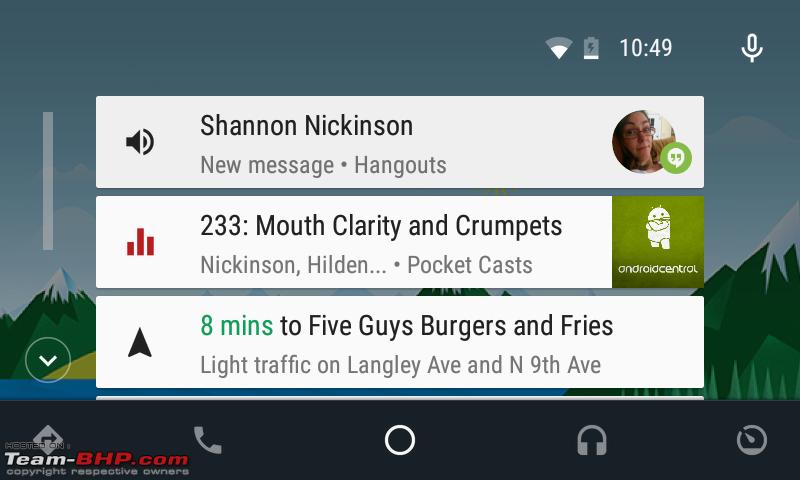 Quote:
However, with iOS in theory all you have to do is turn on tethering, and then the HU should connect to the "wifi" soon after right? Why is it taking so long? Is there any way to have a one-click "Enable tethering" option on iPhone? Maybe some app / widget that enables it? Last edited by Rehaan : 10th May 2018 at 16:55. | ||||||||
| |  (2)
Thanks (2)
Thanks
 |
| The following 2 BHPians Thank Rehaan for this useful post: | GTO, vishy76 |
| | #3 |
| Senior - BHPian Join Date: Sep 2014 Location: Chennai
Posts: 4,955
Thanked: 9,160 Times
| Re: Improving the Android Head-Unit experience - Apps, launchers, sound quality etc. Some Android HUs allow you to plug a dongle into the USB socket and use the internet from that. Did you try? |
| |  (1)
Thanks (1)
Thanks
 |
| The following BHPian Thanks hserus for this useful post: | Rehaan |
 |


