| |||||||
| Search Forums |
| Advanced Search |
| Go to Page... |
 |
| Search this Thread |  130,309 views |
| | #1 |
| Senior - BHPian Join Date: Jan 2014 Location: Bangalore
Posts: 1,621
Thanked: 4,001 Times
| Foxfire 10.1" 4G LTE Android Head-Unit upgrade in my Honda City My 2014 Honda City has been clocking miles effortlessly and it has been an excellent ownership experience so far. In this article I plan to cover the ICE Upgrade for the City.  My 2014 iDTEC Honda City > The 2014 Honda City V variant comes with a Panasonic based stock Head Unit which offers a decent set of features. It provides a CD Slot, Bluetooth Connectivity, Radio, MP3 Playback via USB and support for Reverse Camera with three views.  Honda City V Variant - Stock Head Unit I always believed Honda should have provided a Touchscreen back then itself but after seeing the big mess they created with their invention called the “Digipad” – I am happy with what they did back then. People have been so frustrated with the first version of Digipad that we can see Change.org petitions on it: URL Before I start sharing my experience in detail - there is no suspense here, I will provide the Spoiler that I upgraded to a 10.1 Inch Android based system from Foxfire. Here are the quick facts for the Android System: Foxfire FF001 Android Head Unit:
Contact Details: | Mr. Sunny Gupta - 9555011134 | Note: Do mention that you got the contact details via Team-BHP Website: www.foxfire.co.in 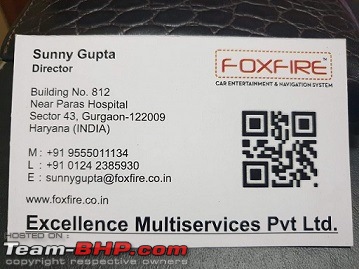 Sunny Gupta Visiting Card With those details to start with, let me now move on and tell this story as it happened from the beginning... Pioneer and Sony Systems I had considered upgrading the Head Unit multiple times with a Touchscreen based unit but stayed away as most of the budget units from Pioneer and Sony were based on Resistive screens. In late 2017, when BHPian bsdbsd posted his updated on the Pioneer AVH-Z5090BT > (Installed! Pioneer AVH-Z5090BT in my Honda City) I was impressed with the features offered but somehow did not still upgrade. More recently I was considering the Sony XAV 5000 HU as it did sport a Capacitive Screen and came with most features on my Wishlist. Entry of the Android Head Units Amidst this, I started researching on Android Head Units. This opened up the horizon for large 10 inch screens. The Dashboard of the Honda City is very conducive to a large form factor system. I saw some YouTube Videos of people who had installed 10.1 inch Android Units on the Honda City. The size seemed to be perfect for the City Dashboard. In contrast the 7 inch models offered by Sony and Pioneer seemed to fade away from my Wishlist. Exploring the Android Head Unit Options I think a good coverage has been provided on the recent Team-BHP article here: > (The Android Head-Unit buying guide) For me the main selling points on the Android Head Unit would be the ability to install any Android app that I wished. While I am not much of a music listener, I have spent hours listening to podcasts and audio books on Audible while on my office commute. Hence being able to directly install these apps and use them natively on a Android Head Unit seemed like a perfect idea. In May this year, my cousin upgraded the stock Head Unit on his Ciaz to the Blaupunkt Costa Mesa which provides an Android experience. The fitment was made at “Car N Style” on JC Road. What I observed though that these units did not integrate well with existing wiring. Although claims were made about coupler to coupler fitment – it did leave wires exposed as they added additional wiring for Bluetooth mic which was visible and also for Radio Antenna. So I made my checklist/questionnaire as follows: Question 1: Is there any Warranty if the system fails? Question 2: Will the Head Unit work with the following existing OEM components:
 Reference: Stock Bluetooth Microphone embedded in the roof: V/VX Variants 2014 Honda City The following are the ones considered: 1. Hypersonic: This seems to be the most popular one in the market. I found a Facebook page for Hypersonic and saw several YouTube videos. The pricing and configuration seemed truly economical and value for money. 10.1 inch Screen with 1024x600 resolution, Capacitive Screen, 2GB RAM and 32 GB ROM and Android Oreo v8.1 with a Warranty of 1 year. I posted several messages on the Facebook page but got no response till date. Picked up the phone number from YouTube and contacted on WhatsApp. The guy quoted all types of configurations and various prices. Here is the pricing that Hypersonic Contact Person (Kanwaljeet) quoted:
I had a long conversation with the guy and he clarified about the features and my concerns. He did not have a spec sheet to share which easily listed out all the features. He sent me photos of the Head Unit and forwarded the YouTube video which I had already seen. When I ran thru the checklist I had, he then said for Camera Activation there would be an additional charge of Rs.1,800 which would take the total price of the 2GB/32GB Model that I was eyeing to Rs.20,300/- The moment he spoke about an additional charge for Camera I was worried as I was not sure what else I might not have covered and may end up paying extra. The same Hypersonic Unit was also listed online on a site called WaveHertz (URL). I contacted WaveHertz and the guy quoted the same price of Rs.18,500/- for the same model. So the pricing seemed standard. While the 2 GB/32 GB model was not listed on their site at the time of my conversation, the support person confirmed that they have it in stock and could ship it. 2. CarChic India: (URL) This Unit looked very similar to the Hypersonic one in the pictures and had the same specification. I contacted the support person on Facebook and checked on the pricing. Slightly higher figure of Rs.19,500/- was put forth. At this point I could not resist and asked him if this is same as the Hypersonic model with a different branding. He said, all of them source these units from Taiwan and hence the internal spec would possibly be the same. He also said that the price was not negotiable and included Air Shipping to Bangalore. He also said he did not have any tie up or contacts with any local shop in Bangalore. 3. Bangalore Local Shops @J C Road & Jayanagar: After having explorer so many online and remote options I felt it was reasonable to check the local market as well before venturing into any of these. Called Car Gold on JC Road and he asked me to share the photos. Post that he called and said only a system with 1GB RAM / 16 GB ROM was available. I checked with Car N Style JC Road and got a similar response there as well. Lastly I called Konark Car Accessories in 9th Block Jayanagar and they too had the same 1GB/16GB model. Most of the stores said they would provide fitment if I sourced the unit and the charges for fitment varied from Rs.700/- to Rs.1200/- Based on these findings I concluded that I would not be able to get the latest models in the physical stores in Bangalore. 4. Foxfire Android Head Unit: The Winner (URL)  At this juncture arrived the unexpected. Discussions around Android Head Units began in the Honda City WhatsApp group which I am part of. One person from Gujarat had opted for a system called Foxfire and he posted videos of the system. It had everything that Hypersonic had and in addition came with a 4G LTE SIM Slot. The company had made a slick brochure listing all the features as well: URL. I reached out to Mr. Sunny Gupta who was the contact for the firm and he did not disclose any pricing. Asked me for the location and asked me to contact Red Soul in Bangalore. Red Soul in Bangalore has several good reviews from other BHPians and hence I felt confident. I messaged Red Soul and got a quote of Rs.26,000 for the top end Head Unit with 2GB/32GB + 4G LTE SIM Slot. I thought the price was fairly steep compared to the Rs.20,300 quoted by Hypersonic. However, the Hypersonic quote did not include fitment charges and it would possibly land at Rs.21,000 in the end including fitment. I messaged all my questions to Sunny and he answered all questions promptly. He clarified clearly that the stock Bluetooth Microphone cannot be leveraged and that he would provide an External Microphone and confirmed that it would not be exposed. Except for that one gap - which I think would be true with respect to the other systems as well - all other criteria was met. 1 Year Warranty is offered on the Foxfire Unit as well. We had several discussions on the Honda City Club India WhatsApp Group and we decided to approach Sunny as a group and ask for bulk pricing. One of the guys on the group Mr. Amit was based out of Gurgaon and worked nearby to Mr.Sunny’s office. So he visited Sunny and personally negotiated for half a dozen units of Foxfire Android Systems to be installed all over India. I cannot reveal the price we got as it’s negotiated price for buying in bulk but it seemed like a good deal as it included fitment charges also as Foxfire had tie ups with several fitment folks in all major metropolitan cities. Sunny would ship the unit directly to us and we could make the payment online as well. Made the payment and the unit was dispatched on the same day.  Foxfire Android Head Unit | Brochure Link (URL) It was sent using Shree Maruti Couriers. Impatient as I was, I did not wait for the delivery and collected the package by visiting the courier hub in Jayanagar. I then messaged Sunny and confirmed that I have received the unit.  Foxfire Unit Arrives - Top Cover  Foxfire Unit Arrives - Side View Note: Box Package quoted Android 6.0 but Android has been upgraded to 8.1 Oreo in the actual unit  MRP Quoted on Box Packing!! He said that he would coordinate the fitment with Red Soul in Bangalore. I fixed up an appointment for Saturday for the installation. I did not want to open the box on my own as a safety measure and decided that I would let the Red Soul technicians to open the box to be on the safer side just in case something was already damaged in transit. Last edited by vsrivatsa : 13th July 2019 at 18:11. |
| |  (26)
Thanks (26)
Thanks
 |
| The following 26 BHPians Thank vsrivatsa for this useful post: | Ashir, Bubango, classiccurves, Dani7766, digitalnirvana, dodge3p, Dr.AD, Geo_Ipe, govigov, GTO, hmansari, InControl, jailbird_fynix, Makin Rulesz, mh09ad5578, navin, NaXal, paragsachania, ramnaresh_2000, Simat, smuniswami, tchsvy, The_Outsider!, uday.ere, vaasu, VTec_KickedInYo |
| |
| | #2 |
| Senior - BHPian Join Date: Jan 2014 Location: Bangalore
Posts: 1,621
Thanked: 4,001 Times
| re: Foxfire 10.1" 4G LTE Android Head-Unit upgrade in my Honda City FoxFire Installation at Red Soul Enterprise, Bangalore Let us now continue onto the installation and configuration experience. Reached Red Soul at around 11-00 AM on Saturday as planned.  Red Soul Board I told them that I have received the Foxfire Unit directly from Sunny and that I had come for installation. There was one more person who had come for installation of some Mats or something. They made space for my car to be parked right onto the gate. Red Soul is a house converted into a shop. Right next to it there is also a AutoCop Building.  Red Soul Office The technicians in Red Soul were professional – they all wear a blue inform and they have a photo badge with their name on it as well. One Mr. Rajendra who they called out as Raju was assigned to help us out. As we sat in the car for Raju to come over, another person came and served us tea. Raju unboxed the FoxFire Unit.  Foxfire Android Head Unit Unboxed The fitment of the Foxfire unit started.  Cables/Audio Harness Supplied with Foxfire System  Back Side View of the Foxfire Head Unit  The GloveBox Removed  Stock Unit Removed The stock unit was removed and I kept it in the boot. Another Red Soul technician also joined in to help Raju with the installation.  4G LTE Antenna being added to the Left Side Pillar A dedicated Antenna for the Mobile connectivity was added. In Addition to the Antenna for Mobile, a GPS Antenna was also placed on the Dashboard.  Foxfire Connections being made  Validating Connections At this point, one of the checks made was that the Reverse Camera was not working. So Raju called Sunny over phone and informed him that there was an issue with the supplied cable and that the Reverse Camera was not showing the View. Sunny promptly agreed to ship a replacement cable.  Radio Check  Foxfire Fitted onto the City Dashboard Screen showing the configuration of Steering Wheel controls. The Steering Wheel controls can be mapped by end user itself using the interface provided. With this step, the installation was completed. The only gap was that the Reverse Camera did not work as expected and Sunny agreed to send the replacement cable.  Google Maps Navigation  Agama Car Launcher Overall I must say that the Installation service provided by Red Soul was very good. At the end of the install process I was not asked for any money or even a tip by any of the staff and I must appreciate the professionalism of the Red Soul staff. We agreed that I would come back to get the Reverse Camera fixed once it reaches Bangalore. Last edited by vsrivatsa : 13th July 2019 at 16:17. |
| |  (37)
Thanks (37)
Thanks
 |
| The following 37 BHPians Thank vsrivatsa for this useful post: | 2himanshu, Ashir, ashis89, classiccurves, CrAzY dRiVeR, Dani7766, deehunk, dicor, digitalnirvana, Dr.AD, govigov, GTO, hmansari, InControl, jailbird_fynix, lemedico, Makin Rulesz, mh09ad5578, myavu, navin, PapaKiloSierra9, paragsachania, poised2drive, Ponbaarathi, PraNeel, Ronak_7, Simat, smuniswami, sunnsood, tchsvy, The_Outsider!, Torino, uday.ere, vaasu, vikred, vvrchandra, Xaos636 |
| | #3 |
| Senior - BHPian Join Date: Jan 2014 Location: Bangalore
Posts: 1,621
Thanked: 4,001 Times
| re: Foxfire 10.1" 4G LTE Android Head-Unit upgrade in my Honda City Reverse Camera Configuration I messaged Sunny on WhatsApp and he assured me that he would send out the replacement cable directly to Red Soul. On Monday, he confirmed that the cable had been dispatched and he once again confirmed to me that the cable had reached Red Soul on Wednesday. I called up Red Soul and took another appointment for Friday evening to get the Reverse Camera to work. Reached Red Soul and once again it was Raju who was assigned to help us out.  Foxfire Head Unit was unmounted again  Additional Wiring Added for Power Supply to Camera Raju explained to me that the stock wiring for power would not help here and that an additional wire had to be added to provide power for the reverse camera.  Checking for the Correct Wire Beneath the drive side door - they opened up the bundle of wires and started to check for the correct wire.  Wire Bundled along with other Wires Ouch! Some Wire Splicing had to be done for this part alone - they tapped one of the Green wires and connected the additional Red Wire. This was the only place in the entire installation where some wire splicing had to be done. Otherwise everywhere else it was a coupler to coupler fitment.  Reverse Camera Works! After the wiring was completed, all the 3 views of the Camera worked. The Source Button on the Steering Wheel could be used to change/toggle the 3 views provided on the Reverse Camera. Do note that when the Reverse Camera engages everything else in the Foxfire Audio System pauses for that period. Also, the resolution of the camera now appears to be low as compared to the screen size. The image shows up with some amount of grains but I believe its not a deal breaker. The Reverse Camera Setup/Configuration was now completed and I headed home. Given the way the Reverse Camera turned out, I was happy that I had gone with Foxfire where there was a clear tie up between Foxfire and Red Soul. If I had gone with any of the other options, I might have had to pay additional money for the second round of fitment efforts. Other Features An External Bluetooth Microphone was added near the Shade of the Driver side door. I guess if the wire is long enough then it can be positioned onto the same place as the default microphone inside the roof. I have not tried it as yet. Even the way it is currently there is no wires exposed outside which is good.  External Bluetooth Microphone  SIM Slot in GloveBox I decided to check the other features such as the 4G SIM Support provided. Went to Airtel and got a new PrePaid SIM and installed it.  4G Connectivity shown in the Head Unit Had to switch the Head Unit to Airplane mode and back again to make it detect the SIM but once detected it worked fine and I was able to make calls using in the SIM within the Head Unit. As per my understanding it is not VoLTE Enabled and hence if a Jio SIM is used then calling would require the Jio App.  View of Google Podcasts App on Head Unit  View of Kodi Media Player  View of Kodi Media Player - Visualizations  Larger View of Dash with Touchscreen HU and Touchscreen AirCon System So far, I tried Jio TV, Kodi, Audible, Sound Cloud, Google Music Player, Skype For Business, Torque Lite and all these apps worked very well. Will keep the thread updated with my future explorations. Conclusion:  Foxfire Ratings Sound Quality: Will not say its a big improvement over the stock setup but neither did I feel that it has gone negative. Could have been even better given that they claim a DSP Chip Built-In. Also, the stock speakers are tuned more towards the stock system. I believe by fine tuning more using the Equalizer provided it should be possible to improve further. By default the Bass is on the higher side and needed to be pulled down using the Equalizer. Screen Quality & Touch Input: This is excellent. It is a multi-touch touchscreen and sensitive. No issues faced here. In addition, we know the screen is safe due to the Corning Gorilla Glass coating Android Experience & Features: This is unbeatable in my opinion as compared to other branded systems that just provide Android Auto as you get the native app itself on your system. Installation Experience: Again full marks to Red Soul for the professional work done. Support & Customer Experience: Once again I am very happy with the support provided. Despite the Rear View camera not working on first attempt I did not face any worries due to the assurance provided and quick actions taken. Overall: Great Experience and I would definitely recommend Foxfire to others. In conclusion, I am happy with entire experience and the features of the new Audio System. I had to play around with the Equalizer provided to get to a setting that I like. If the Equalizer settings are turned up then the output easily becomes way too much for the stock speakers. Overall I would say it is a decent audio setup with the added convenience of a Capacitive Touchscreen and all the features of pure Android. Pros:
Cons:
Special Thanks:
The tag line of Foxfire - "Let us journey with Foxfire" is apt and I have just started my journey. I think addition of an Android Head Unit brings about limitless possibilities that I have just begun to explore. Last edited by vsrivatsa : 13th July 2019 at 19:59. |
| |  (60)
Thanks (60)
Thanks
 |
| The following 60 BHPians Thank vsrivatsa for this useful post: | 2himanshu, AdityaDeane, Ashir, ashis89, AtheK, audioholic, bj96, blackwasp, carrazy, classiccurves, digitalnirvana, Dr.AD, fiat_tarun, ganeshb, gauravanekar, govigov, GrammarNazi, GTO, hiren.mistry, hmansari, hs_maverick, InControl, jailbird_fynix, jaunthead, keroo1099, kiran45, Mahesh Prasad, Makin Rulesz, manjith_pm, matchvan, Maverift, maximus., mh09ad5578, naveenroy, navin, NaXal, NomadicLife, NTO, P21, PapaKiloSierra9, poised2drive, Prodigy07, R.G, Ronak_7, sainyamk95, sharktale, shobhit.shri, Simat, smuniswami, sparky@home, tchsvy, The Great, The_Outsider!, Turbanator, uday.ere, vaasu, vnabhi, VTec_KickedInYo, WhiteSierra, ysjoy |
| | #5 | ||
| Team-BHP Support  Join Date: Mar 2004 Location: Mumbai
Posts: 25,198
Thanked: 9,300 Times
| Re: Foxfire 10.1" 4G LTE Android Head-Unit upgrade in my Honda City Quote:
Quote:
How long do these headunits take to start? Are they on instantaneously like old analog head units or do they (like computers) take 10-30 seconds to start up? | ||
| |  (8)
Thanks (8)
Thanks
 |
| The following 8 BHPians Thank navin for this useful post: | digitalnirvana, Dr.AD, gauravanekar, hmansari, InControl, NTO, uday.ere, vsrivatsa |
| | #6 |
| BHPian Join Date: Jul 2019 Location: Bangalore
Posts: 175
Thanked: 294 Times
| Re: Foxfire 10.1" 4G LTE Android Head-Unit upgrade in my Honda City That's a good fit. Does it come with a custom bezel/Panel for Honda City or is it Universal. How is the finish of the hooks on the bezel ?. What I have heard are the hooks tend to be flimsy (atleast on Hypersonic). I'm looking for an andriod unit for my Duster. Any pointers to that ?. |
| |  (2)
Thanks (2)
Thanks
 |
| The following 2 BHPians Thank shashi792 for this useful post: | digitalnirvana, vsrivatsa |
| | #7 |
| BHPian Join Date: Oct 2010 Location: vellore
Posts: 62
Thanked: 27 Times
| Re: Foxfire 10.1" 4G LTE Android Head-Unit upgrade in my Honda City Excellent write up and congratulations on the new ICE journey. Since you have done a bulk purchase, has the experience of the rest of the group been the same? It would be great if you could share the feedback from the rest of the your group about the sound quality also. |
| |  (2)
Thanks (2)
Thanks
 |
| The following 2 BHPians Thank simpleman for this useful post: | digitalnirvana, vsrivatsa |
| | #8 | |||
| Senior - BHPian Join Date: Jan 2014 Location: Bangalore
Posts: 1,621
Thanked: 4,001 Times
| Re: Foxfire 10.1" 4G LTE Android Head-Unit upgrade in my Honda City Quote:
Quote:
 Sample Listing of Panels for Different Cars This is only a subset and you can look up what's available in the detailed catalog/brochure here and they do have one for the Duster as well: URL Quote:
 . . One person who replaced the Digipad (City XZ CVT) with Foxfire felt that sound level is louder and bass is higher and that he liked the sound quality of the Digipad better but he too agreed that given the other features available its exceptional value. Last edited by vsrivatsa : 15th July 2019 at 23:08. | |||
| |  (4)
Thanks (4)
Thanks
 |
| The following 4 BHPians Thank vsrivatsa for this useful post: | arvindmanju, digitalnirvana, gauravanekar, VTec_KickedInYo |
| | #9 |
| BHPian Join Date: May 2017 Location: Tamil Nadu
Posts: 652
Thanked: 1,843 Times
| Re: Foxfire 10.1" 4G LTE Android Head-Unit upgrade in my Honda City Looks super neat, how is the stability of the system? i.e. does it get rebooted randomly or hang or stutter or something like that? Also, is it possible to share a daytime picture of the installed unit? I see that hazard lights button switch has turned vertical, hope it's appearance only and no functional change. My Jazz V 2017 has the exact same stock head unit and placement as yours. This looks very appealing indeed. Thanks for sharing. Last edited by Yieldway17 : 16th July 2019 at 05:45. |
| |  (2)
Thanks (2)
Thanks
 |
| The following 2 BHPians Thank Yieldway17 for this useful post: | digitalnirvana, vsrivatsa |
| | #10 | |
| Senior - BHPian Join Date: Nov 2009 Location: Bangalore
Posts: 1,937
Thanked: 2,913 Times
| Re: Foxfire 10.1" 4G LTE Android Head-Unit upgrade in my Honda City Quote:
| |
| |  (3)
Thanks (3)
Thanks
 |
| The following 3 BHPians Thank deehunk for this useful post: | digitalnirvana, gauravanekar, vsrivatsa |
| | #11 | |||
| Senior - BHPian Join Date: Jan 2014 Location: Bangalore
Posts: 1,621
Thanked: 4,001 Times
| Re: Foxfire 10.1" 4G LTE Android Head-Unit upgrade in my Honda City Quote:
Quote:
Quote:
Not sure about the doorstep service - will check with them when I visit them the next time. I agree with your point on the reliable and professional service provided by Red Soul. | |||
| |  (1)
Thanks (1)
Thanks
 |
| The following BHPian Thanks vsrivatsa for this useful post: | digitalnirvana |
| |
| | #12 |
| BHPian Join Date: Dec 2018 Location: Mumbai
Posts: 120
Thanked: 667 Times
| Re: Foxfire 10.1" 4G LTE Android Head-Unit upgrade in my Honda City Is there a built in safety measure where you can't watch a video while the car is in motion? It is really unsafe if such units are sold where this safety measure is not present or can be disabled. |
| |  (3)
Thanks (3)
Thanks
 |
| The following 3 BHPians Thank city2491 for this useful post: | digitalnirvana, KL01toKA03, vsrivatsa |
| | #13 | ||
| Senior - BHPian Join Date: Jan 2014 Location: Bangalore
Posts: 1,621
Thanked: 4,001 Times
| Re: Foxfire 10.1" 4G LTE Android Head-Unit upgrade in my Honda City Quote:
The good thing though is that Google Assistant can be enabled and the system does accept voice commands for most of the common tasks. Quote:
 View of HeadUnit and Frame  Additional Shot: View of HeadUnit and Frame  Zoomed Out Further: View of HeadUnit and Frame  System Specifications  GPS Settings Shown  Volume Settings  Equalizer / Sound Settings  YouTube Video Being Played - Can be Maximized  Radio Interface Provided by HU | ||
| |  (5)
Thanks (5)
Thanks
 |
| The following 5 BHPians Thank vsrivatsa for this useful post: | digitalnirvana, shobhit.shri, Turbanator, uday.ere, Yieldway17 |
| | #14 | |
| BHPian Join Date: May 2017 Location: Tamil Nadu
Posts: 652
Thanked: 1,843 Times
| Re: Foxfire 10.1" 4G LTE Android Head-Unit upgrade in my Honda City Quote:
I'm only concerned about the splicing for the backup camera view as I'm strictly against splicing for safety reasons more than for warranty reasons. But this setup is really tempting. | |
| |  (2)
Thanks (2)
Thanks
 |
| The following 2 BHPians Thank Yieldway17 for this useful post: | digitalnirvana, vsrivatsa |
| | #15 |
| Senior - BHPian Join Date: Jan 2014 Location: Bangalore
Posts: 1,621
Thanked: 4,001 Times
| Re: Foxfire 10.1" 4G LTE Android Head-Unit upgrade in my Honda City Based on some of the questions that were raised by folks I am putting together an FAQ: FAQ (Frequently Asked Questions) for the Foxfire Android Head Unit: Q1: How much time does the Foxfire Android system take to boot? Does it boot everytime? A1: I checked on this aspect a few times. The Android System does not reboot every time the vehicle is switched off and switched on. The maximum I have observed so far is that the system does not reboot if the time interval is less than about 10 hours. This means for example, I park my car in office in the morning and finish my work by evening and when I start the car again, the system switches on instantly. Having said this, I also measured the time when the system rebooted and it took a good 40 seconds to reboot completely. Q2:How long can the Android Head Unit be used when the car engine is not running? A2: I asked this question to Sunny Gupta as even I was worried that given the big 10 inch screen the impact on the battery maybe higher. The answer I got is that we can safely use the system for 90 minutes to 120 minutes depending on the Battery Condition. So, we could consider 90 minutes as a safe running time for the system to be on the safer side. Q3:What is screen resolution of the Foxfire Android HU? What type of screen (Touch Panel) is it? In what way is this better than some of the Branded Systems in the market? A3: The screen resolution of the Foxfire System is 1024 x 600. The Screen type is Capacitive and the screen also has a Gorilla Glass coating on it so that scratches are prevented. Some of the branded systems in the market come with Resistive Screens - examples of these include the Sony XAV AX-3000 & Pioneer AVH-Z5090 BT. In order to understand why the Foxfire Screen is better it makes sense to understand some of the downsides of a Resistive Screen. The Sony XAV AX-5000 comes with a Capacitive Touch Panel. Resistive Screens have the following Disadvantages in comparison to a Capacitive Screen:
Q4:What are the advantages of having a SIM Card in the Head Unit? A4:
Q5:What other extensions does Foxfire Android System support? A5:
Q6:What version of Android is the Foxfire System based on? Is it possible to upgrade the system to a newer version of Android? A6: The Foxfire HU is based on Android Oreo v8.1. In theory it should be possible to upgrade and the Android system has the option but the Supplier providing an Android update seems to be unlikely. Q7:Does the Foxfire support only the Honda City or is it available for other cars as well? A7:Yes, the Foxfire Head Units are available with the applicable frame for most of the current generation and previous generation cars in India from multiple brands. Please refer to the Foxfire Brochure for a complete listing : Foxfire Infotainment 2019.PDF Q8:Are wires spliced/cut during the installation of the Foxfire Head Unit? A8:For current generation cars there will not be a need to cut/splice any wires. As mine was the pre-facelift City, there was splicing of one wire that was needed. In general, everything is plug and play, coupler to coupler fitment. Q9:How long does the installation of the Foxfire Android Unit take? A9:The installation of the Head Unit takes about 45 minutes end to end. Q10:Is there any exchange price/buy back offered for the existing/stock Head Unit in the car? A10:Unfortunately there is no exchange price offered for the existing/stock unit. You could potentially keep the stock unit and fit it back in when selling the car retaining the Foxfire Unit or try selling the Stock Unit on OLX or other websites. Last edited by vsrivatsa : 23rd July 2019 at 16:00. |
| |  (11)
Thanks (11)
Thanks
 |
| The following 11 BHPians Thank vsrivatsa for this useful post: | Ashir, ashis89, digitalnirvana, gharika, jailbird_fynix, Makin Rulesz, myavu, sultanofswing, The Great, The_Outsider!, vvrchandra |
 |


