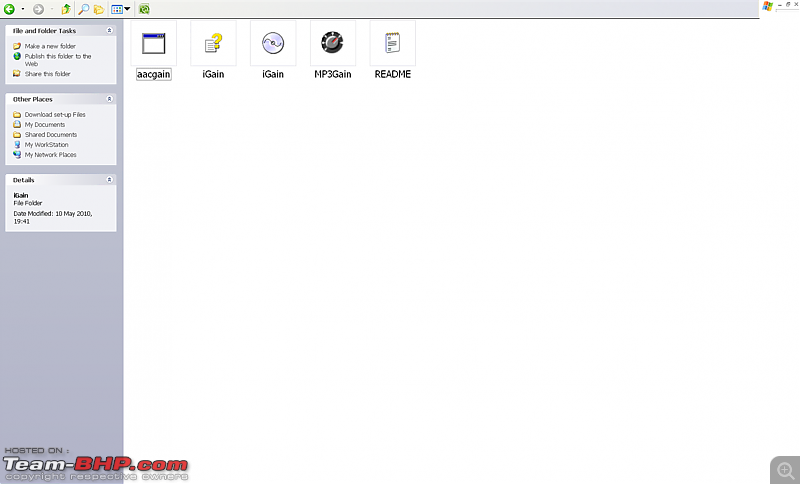Team-BHP
(
https://www.team-bhp.com/forum/)
OVERVIEW
Admittedly, I'm very surprised NOT to find an existing guide on this subject in the ICE section. Normalizing the volume of your entire song collection is key to a satisfying car audio experience, more so for those of us using iPods / other MP3 players. This procedure is imperative if you've gotten yourself a high-end car audio installation; you'll never be able to enjoy your new ICE without it.
Background : Ever since I got the
Civic's ICE upgraded, I faced a peculiar problem. I'd set the sound exactly the way I like it for a particular track, but when the iPod moved on to the next song, I'd inevitably have to reach for the volume knob to make adjustments. Frankly, this was terribly annoying as I'd be moving the volume up & down several times on my drive to work. Everyday! I complained to
Bass & Trouble, who replied that this problem has nothing to do with my ICE setup. Rather...
Reason : My song collection (2,800 and counting) is a cocktail of ripping cds, downloading MP3s from several websites, gifts from friends etc. The file type, bit rate and
default volume levels, understandably, fluctuate from song to song. When I ran an analysis on my collection, I saw songs ranging from 85 dB to 99 dB! Just think of the fluctuations over regular playback. This is precisely why we have to reach out for the volume knob; each song has a varying dB (volume) level. Yes, I do know that my iPod has the "soundcheck" functionality, yet can confidently tell you that it is useless for a playlist that includes various genres of music (e.g. dance + hip-hop + electronica combined).
Solution : OR
Note that either solution requires iTunes to be installed on your computer. I've been an iTunes user since 4 years and simply love the software. If you don't use iTunes to manage your music, simply run MP3gain (alone) or download any music management software that comes with an inbuilt volume normalization feature. Plenty available, here is an example of winamp + the replaygain plugin.
THE "FREEWAY"
I'm going to first explain the free alternative. I've used it and can confirm that iGain works like a charm.
1. Download iGain, MP3Gain and AACgain from the links provided above. All three softwares are free to download. iGain really doesn't do anything itself, rather it only acts as an interface for MP3gain & AACgain. Its the latter two softwares that perform the actual work.
2. Extract the iGain files onto your computer (in a new directory).
3. From your MP3gain & AACgain downloaded folders, extract the files "
mp3gain.exe" & "
AACgain.exe". Then, place these two executable files (cut-copy-paste) into the iGain folder (from step no.2). Once done, your iGain folder should look like this:
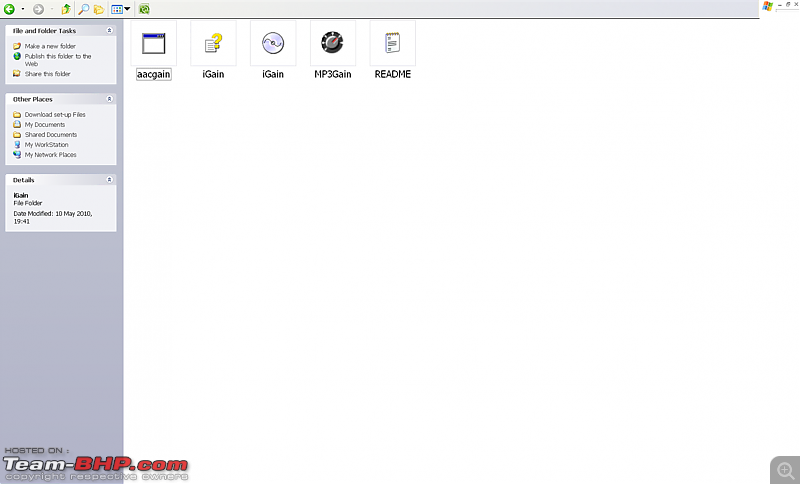
4. Fire up iGain. If your iTunes isn't already open, iGain will ensure that it does. Each time that you start iGain, it will synchronize with your iTunes playlist. This takes a minute or two, depending on the size of your library (60 seconds for my song collection):

5. When iGain has completed syncing, you'll see your entire library, along with an option to display by playlist. Choose whichever playlist you want to normalize from the drop-down menu. If you want to normalize your entire collection, the default "
library" option it is:

6. Menu Options:
- From the "Select" Menu, click on "Select All". This will, as is obvious, select all of the listed songs.
- From the "Options" tab, click on "Timestamp Comments". This ensures that the normalized songs are transferred onto your iPod.
7. Set your
"Target Normal Volume". I stick with the default 89 dB level, as it leaves me ample room to manually play with the equalizer in my Civic. The choice is yours, though 89 dB is a universally accepted
anti-clipping volume level. On the other audio forums that I visited, some users went as high as 92 dB. Most Senior Audiophiles picked a range between 89 - 91 dB.
8. Hit the
"Apply Gain" button. If you see the popup stating "
Do you want iGain to store a timestamp...", click YES.

Sit back & relax, your songs are now being normalized. You will see a progress bar at the bottom. iGain takes about 3 - 4 seconds per song, and about 2.5 hours for my entire 2,800 song library. Once done, say hello to the world of normalized songs. Each song, whichever device you use, will play at exactly the same volume. Freedom from the volume knob :).
IMPORTANT : Switch the
"soundcheck" setting of your iTunes and iPod OFF. iGain / MP3gain / AACgain have already normalized your songs; you don't need soundcheck anymore. If you keep it switched on, the volume will remain inconsistent from track to track.
MISCELLANY:
- Wouldn't hurt to maintain a backup copy of your entire collection before the first run. Just in case something goes wrong.
- iGain does NOT manipulate your actual MP3 file, and the process is completely reversible. Simply run the "iGain -> Undo gain changes" command, and then "Remove Tags". Your songs are back to their original state. Again, iGain does NOT recode / decode your MP3. It simply adds a volume tag to your file, a process that you can completely undo.
- MP3gain / AACgain use the Replay Gain algorithm.
- This method of normalization will work on MP3s, MP4s etc. However, it is NOT compatible with Apple Lossless Files (if you've ripped CDs that way) or DRM-protected files (e.g. those songs bought from the Apple Store).
- You may still have to manually normalize the volume of some songs. But they are like 2 out of a 100. The other 98 will be stable and sound identical.
- To manually normalize the volume of any song that needs further adjustment, either run iGain (only on that song) with a different dB level (higher or lower, as per your requirement). Or, do what I do. Choose the song in iTunes -> Right click -> Get info -> Options -> Volume Adjustment.
- iGain has some more menu options. Highly recommend you to learn about them via the "Help" tab.
- "Album Gain" also available, wherein you can retain the artist-intended low / high song volumes within a set album. This is probably for serious Audiophiles, and a feature I haven't bothered with.
- What is the world coming to! Sam opens up a new car thread in the Test Drives Forum, and I an ICE guide :D
$30 TOLLWAY
iVolume is a brilliant li'l piece of software. The GUI is simple enough, and it also works with Apple Lossless Files. I paid the $30 license fee, activated my install and normalized my entire song collection. The procedure is puff-cake compared to the free alternative. Smooth sailing? Not quite.
Disadvantages of iVolume: - iVolume depends on the "soundcheck" functionality of the iPod and the iTunes. Yes, you must have soundcheck turned on. Problem is, and this is where I hit a roadblock, using the dock connector of your iPod renders it useless! Your iPod's soundcheck function will only work if you are using the headphone jack. However, if you are hooking the iPod up via the dock connector (to your OEM or after-market headunit's USB-in), your song collection's volume will NOT be normalized.
- If, in the future, you transfer your music collection to a non-apple music device, you will have to normalize your songs all over again. Remember, iVolume depends on the "soundcheck" feature of the iTunes / iPod. On the other hand, the "FREE" method that I've listed above actually normalizes your music collection (independent of soundcheck) once and for all, and will play in the same normalized way on ANY device. Now or in the future.
- You are effectively paying $30 for the exact same functionality as the "FREE" alternative that I've outlined. iVolume is only for those who want the simplest solution, will always use iPod / iTunes (and ONLY the headphone jack, never the dock connector) and are willing to pay the license fee.
Since I no longer have any use for my iVolume license, the
first BHPian with over a 100 posts to say "Give me the license, GTO" gets it for free. NO PMs please, you may reply on this thread itself. I have only one valid license to give away.
There is also Sound forge software that I have been using for long time. Each song can be edited where it is gain or even improving the sound quality and a lot more.
A very useful software but can be little more time consuming but the results are more accurate.
Hey GTO,
That's quite a simple and effective step by step guide to normalize the song collections. It is indeed quite irritating to keep changing the volume for each and every song.
People changing their domain (GTO to ICE, Sam to Engine) is becoming quite a cool thing on Team-Bhp :)
Naman
Quote:
Originally Posted by GTO
(Post 1885967)
MISCELLANY: - iGain does NOT manipulate your actual MP3 file, and the process is completely irreversible. Simply run the "iGain -> Undo gain changes" command, and then "Remove Tags". Your songs are back to their original state. Again, iGain does NOT recode / decode your MP3. It simply adds a volume tag to your file, a process that you can completely undo.
|
I guess you meant the process is completely reversible. :-)
Thanks for the great tip for all music enthusiasts.
Great thread GTO! :thumbs up
@Invinsible
Sound Forge or Cool Edit Pro are great audio authoring softwares. I personally prefer the ol skool Cool Edit Pro, didn't like the Adobe Audition much. A quick question though, does Sound Forge provide normalizing feature without actually processing the mp3 file? Just like ReplayGain in foobar or MP3Gain as per GTO's guide!
Wonderful. Thanks for this.
I see that I have the opportunity to take up your offer, but alas, I don't use an iPod. Yet !
a good effort :)
i think its possible in itunes also. I also agree i have faced this problem while shuffling through my over 10k songs.
Thanks GTO for drawing attention to excellent programs.
Thanks to your post I wanted same for myself also and was pleased to discover mp3gain and easyMP3Gain are available for Ubuntu and Debian O/S

Nice detailed post, we all face this problem, thanks for the solution GTO !
Quote:
Originally Posted by Invinsible
(Post 1886131)
There is also Sound forge software that I have been using for long time.
|
Quote:
Originally Posted by thelord
(Post 1886668)
Sound Forge or Cool Edit Pro are great audio authoring softwares.
|
Soundforge seems pretty cool. Hadn't heard of it before, just had a quick look. On first impression, it seems way too professional for the average Joe looking at normalization only (e.g. me); volume normalization is just one feature of many others in Soundforge. Plus, its a paid software and seems to recode / encode music files? I'm not comfortable with that as an amateur looking for a quickie :)
Quote:
Originally Posted by Maibaa
(Post 1886493)
I guess you meant the process is completely reversible. :-)
|
Sure did. Thank you & corrected.
Quote:
Originally Posted by shuvc
(Post 1886795)
I see that I have the opportunity to take up your offer, but alas, I don't use an iPod. Yet !
|
If you use iTunes, the license is yours.
Quote:
Originally Posted by vinaydas
(Post 1886800)
i think its possible in itunes also. I also agree i have faced this problem while shuffling through my over 10k songs.
|
You mean the standard soundcheck function? I can assure you that it is absolutely useless!
Quote:
Originally Posted by sudev
(Post 1886815)
Thanks to your post I wanted same for myself also and was pleased to discover mp3gain and easyMP3Gain are available for Ubuntu and Debian O/S
|
Super!
I'm glad all of you found this guide helpful. If anyone has additional tips, which I'm sure you do, please share them here. I've only used iGain for < 1 week.
Fantastic, something that i have been looking for quite sometime now. While we are at this, i have another query too (though a bit OT).
I find a few mp3 files not being played when i play it through the USB whereas the same files play just about fine if i burn it in a CD in the car HU. Someone suggested me earlier about a mp3 repair tool, however even that is not able to get these files to play. I cannot make out any visible difference between the one's that dont play with the rest that plays normally. Any suggestions?
Quote:
Originally Posted by Invinsible
(Post 1886131)
There is also Sound forge software
|
Quote:
Originally Posted by thelord
(Post 1886668)
Sound Forge or Cool Edit Pro
|
Using Sound Forge or Cool Edit to just apply gain to your music collection is like using a canon to kill a mouse. For gain leveling What GTO has listed in his first post works fine.
Since I rip my own CDs to MP3 (I do not trust most external sources) I use a plug in called WaveGain along with EAC and LAME.
RareWares
| All times are GMT +5.5. The time now is 14:48. | |