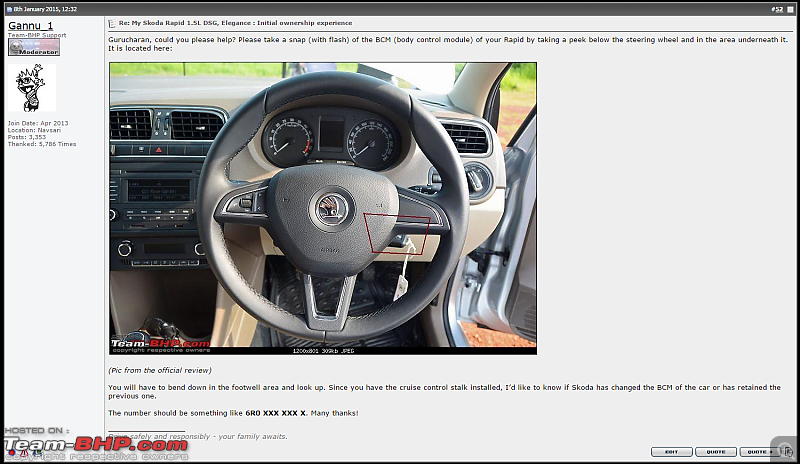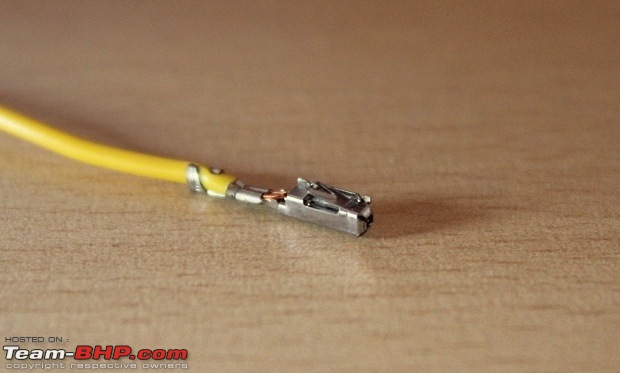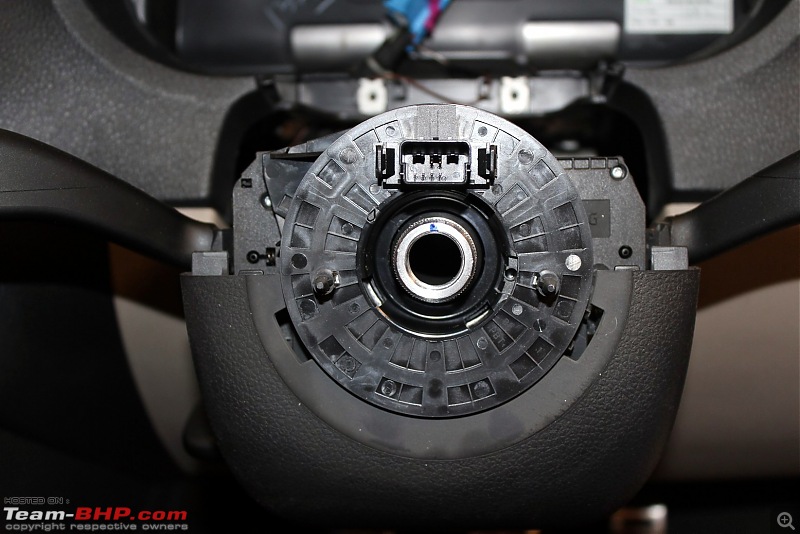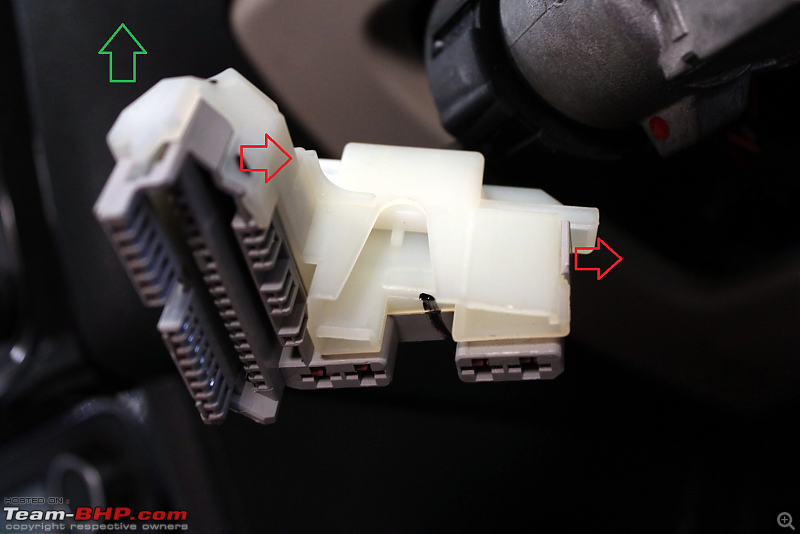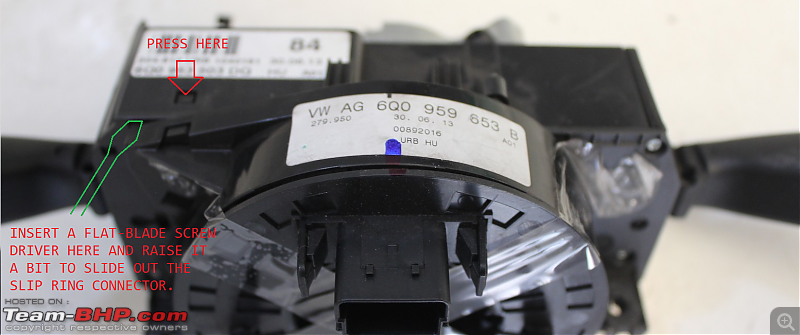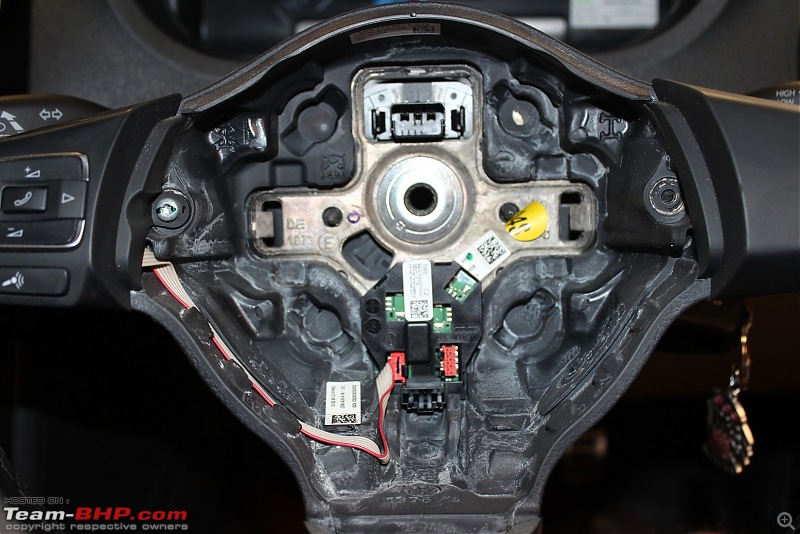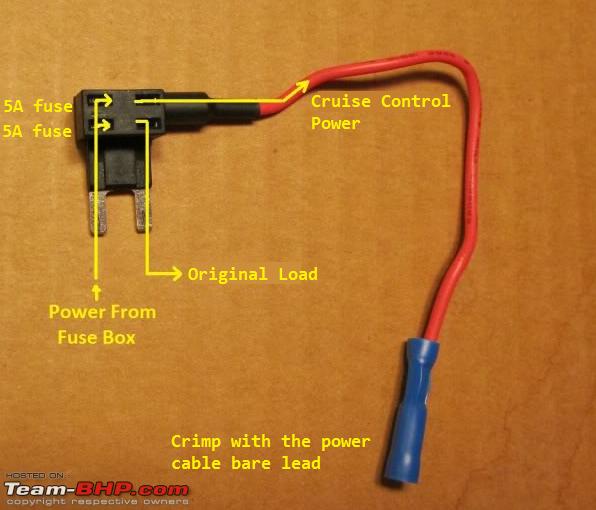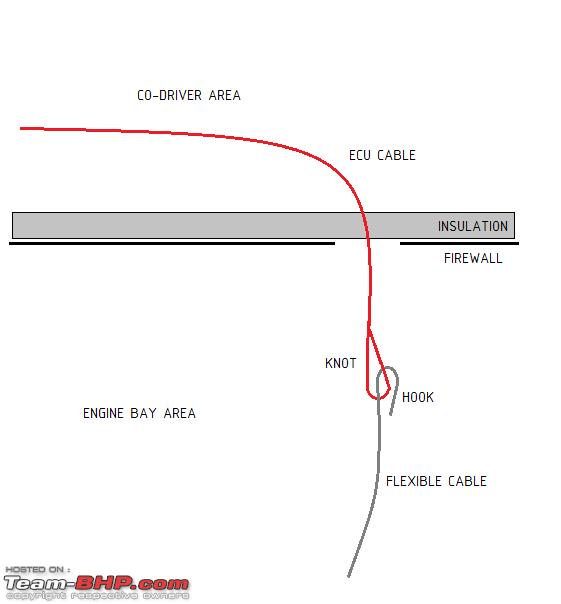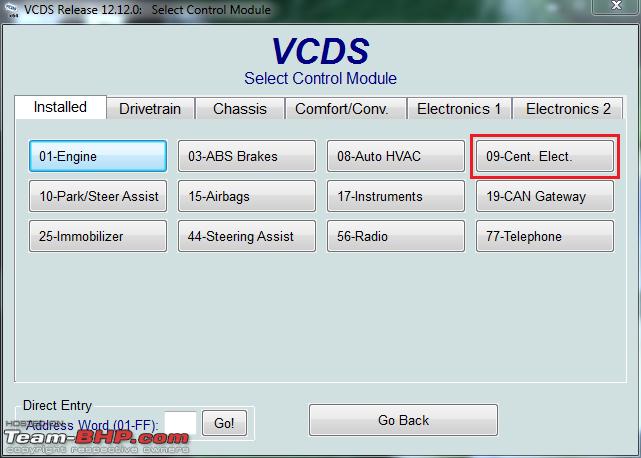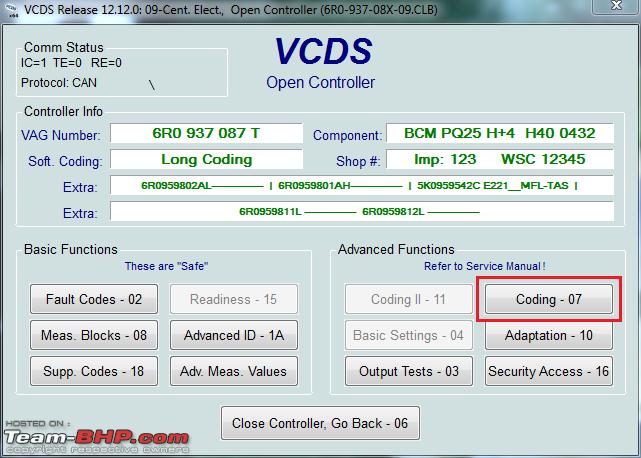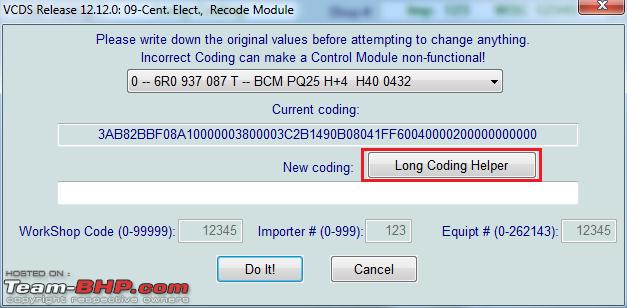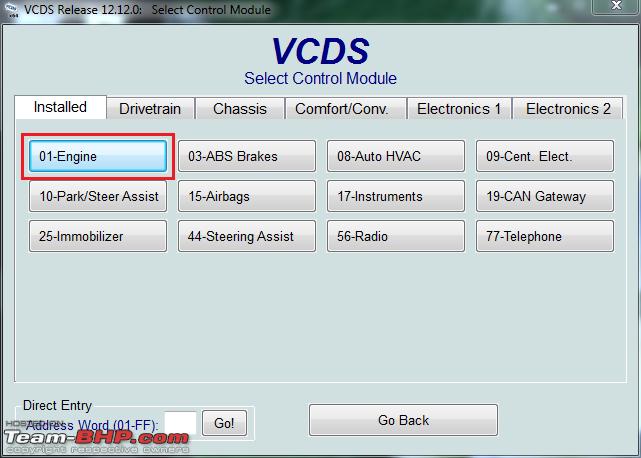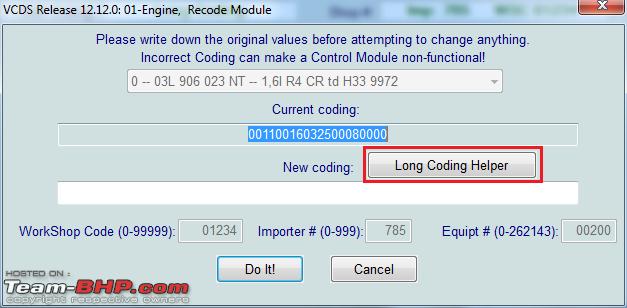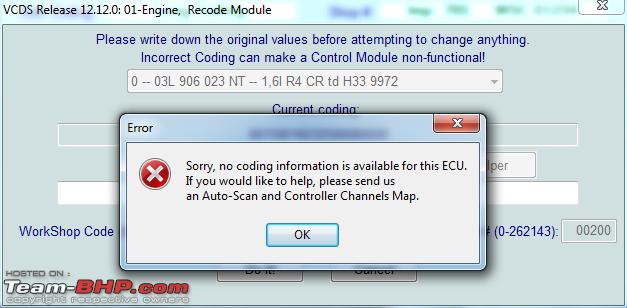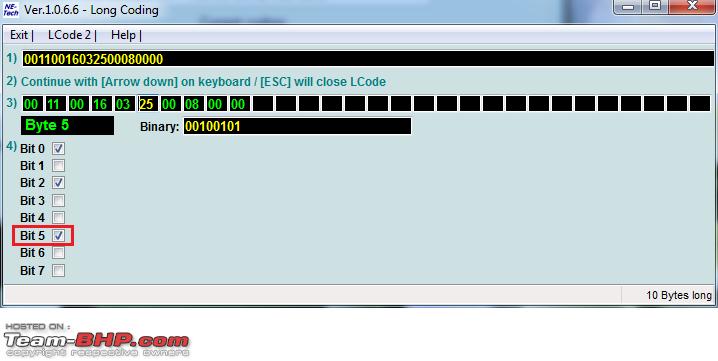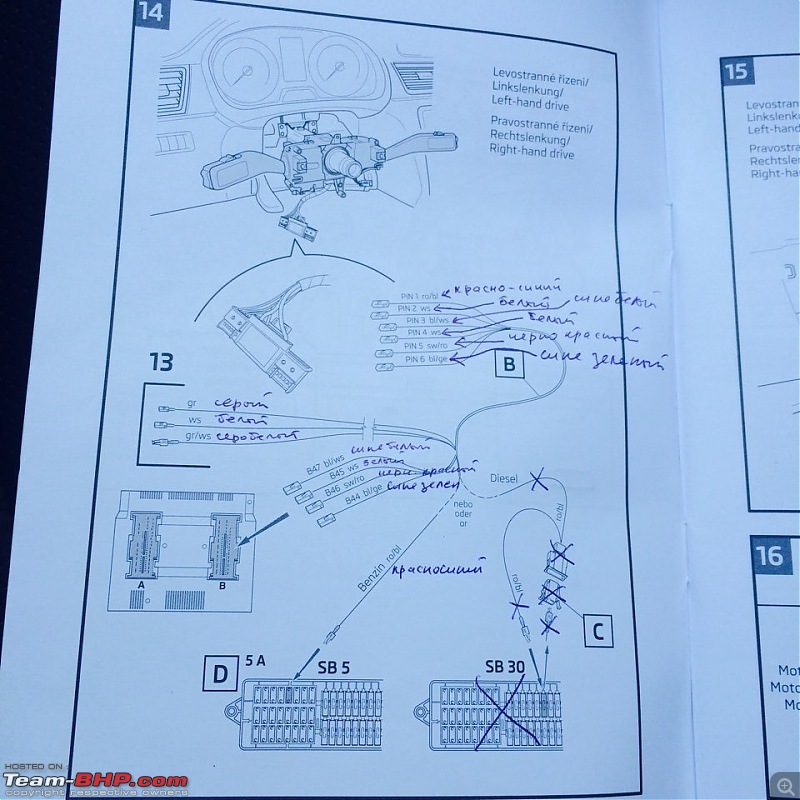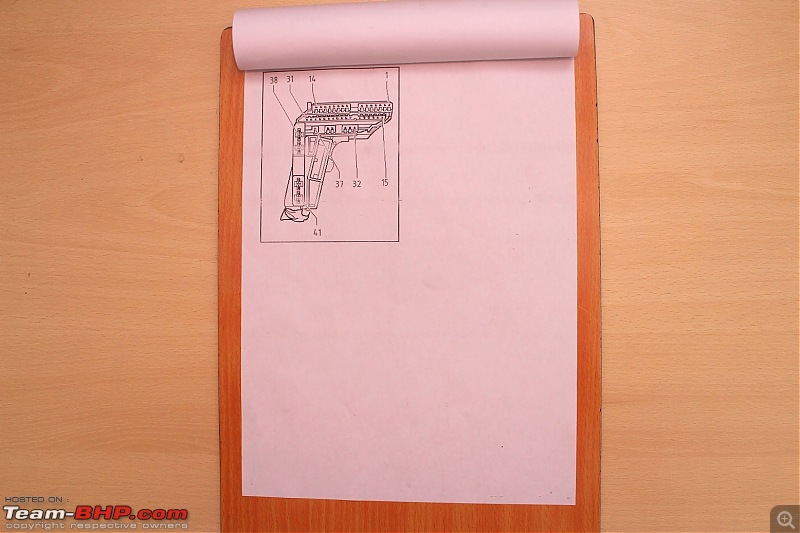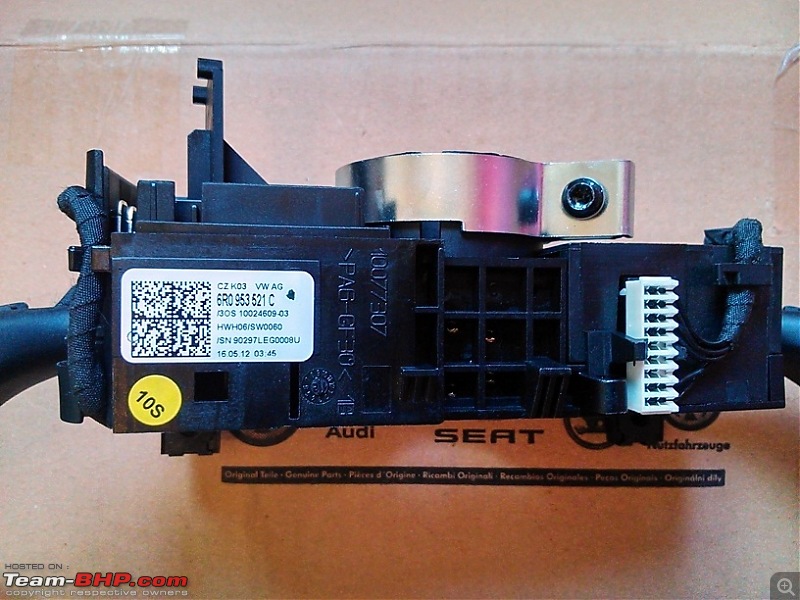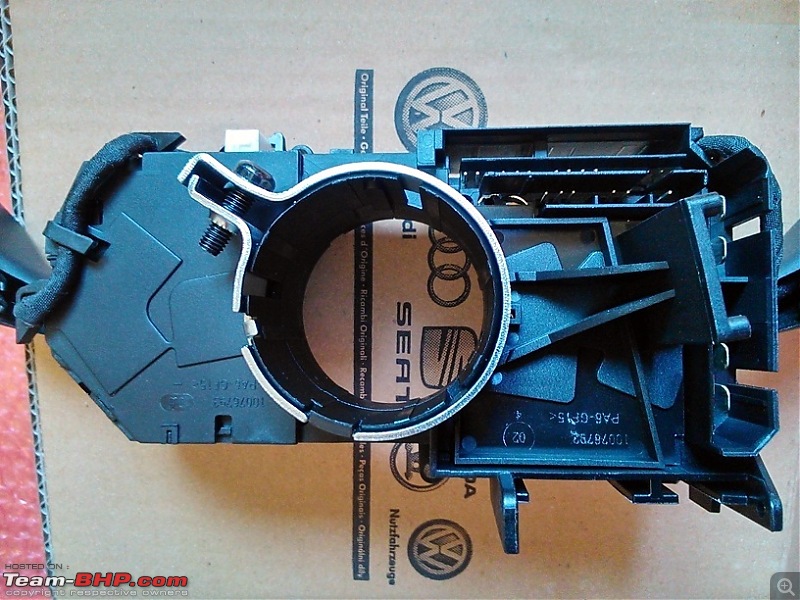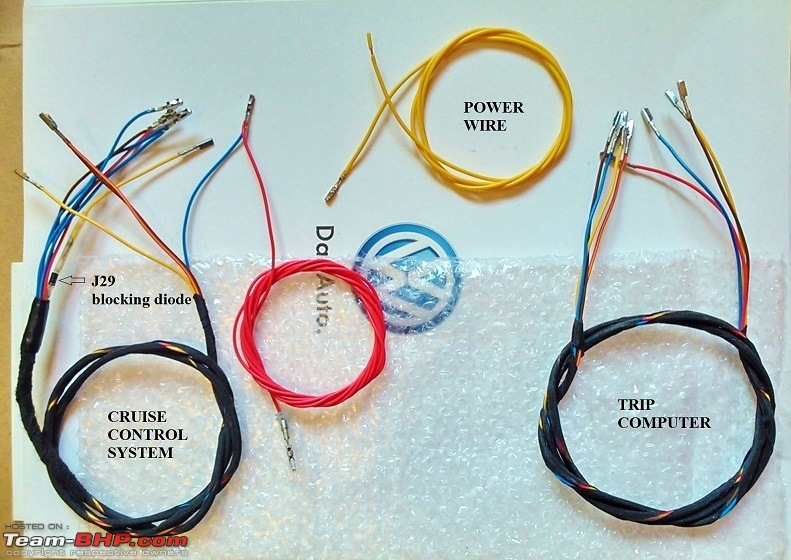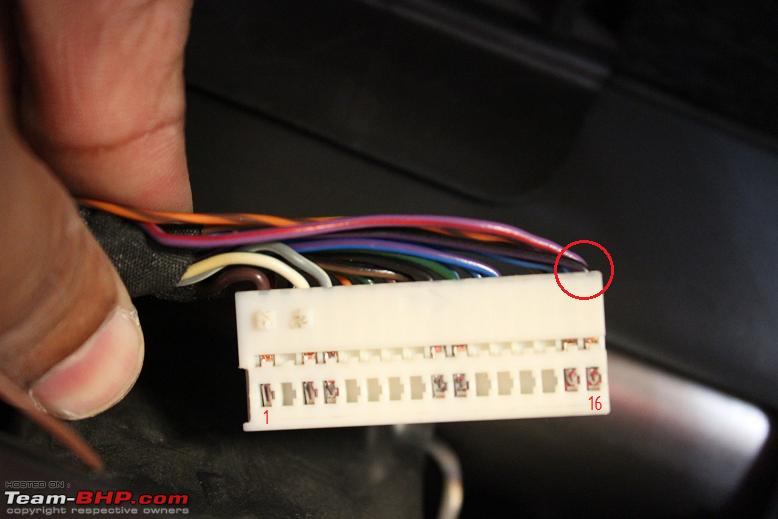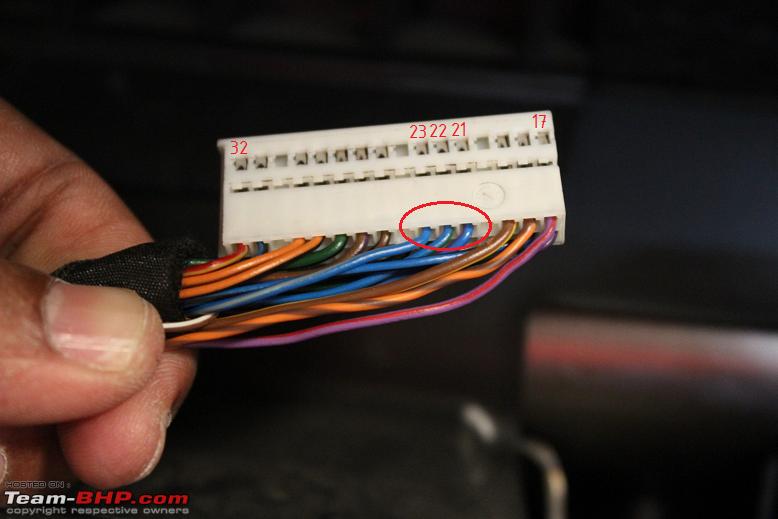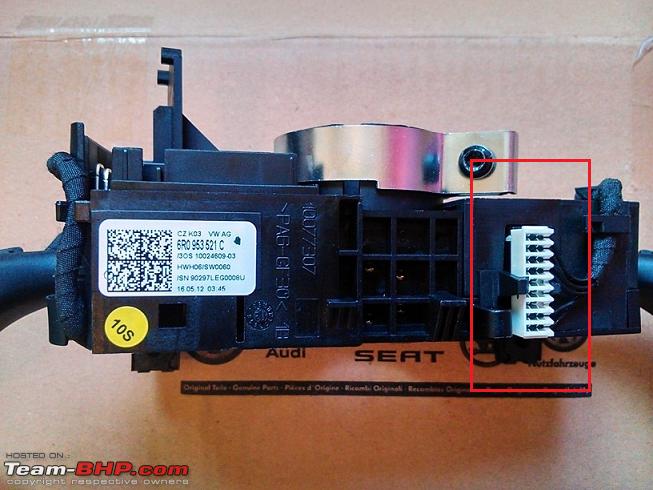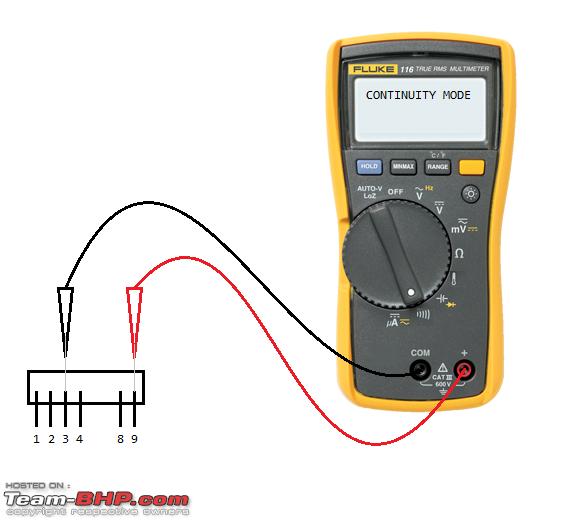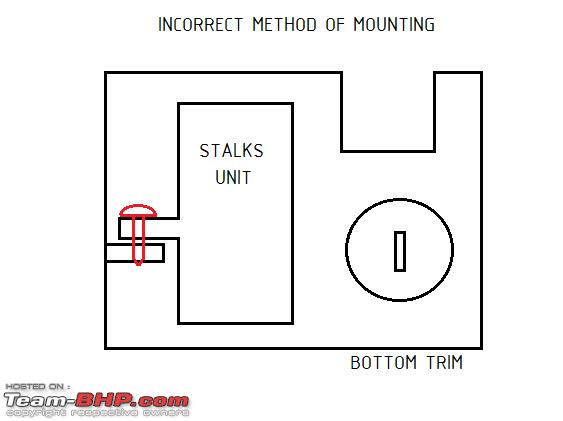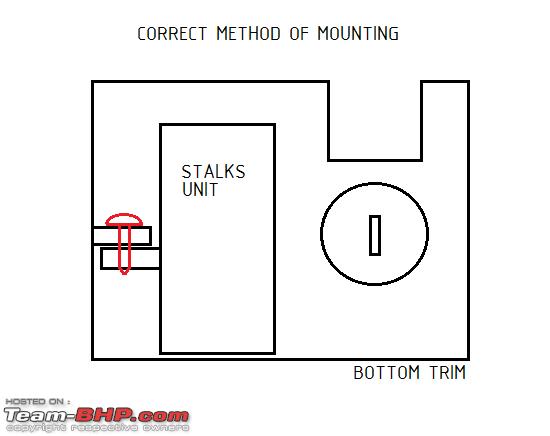| |||||||
| Search Forums |
| Advanced Search |
| Go to Page... |
 |
| Search this Thread |  163,582 views |
| | #1 |
| Team-BHP Support  Join Date: Apr 2013 Location: Madras
Posts: 7,174
Thanked: 20,220 Times
| VW Polo DIY: Cruise Control! We had installed the cruise control system on my 2013 Polo GT TDI last weekend and it was certainly the most amazing DIY experience we’ve ever had! Almost an year's research and work went into this installation and it paid off. The best part was the learning experience - since we were completely new to this DIY, we were essentially starting from ground zero, collected all the data required for the installation, did a couple of mistakes (as usual!) and sorted them out as we progressed. I have documented the entire procedure below. If you are looking to install cruise control system in your Polo/Vento (engines/transmissions do not matter), look no further - this thread will cover ‘em all!  How it all started: Before I share the information regarding the required parts, tools and the procedure involved, I thought I should share how the whole cruise control idea was conceived and materialized. In Q4 2014, the Skoda Rapid 1.5L DSG was launched and I had noticed that Skoda had provided cruise control in the car. The Rapid is essentially the Vento and the Vento is based on the Polo 6R. Which meant that whatever features were available on the Rapid or Vento could be had on the Polo as well with some parts change. In the overseas, cruise control is available as a standard fitment or a dealership upgrade - not here in India though. The new Highline models of the Polo and Vento launched this year have the cruise control feature. In the meantime, in December last year, I had to relocate to a place located approx. 55 km from my workplace which meant a 110 km daily commute to and fro. Initially I was a part of a carpool but opted out after a few months due to the timing clashes with the other colleagues and had to take my car 6 days a week. The 55 km route involves a 30 km drive over empty 4-laned stretches and I used to cruise at 85-90 kmph. Fast forward 7 months, there were no changes here. I was still cruising at the same speed and the traffic was minimal - a few trucks at best. I was also doing my research on what is the overall work involved if I had to install the cruise control system in my car. Turns out, it was fairly simple save for a couple of upgrades and access issues and it wasn’t an expensive add-on. All the information required to help me with the retrofit was scattered in the internet - I just had to search. Ultimately, I decided to get it done. BHPian charansuki (Gurucharan) had acquired a brand new Rapid 1.5L DSG and I had asked him for the part number of the BCM installed on his Rapid 1.5L DSG (link): This was a weird request because the BCM wasn’t readily accessible and with some difficulty, Charan helped me out. My response followed (link): I figured out that the BCM unit had to be upgraded because the stock BCM in my car did not support the cruise control function. And thus the search for a highline BCM began and during a casual search online, I stumbled upon a Russian dealer registered on eBay Germany selling a brand new highline BCM unit. Bit the deal without a second thought and bought it. I upgraded the unit on the same weekend it had arrived. The report is here - VW Polo DIY: Upgrading the BCM (Body Control Module)) . Next, was sourcing the new stalks unit (VW calls it steering column combination switch) and the wiring harness. The cruise control buttons are provided on the left stalk and a new set of stalks were required along with the wiring harness. The first site was Aliexpress (obviously; cheaper and the buyer feedback would tell you if the stuff is genuine or otherwise) and there are a few links retailing the cruise control kits (links). At the same time, a DIY enthusiast and a Polo 6R TSI owner from Spain, Fernando with whom I am constantly in touch with, had put a cruise control kit for sale! Talk about the timing - I sent him a mail and he confirmed it. Paid the amount via PayPal and bought it. India Post held on to the shipment for some time - they weren’t sure what this weird thing was! After a bunch of mails and follow-up calls, I got the shipment released. I didn't have to pay any duties luckily! So I had everything at my disposal for the cruise control upgrade. It was just a matter of time. Last edited by Gannu_1 : 15th November 2015 at 13:05. |
| |  (33)
Thanks (33)
Thanks
 |
| The following 33 BHPians Thank Gannu_1 for this useful post: | ampere, Aragorn, ashpalio, audioholic, baz_303, Chethan B G, Chrome6Boy, dr. sen, famousshoes, frankmehta, gpa, GTO, jithin23, joethomasv, Klub Class, LP640, MindOnWheels, Musa, paragsachania, R2D2, Rajeevraj, Researcher, rshanker, Rudra Sen, samabhi, scopriobharath, Simhi, The Rationalist, theexperthand, Varun_HexaGuy, VijayAnand1, Vik0728, vin_b |
| |
| | #2 |
| Team-BHP Support  Join Date: Apr 2013 Location: Madras
Posts: 7,174
Thanked: 20,220 Times
| re: VW Polo DIY: Cruise Control! Wiring Diagrams: From ELSAWIN, this is the current flow diagram applicable: I've prepared a simplified wiring diagram in MS Paint: I guess the above diagram makes it a lot more simpler? It is pretty simple - the wiring harness has 6 cables that goes into the stalks connector, 1 power cable to the fuse box, 4 cables to the BCM and 1 to the ECU. The cruise control system takes power from the SB11 fuse in the fuse box. Refer this sheet for the Polo's fuse box layout. Under sl. no. 11 it mentions, Fuse 11 on fuse holder B -SB11-Cruise control system switch -E45-. Parts Required:
Tools Required:
Last edited by Gannu_1 : 17th November 2015 at 19:19. Reason: Forgot to insert terminal pin snap. Uploaded! |
| |  (25)
Thanks (25)
Thanks
 |
| The following 25 BHPians Thank Gannu_1 for this useful post: | Aragorn, ashpalio, Chethan B G, frankmehta, gpa, GTO, jithin23, Klub Class, maddyguage, Musa, paragsachania, prabhul, R2D2, samabhi, scopriobharath, Simhi, spdfreak, speedsatya, srinivasnvns, theexperthand, Turbohead, Varun_HexaGuy, vibbs, Viju, vin_b |
| | #3 |
| Team-BHP Support  Join Date: Apr 2013 Location: Madras
Posts: 7,174
Thanked: 20,220 Times
| re: VW Polo DIY: Cruise Control! Procedure:
Last edited by Gannu_1 : 16th November 2015 at 09:39. |
| |  (30)
Thanks (30)
Thanks
 |
| The following 30 BHPians Thank Gannu_1 for this useful post: | ampere, ashpalio, Chethan B G, Chrome6Boy, dr. sen, frankmehta, GJ01, gpa, Grand Drive, GTO, jithin23, joethomasv, Klub Class, Latheesh, LP640, MAS, Meccanico, paragsachania, prabhul, pratika, rohitnp, samabhi, scopriobharath, Shubhendra, spdfreak, srinivasnvns, The Rationalist, theexperthand, Turbohead, vibbs |
| | #4 |
| Team-BHP Support  Join Date: Apr 2013 Location: Madras
Posts: 7,174
Thanked: 20,220 Times
| re: VW Polo DIY: Cruise Control!
Results: Here's a short clip indicating cruise control in action: When the speed is above 20 km/h, cruise control can be activated by pressing the SET/- button. It can be activated in any gear. But when you intend to upshift as you speed up and depress the clutch pedal, CC deactivates itself. You will have to set it again. Pressing the brake pedal also deactivates cruise control. Once you have set the desired cruising speed, the set speed can be increased by pressing the RES/+ or decreased by pressing the SET/- button. Its a nice party trick to use the stalk to increase and decrease the speed using the left stalk while resting the right foot on the floor. Last edited by Gannu_1 : 17th November 2015 at 10:02. |
| |  (46)
Thanks (46)
Thanks
 |
| The following 46 BHPians Thank Gannu_1 for this useful post: | Aficionados, ampere, ashpalio, auto_enthusiast, batladanny, bhaskaracs, BigBrad, Catalyst_delhi, Chethan B G, Chrome6Boy, devsoftech, dr. sen, drhoneycake, fiat_tarun, fluidicjoy, frankmehta, GaryTSI, GJ01, GTO, jithin23, joethomasv, Klub Class, LP640, MindOnWheels, paragsachania, prabhul, R2D2, Rajeevraj, recshenoy, rohitnp, scopriobharath, shiva_shaan_5, Simhi, sngautam, spdfreak, speed kills, The Rationalist, theexperthand, Turbohead, vaasu, vibbs, VijayAnand1, Vik0728, vinayrathore, vin_b, yajaman99 |
| | #5 |
| Team-BHP Support  Join Date: Apr 2013 Location: Madras
Posts: 7,174
Thanked: 20,220 Times
| re: VW Polo DIY: Cruise Control! The DIY Experience:
The Shopping Experience: Like I had mentioned before, I sourced the cruise control kit from a friend based in Spain, Fernando. He's pretty active in the UK Polos forum and has done several retrofits to his 90hp TSI. I keep pestering him from time to time requesting current flow diagrams of various systems, doubts etc. He had put up his kit for sale for 90 Euros (approx. Rs. 6500) and I bagged it instantly! Of course, Aliexpress has these kits for sale but between this one and the Ali kit, it was a no-brainer. I sent him the money through PayPal and he dispatched the goods instantly. He had packed it neatly with ample bubble wrap and air pillow cushions inside. But the good folks at India Post wasn't willing to release the goods until they figured out what was inside. So I called them up and explained to them that the parcel has these switches for activating wipers and the wiring. Buggers didn't accept it so I had a friend call them up and explain it to them in Gujarati. They asked me to send a mail with some details. And they finally released it without charging me any duties. I received the package in approx. 20 days from the day of dispatch. The contents were neatly packed and I was surprised to see he had packed some goodies like butt crimp terminals, cable ties, heat shrink tubing and an entire roll of Tesa cloth tape! I really didn't need any of those since I had them in stock but that was a really nice gesture from his side. The setbacks and the learning: Any DIY has had its share of setbacks and progresses with a lot of learning. This wasn't any different. Let me list them down:
That would be all. I owe my thanks to Fernando for all the help he has lent me so far - the cruise control kit, the current flow diagrams, clearing my doubts and responding to my mails. Thanks to Moorthy for helping me with the installation during the weekend and to my wife for the support (she knew about cruise control ever since I explained to her about the whole thing during a trip and how convenient it would be and she kept asking me from time to time if I completed the retrofit). Let me know if you have any queries. Will be happy to answer them.  Last edited by Gannu_1 : 17th November 2015 at 09:51. |
| |  (59)
Thanks (59)
Thanks
 |
| The following 59 BHPians Thank Gannu_1 for this useful post: | Aficionados, ampere, aqualeo2040, arpit90, Arun.K, ashpalio, audioholic, baz_303, bhaskaracs, BigBrad, capslock, Chethan B G, CRV2010, DEEPSAM, famousshoes, fiat_tarun, fluidicjoy, frankmehta, GaryTSI, gearhead_mait, gpa, gschandra, GTO, HTC, InControl, Jag4, Jamsukh, jithin23, joethomasv, Klub Class, LP640, mac187, McLaren Rulez, nitheeshsreeram, paragsachania, PatchyBoy, prabhul, praveen_v, R2D2, Rajeevraj, rockyb4u, rohitnp, rr_zen, scopriobharath, shiva_shaan_5, sidzz, Simhi, sngautam, SnS_12, spdfreak, srinivasnvns, The Rationalist, Turbohead, vaasu, Varun_HexaGuy, vibbs, VijayAnand1, Viju, Vik0728 |
| | #6 |
| Team-BHP Support  | Re: VW Polo DIY: Cruise Control! Thread moved from the Assembly Line to the Modifications Section. Thanks for sharing! |
| |  ()
Thanks ()
Thanks
 |
| | #7 |
| BHPian | Re: VW Polo DIY: Cruise Control! Excellent DIY and equally brilliant documentation. Took me back to my days of retrofitting cruise control on my Linea T-Jet. Enjoy the relaxed drive. I am sure you will see improved fuel efficiency as well. I have seen as high as 21 kmpl in the T-Jet with cruise control set at 90 kmph. |
| |  (3)
Thanks (3)
Thanks
 |
| The following 3 BHPians Thank PatchyBoy for this useful post: | baz_303, Gannu_1, sai_ace |
| | #8 |
| BHPian Join Date: Sep 2015 Location: Mumbai
Posts: 54
Thanked: 98 Times
| Re: VW Polo DIY: Cruise Control! Gannu, I read through this once and I am sure I would need to read it 10 times over before I can attempt to do this retrofit! Many thanks for one of the most detailed and complex DIY guide that I have ever come across! Wanted to know how much time did this activity take? Am coming to Navsari this weekend and would love to meet up with you.  |
| |  (3)
Thanks (3)
Thanks
 |
| The following 3 BHPians Thank Jamsukh for this useful post: | Gannu_1, rdeivan, sachin_cs |
| | #9 |
| Distinguished - BHPian  Join Date: Nov 2007 Location: Belur/Bangalore
Posts: 7,148
Thanked: 27,140 Times
| Re: VW Polo DIY: Cruise Control! A laborious DIY and convenience guaranteed for life! That sums up this one Gannu  . .Needless to say its very well captured & documented to aide anyone who would want to attempt this. Where will you use CC in Indian Roads? Well, there are so many stretches on our Indian roads today where one can easily set the CC between 80-90 kmph and drive all day without even hitting the brake pedal. This is the era of ATs/AMTs and CCs!! Way to go. |
| |  (1)
Thanks (1)
Thanks
 |
| The following BHPian Thanks paragsachania for this useful post: | Gannu_1 |
| | #10 |
| BHPian Join Date: Oct 2015 Location: Trivandrum
Posts: 61
Thanked: 32 Times
| Re: VW Polo DIY: Cruise Control! What a DIY. Really takes a lot of experience and effort, cruise control is something I would really want in my car but its going to be a long time before I can event attempt something like this. Kudos and thumps up to your wife for her support too. Last edited by nitheeshsreeram : 17th November 2015 at 12:27. Reason: Typo |
| |  (1)
Thanks (1)
Thanks
 |
| The following BHPian Thanks nitheeshsreeram for this useful post: | Gannu_1 |
| | #11 |
| BHPian Join Date: Mar 2011 Location: Chennai
Posts: 92
Thanked: 78 Times
| Re: VW Polo DIY: Cruise Control! Dear Gannu_1, Man, though i don't own a Polo or anything from VW, even i had heart in the mouth moment just reading your post. You guys have taken DIY to a different level. But if it were me, I'd still give it a thought or two even before attempting this, as this DIY touches super critical parts like airbags and ECU. I am seriously feeble minded when it comes to doing stuff on these lines. But still, you guys deserve a pat on the back! for all that hard work!! Trumpet! |
| |  (1)
Thanks (1)
Thanks
 |
| The following BHPian Thanks trumpet for this useful post: | Gannu_1 |
| |
| | #12 |
| Senior - BHPian | Re: VW Polo DIY: Cruise Control! Man, I have followed most of your DIY's and I just can't even imagine the amount of research and dedication that would be required to even do one of them. Brilliant stuff.  On a different note, since you have changed a lot of stuff from the current steering wheel, headlight etc, and since most of them are expensive have you got these parts endorsed to be covered in your current insurance? |
| |  (1)
Thanks (1)
Thanks
 |
| The following BHPian Thanks SnS_12 for this useful post: | Gannu_1 |
| | #13 |
| BHPian Join Date: Jan 2014 Location: Mumbai
Posts: 873
Thanked: 1,204 Times
| Re: VW Polo DIY: Cruise Control! Dude - this is insane stuff man! I was amazed at the entire post and how well it was executed. Great going and look forward to reading more of your DIYs in the future! |
| |  (1)
Thanks (1)
Thanks
 |
| The following BHPian Thanks avdhesh15 for this useful post: | Gannu_1 |
| | #14 |
| Distinguished - BHPian  | Re: VW Polo DIY: Cruise Control! Excellent!! One day when you list your car for sale, the potential buyer is going to have a hard time believing the extra add-ons you have put in your polo. |
| |  (1)
Thanks (1)
Thanks
 |
| The following BHPian Thanks PrasannaDhana for this useful post: | Gannu_1 |
| | #15 |
| BHPian Join Date: Oct 2015 Location: Chennai
Posts: 63
Thanked: 50 Times
| Re: VW Polo DIY: Cruise Control! Wow! What a well laid out instructional manual! Mind boggling and scary too. You went ahead and fiddled not just with hardware but changed bytes in ECU too. It proves the amount of confidence and research that went into this project, hats off. |
| |  (1)
Thanks (1)
Thanks
 |
| The following BHPian Thanks rselva for this useful post: | Gannu_1 |
 |