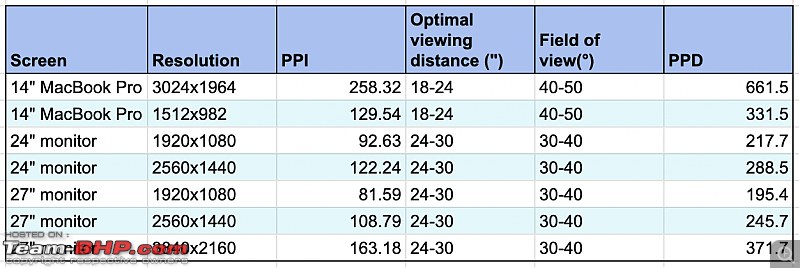Hello.
I am looking to get a monitor and would like to mine the wisdom of experts here.
Usage:
- mostly for office-type work (programming, PDF files, reading and writing documents)
- heavy Internet browsing
- moderately heavy photo browsing and editing
- occasional entertainment via YouTube videos or OTT
- little or no gaming
Requirements:
- easy on the eyes even after long hours of use (> 7 hours a day)
- crisp rendering of text and figures
- easily adjustable orientation
- compatible with PCs and Macs
- support for portrait mode desirable
- cost <= ~ Rs. 30K
- long, trouble free lifespan (> 10 years)
Not mandatory:
- audio support
- USB upstream or downstream ports, Thunderbolt ports, Power Delivery
Based on the recommendations from "PC Monitors" and "Rtings", their availability and cost, I have the narrowed down to these monitors:
MSI PRO MP273QP
Acer Predator Xb253Q Gx
ASUS Proart PA278QV
BenQ PD2705Q
Dell S2721QS
The pertinent specifications of each are collated below.

Going by the above requirements (lots of office-type work), a higher resolution monitor would deliver crisper text than lower resolution ones (assuming scaling is used to make the font sizes comfortable enough to read).
I have used a 14" MacBook Pro at work, largely at the default resolution of 1512x982, and have found the rendering to be pleasing. ChatGPT yields the following PPD values considering the display sizes, resolutions and viewing distance (only to be used as a guideline):
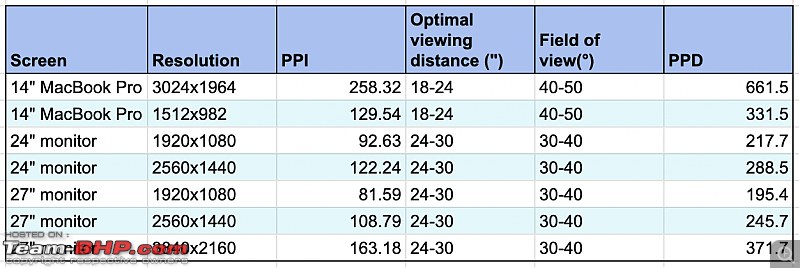
Therefore, going by these PPD values, only a 4K monitor at the display size of 27" could come close to approximating the visual experience of the MacBook Pro. Rendering 4K at 60 Hz, which is what the Dell S2721QS does, is the most basic UHD-based configuration and yet costs upward of Rs. 30K for a "budget" model despite this configuration being around for 10 years (even my old HP Notebook 14 supports it). I don't think the expense is justified, especially since I'd be wary of the quality control aspects at this price range.
Therefore, my monitor of choice would be a QHD one at a display size of 27". I assume such a monitor would account for a good enough working area and render pleasing text.
Since most of the content consumed would be in the sRGB space (Windows and Internet), complete support for that would be ideal, which the MSI PRO MP273QP provides. It also runs at 75 Hz at QHD (on both the HDMI and DP ports) and thus might be easier on the eyes than when running at 60 Hz. Its support for the portrait mode and adjustable orientations at a cost-effective price is very tempting.
The BenQ PD2705Q runs QHD only at 60 Hz and provides various features (colour accuracy, port options and port density) that I don't particularly need. The ASUS Proart PA278QV is not deliverable to my pincode by Amazon (though Flipkart does do so, but I'm wary to using their services) and the Acer Predator Xb253Q Gx is a step down in size at 24" while it running at 240 Hz is an overkill for my needs.
Overall, I find
MSI PRO MP273QP to be a good choice provided that it does not suffer from QC issues. I could later purchase a 24" QHD monitor with the money saved from not going with the other options (BenQ, ASUS or Dell), both to increase the combined working area in pixels (which would be greater than that provided by the UHD option) and to provide a richer textual rendering.
The drawback of this option is that I'd miss out on the richer 4K rendering for the ten years that I'd keep the monitor(s).
Please let me have your opinions.

 (1)
Thanks
(1)
Thanks

 (1)
Thanks
(1)
Thanks
 (1)
Thanks
(1)
Thanks
 (1)
Thanks
(1)
Thanks