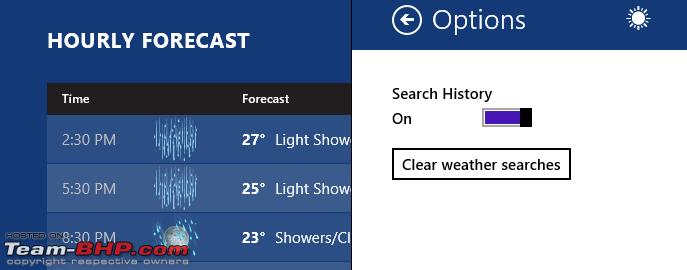| | #16 |
| BHPian Join Date: Oct 2011 Location: Mumbai
Posts: 71
Thanked: 45 Times
| |
| |
| |
| | #17 |
| Senior - BHPian Join Date: Dec 2010 Location: electricity
Posts: 2,763
Thanked: 3,413 Times
| |
| |
| | #18 |
| Senior - BHPian Join Date: Jul 2006 Location: Bangalore
Posts: 2,427
Thanked: 1,185 Times
| |
| |
| | #19 |
| BHPian Join Date: Feb 2012 Location: Delhi
Posts: 337
Thanked: 127 Times
| |
| |
| | #20 |
| Senior - BHPian Join Date: Aug 2006 Location: Bangalore
Posts: 1,815
Thanked: 2,826 Times
| |
| |
| | #21 |
| Senior - BHPian Join Date: Aug 2006 Location: Bangalore
Posts: 1,815
Thanked: 2,826 Times
| |
| |
| | #22 |
| Senior - BHPian Join Date: Jul 2006 Location: Bangalore
Posts: 2,427
Thanked: 1,185 Times
| |
| |
| | #23 |
| Senior - BHPian Join Date: Aug 2006 Location: Bangalore
Posts: 1,815
Thanked: 2,826 Times
| |
| |
| | #24 |
| Senior - BHPian Join Date: Aug 2006 Location: Bangalore
Posts: 1,815
Thanked: 2,826 Times
| |
| |
| | #25 |
| Senior - BHPian Join Date: Jul 2006 Location: Bangalore
Posts: 2,427
Thanked: 1,185 Times
| |
| |
| | #26 |
| Senior - BHPian Join Date: Aug 2006 Location: Bangalore
Posts: 1,815
Thanked: 2,826 Times
| |
| |
| |
| | #27 |
| Senior - BHPian Join Date: Jul 2006 Location: Bangalore
Posts: 2,427
Thanked: 1,185 Times
| |
| |
| | #28 |
| BHPian | |
| |
| | #29 |
| Distinguished - BHPian  Join Date: Sep 2008 Location: --
Posts: 3,552
Thanked: 7,262 Times
| |
| |
| | #30 |
| BHPian | |
| |
 |
Most Viewed