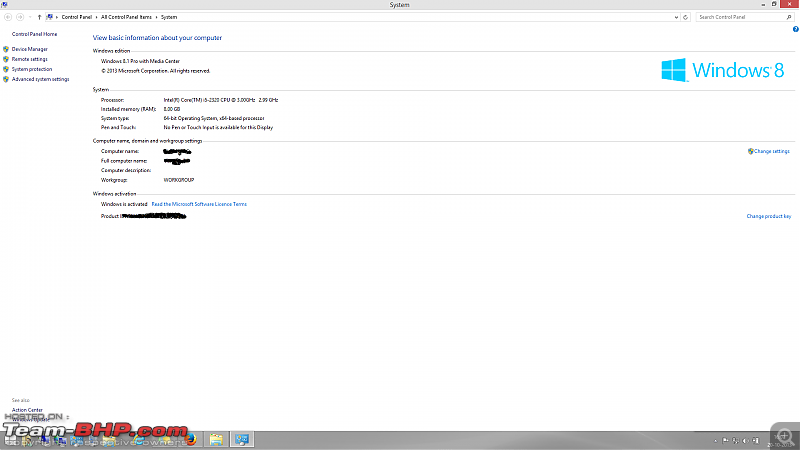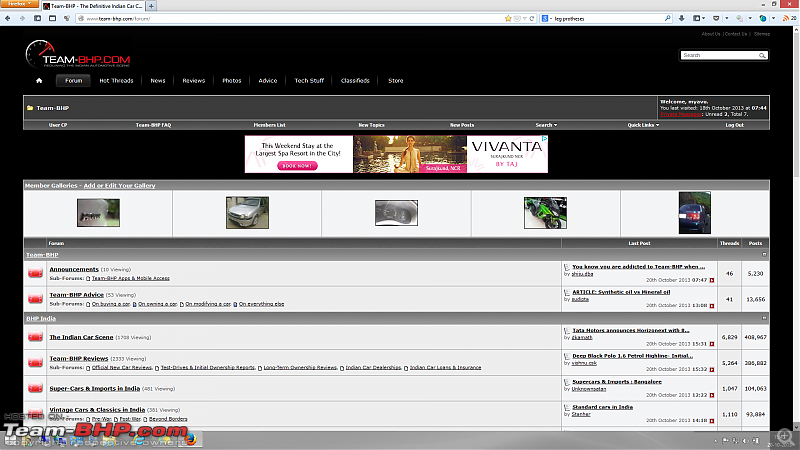Team-BHP
(
https://www.team-bhp.com/forum/)
- -
Windows 8 anyone ?
(
https://www.team-bhp.com/forum/gadgets-computers-software/116716-windows-8-anyone-9.html)
Quote:
Originally Posted by karthikpra
(Post 3238285)
looks good 500coutycruiser. you could also look at the windows news app for some inspiration. The Apps in windows 8 look like magazines. TBHP could use some of that magazine like quality.
|
Sure. Thanks I will look for different applications for ideas.
Quote:
Originally Posted by iamswift
(Post 3226076)
I have Lenovo L530 + Win 8.
I have this wifi problem where when you connect to wifi, it stucks in "Identifying..." for the first time.
|
It may be an issue with the hardware. I have a soft AP running on the 1st generation Core i5 and it needs to be shut off and turned on again every once in a while. On the 2nd generation Core i5, the soft AP works perfectly for the most part. Both run Windows 7 with all the updates applied. There may be a difference in driver versions because of the OEM-supplied drivers. In either case, it wasn't the Windows operating system that caused the difference.
For people interested in windows 8, windows 8.1 was released on Technet and MSDN on Sep 9. It was already available on various file sharing sites from the last days of August 2013. Both images/iso are the same and can be verified through hash-check.
Anyway I grabbed my copy from technet (still a subscriber), and have been using it alongwith win 8 (through two system images).
Fortunately, I got 2 technet keys for win 8.1 pro which add to my 2 keys for win 8 pro. Win 8.1 is a free upgrade to win 8 but if you install win 8.1 afresh through win 8.1 iso or through an upgrade from win 8 (by running win 8.1 setup), it will not accept your win 8 keys and you have to use win 8.1 install keys. They are used during install but do not activate. Just google and these are generic keys and not some leaked keys. When in win 8.1, just use your win 8 key and it will activate. Win 8.1 will however accept win 8.1 keys during install and activate based on that. The point is that because of win 8.1, I now have four keys for win 8/8.1.
Some drivers needed (GPU, chipset, etc) for win 8.1 are not available and one has to use win 8 drivers. They work as do all the softwares that worked for win 8 (at least my used softwares).
I have some issues with win 8.1 although most may not be related to the OS but to apps. The upshot of this is that because of these issues, I have to go back to Win 8 till at least Oct-Nov. when drivers become available specifically for win 8.1
1. ASmedia SATA controller driver (for esata) gives an error on install but installs and works anyway. This is to mean in-windows switch on/off (hot plug) capability for esata devices. The bigger problem is that this capability goes away on a image restore and so drivers have to be installed again. ASmedia drivers for win 8.1 not yet in.
2. Secure boot watermark issue: This caused me to dump acronis free for WD in favour of Acronis 2014 premium. The free version was 100% reliable but acronis 2014 often says backup is not recoverable. I had maybe 1-2 corrupt backups in acronis free (in 3 years) but 4-5 corrupt ones in acronis 2014 (in 2-3 days). So hunting for a backup solution that is secure boot capable so that I can enable it in BIOS and be rid of the watermark. Most likely will try macrium free on win 8 with secure boot enabled.
3. In win 8.1 and win 7, on install, I got lower resolution (perhaps 1366*768). GPU is NVIDIA GTX560. I had to install NVIDIA drivers to get native resolution (1920*1200). In win 8 this problem was not there and I got native resolution (1920*1200) on initial install. I thought win 8.1 will carry on this happy state but no such thing.
4. The biggest improvement I see in win 8.1 (although this is not hugely relevant for me) is the store. Apps install in a snap. In win 8, the app store was a disgrace and was miles behind google play. Apps would show downloading, installing, pending... and then nothing. Sign out and try again. Ultimately, could install apps and updates but what should take 5 mins takes 30-40 mins and repeated sign ins/outs.
Overall win 8.1 seems more fun than win 8 though there is a learning curve. Secure boot watermark is a big issue and though I can remove it through enabling it in BIOS, older systems may not have this capability and they might have to live with the irritating watermark.
I cannot however use win 8.1 100% of the time as my primary system because of the above issues. So with 8 as my main system (backed up) I am testing win 8.1 as a separate system.
For those interested the official Windows 8.1 update has gone live. I'm downloading it as we speak.
Quote:
Originally Posted by vikram_d
(Post 3268512)
For those interested the official Windows 8.1 update has gone live. I'm downloading it as we speak.
|
How do I get this? I've looked in the Windows Store and manually checked for updates, but no luck!
EDIT: Got it! Try this page:
Windows 8.1 Update and go to the end of the article to update through the store.
Update is 3.63GB.
Quote:
Originally Posted by ashwin.terminat
(Post 3268516)
Update is 3.63GB.
|
Thankfully you can pause the download and resume it later.
Quote:
Originally Posted by iamswift
(Post 3269409)
Thankfully you can pause the download and resume it later.
|
The update didn't quite work for me.
I turned off the monitor and went about my business, came back to see the system had shut down. Booted it up again and it was restoring my previous version of Windows. :Frustrati So downloading it again. Hope it works.
A little OT: My system is connected to the internet via Wi-Fi. Around 1AM every morning, I need to reboot the router because connectivity is lost. This is a peculiar problem that has been nagging me for the past week. I've tried flashing the router with updated firmware, but it doesn't seem to have helped. The Router is a Digisol DG-BG4011N. Could someone help? please:
The update installed last night. Update was 3.63GB, I expected to lose around 7GB on hard drive space after the update installed, but to my surprise, I got back around 6GB! :D
I have updated my laptop with the windows 8.1 and using it since 2 days.
To sum my user experience in the past two days, it has been closer to previous desktop user interface experience and i can safely vouch that windows 8.1 is less awkward than windows 8. Some of the useful changes here.
1) We can use same wallpaper for both desktop and app view. Though this does not seem much of an improvement on paper, it made a lot of change on perception. Now, the app menu seems like a pop-up screen rather than a complete isolated view.
2) The return of the erstwhile Start button. Though a menu does not pop up when you click it, the screen looks like improved windows 7. Also, we can change the settings to boot up directly to the Desktop view.
3) Multitasking made easy with the 50:50 split screen.
4) Updated bing search. No thanks, I have google.
5) Improved UI on windows store.
6) Better Sky drive integration. Though its still not that user friendly as Google Drive.
7) There is a new health and fitness app where we can record our daily log of the food we consume and it calculates out carbohydrates, proteins and fat content in our daily food content. I found this app very useful. The integration is also very good and all nutrition information of all major food can be found.
8) Improved weather map. We can see live satellite feed of weather any where on the globe. I was damn when i realized i could have seen cyclone Phailin's trail if only this update was release a fortnight earlier.
9) Improved IE and Outlook. I cannot comment on those i do not use them much.
I am still unable to find Windows 8.1 update on the store. Any pointers?
Successfully updated to Windows 8.1 Pro with Media Center.clap:
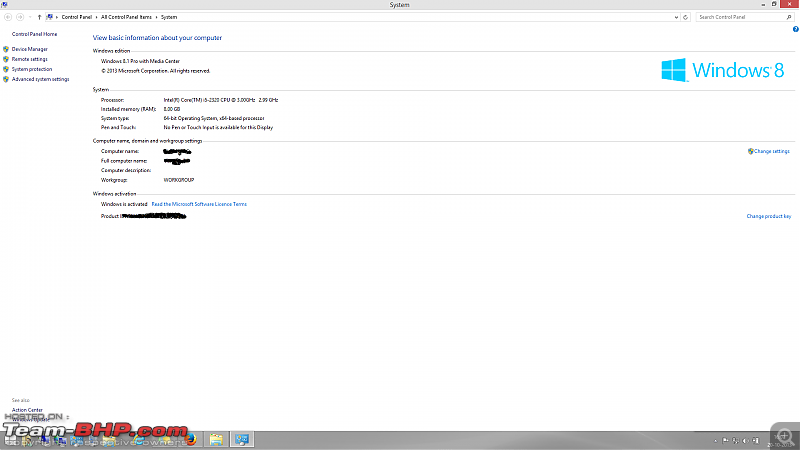
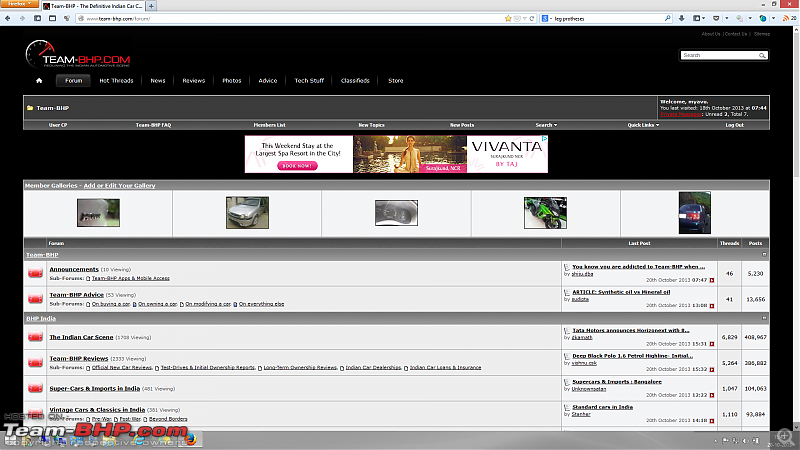
It took 12 hours to download the update. By the way I had saved the Windows 8.1 setup ISO too which is 3.06GB
Cheers!
Vinu
My update keeps failing. When I restart, it starts configuring, then due to some reason, boots back saying cannot update to Windows 8.1 and reverts to 8.
Quote:
Originally Posted by bluevolt
(Post 3270542)
I am still unable to find Windows 8.1 update on the store. Any pointers?
|
It's happening on my friend's laptop who has torrent copy of Windows 8 and not with me who paid for the software :Frustrati
Tried everything like updating windows etc but still the update is not showing up!
| All times are GMT +5.5. The time now is 09:02. | |