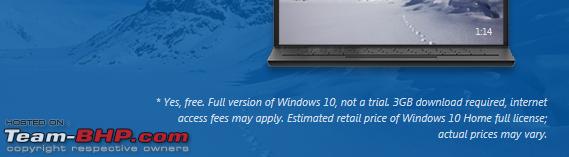| | #106 |
| Distinguished - BHPian  Join Date: Oct 2008 Location: Pune
Posts: 3,231
Thanked: 5,742 Times
| |
| |
| |
| | #107 |
| Senior - BHPian Join Date: Mar 2007 Location: Delhi
Posts: 2,221
Thanked: 212 Times
| |
| |
| | #108 |
| BHPian Join Date: Mar 2015 Location: Pune
Posts: 43
Thanked: 23 Times
| |
| |
| | #109 |
| BANNED Join Date: Dec 2007 Location: Gurugram
Posts: 7,969
Thanked: 4,788 Times
| |
| |
| | #110 |
| Senior - BHPian Join Date: Mar 2007 Location: Delhi
Posts: 2,221
Thanked: 212 Times
| |
| |
| | #111 |
| Distinguished - BHPian  Join Date: Oct 2008 Location: Pune
Posts: 3,231
Thanked: 5,742 Times
| |
| |
| | #112 |
| Senior - BHPian Join Date: Mar 2007 Location: Delhi
Posts: 2,221
Thanked: 212 Times
| |
| |
| | #113 |
| Distinguished - BHPian  Join Date: Oct 2008 Location: Pune
Posts: 3,231
Thanked: 5,742 Times
| |
| |
| | #114 |
| Senior - BHPian Join Date: Mar 2007 Location: Delhi
Posts: 2,221
Thanked: 212 Times
| |
| |
| | #115 |
| Distinguished - BHPian  Join Date: Oct 2008 Location: Pune
Posts: 3,231
Thanked: 5,742 Times
| |
| |
| | #116 |
| Team-BHP Support  | |
| |
| |
| | #117 |
| Senior - BHPian Join Date: Mar 2007 Location: Delhi
Posts: 2,221
Thanked: 212 Times
| |
| |
| | #118 |
| BHPian Join Date: Nov 2011 Location: India
Posts: 828
Thanked: 1,578 Times
| |
| |
| | #119 |
| Senior - BHPian | |
| |
| | #120 |
| BHPian Join Date: Apr 2013 Location: Hyderabad
Posts: 405
Thanked: 1,440 Times
| |
| |
 |
Most Viewed