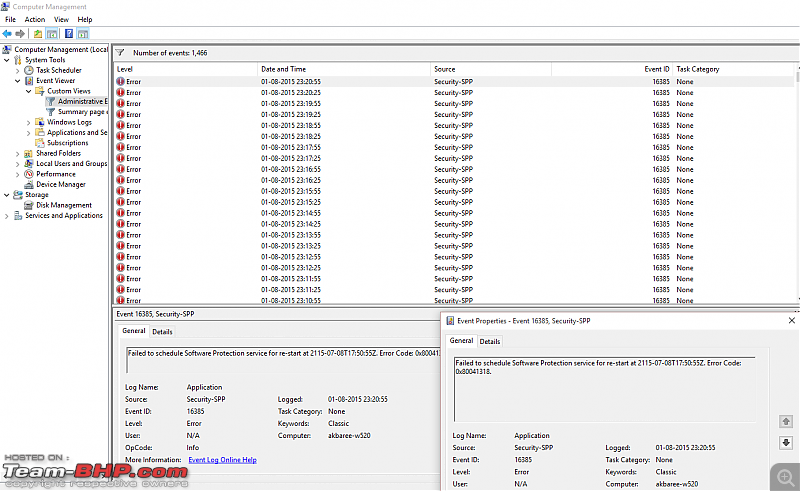| | #256 |
| Distinguished - BHPian  Join Date: Oct 2008 Location: Pune
Posts: 3,231
Thanked: 5,740 Times
| |
| |
| |
| | #257 |
| Senior - BHPian Join Date: Mar 2010 Location: Bangalore
Posts: 1,311
Thanked: 5,240 Times
| |
| |
| | #258 |
| Distinguished - BHPian  Join Date: Oct 2008 Location: Pune
Posts: 3,231
Thanked: 5,740 Times
| |
| |
| | #259 |
| BHPian | |
| |
| | #260 |
| Senior - BHPian Join Date: Feb 2005 Location: Melbourne
Posts: 4,376
Thanked: 5,105 Times
| |
| |
| | #261 |
| Distinguished - BHPian  | |
| |
| | #262 |
| Senior - BHPian Join Date: Mar 2007 Location: Delhi
Posts: 2,221
Thanked: 212 Times
| |
| |
| | #263 |
| Distinguished - BHPian  Join Date: Oct 2008 Location: Pune
Posts: 3,231
Thanked: 5,740 Times
| |
| |
| | #264 |
| BANNED Join Date: Dec 2007 Location: Gurugram
Posts: 7,969
Thanked: 4,788 Times
| |
| |
| | #265 |
| BHPian | |
| |
| | #266 |
| BANNED Join Date: Dec 2007 Location: Gurugram
Posts: 7,969
Thanked: 4,788 Times
| |
| |
| |
| | #267 |
| BHPian Join Date: Apr 2007 Location: Pune
Posts: 419
Thanked: 69 Times
| |
| |
| | #268 |
| Distinguished - BHPian  Join Date: Oct 2008 Location: Pune
Posts: 3,231
Thanked: 5,740 Times
| |
| |
| | #269 |
| BHPian Join Date: Nov 2011 Location: India
Posts: 824
Thanked: 1,565 Times
| |
| |
| | #270 |
| BHPian Join Date: Dec 2005 Location: Vijayawada-AP
Posts: 353
Thanked: 223 Times
| |
| |
 |
Most Viewed