| | #361 |
| Newbie Join Date: Jul 2015 Location: Bangalore
Posts: 18
Thanked: 21 Times
| |
| |
| |
| | #362 |
| Senior - BHPian | |
| |
| | #363 |
| Senior - BHPian Join Date: Jan 2009 Location: Delhi - Kochi
Posts: 1,502
Thanked: 1,686 Times
| |
| |
| | #364 |
| BHPian Join Date: Nov 2011 Location: India
Posts: 825
Thanked: 1,567 Times
| |
| |
| | #365 |
| Senior - BHPian Join Date: Jan 2009 Location: Delhi - Kochi
Posts: 1,502
Thanked: 1,686 Times
| |
| |
| | #366 |
| Distinguished - BHPian  Join Date: Oct 2008 Location: Pune
Posts: 3,231
Thanked: 5,742 Times
| |
| |
| | #367 |
|
Posts: n/a
| |
| | #368 |
| Senior - BHPian Join Date: Feb 2010 Location: -
Posts: 1,147
Thanked: 1,144 Times
| |
| |
| | #369 |
| BHPian Join Date: Nov 2011 Location: India
Posts: 825
Thanked: 1,567 Times
| |
| |
| | #370 |
| Team-BHP Support  Join Date: May 2004 Location: Bangalore
Posts: 20,215
Thanked: 15,904 Times
| |
| |
| | #371 |
| Distinguished - BHPian  Join Date: Oct 2008 Location: Pune
Posts: 3,231
Thanked: 5,742 Times
| |
| |
| |
| | #372 |
| Team-BHP Support  Join Date: May 2004 Location: Bangalore
Posts: 20,215
Thanked: 15,904 Times
| |
| |
| | #373 |
| Distinguished - BHPian  Join Date: Oct 2008 Location: Pune
Posts: 3,231
Thanked: 5,742 Times
| |
| |
| | #374 |
| Senior - BHPian Join Date: Jan 2009 Location: Delhi - Kochi
Posts: 1,502
Thanked: 1,686 Times
| |
| |
| | #375 |
| Team-BHP Support  Join Date: May 2004 Location: Bangalore
Posts: 20,215
Thanked: 15,904 Times
| |
| |
 |
Most Viewed








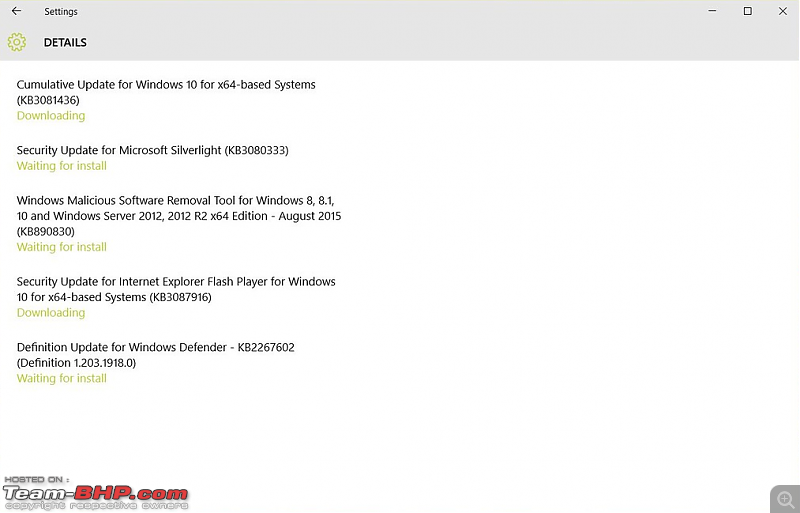



 It's not the display driver.
It's not the display driver.