| | #3271 |
| Distinguished - BHPian  Join Date: Jun 2007 Location: Chennai
Posts: 10,999
Thanked: 26,418 Times
| |
| |
| |
| | #3272 |
| Distinguished - BHPian  | |
| |
| | #3273 |
| Distinguished - BHPian  Join Date: Jun 2012 Location: BengaLuru
Posts: 5,658
Thanked: 19,403 Times
| |
| |
| | #3274 |
| Distinguished - BHPian  Join Date: May 2010 Location: Bengaluru
Posts: 4,212
Thanked: 5,877 Times
| |
| |
| | #3275 |
| Distinguished - BHPian  | |
| |
| | #3276 |
| Distinguished - BHPian  | |
| |
| | #3277 |
| BHPian Join Date: May 2008 Location: Bangalore
Posts: 393
Thanked: 221 Times
| |
| |
| | #3278 |
| Senior - BHPian | |
| |
| | #3279 |
| BHPian Join Date: May 2008 Location: Bangalore
Posts: 393
Thanked: 221 Times
| |
| |
| | #3280 |
| Senior - BHPian Join Date: Mar 2007 Location: Delhi
Posts: 2,221
Thanked: 212 Times
| |
| |
| | #3281 |
| BHPian Join Date: Mar 2016 Location: Palakkad
Posts: 608
Thanked: 1,382 Times
| |
| |
| |
| | #3282 |
| Distinguished - BHPian  Join Date: Jun 2007 Location: Chennai
Posts: 10,999
Thanked: 26,418 Times
| |
| |
| | #3283 |
| BHPian Join Date: Mar 2016 Location: Palakkad
Posts: 608
Thanked: 1,382 Times
| |
| |
| | #3284 |
| Team-BHP Support  Join Date: Apr 2013 Location: Madras
Posts: 7,174
Thanked: 20,220 Times
| |
| |
| | #3285 |
| Newbie Join Date: Apr 2012 Location: New Delhi
Posts: 21
Thanked: 15 Times
| |
| |
 |
Most Viewed






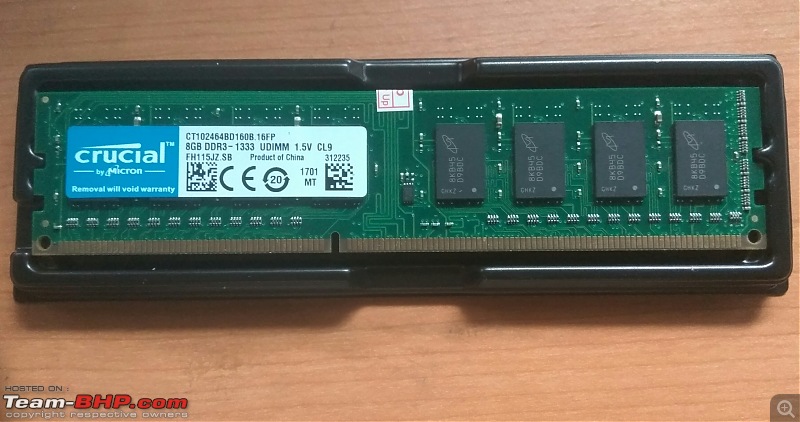
 . Yes it does have a VGA input. I will buy the one you suggested. Thanks ton.
. Yes it does have a VGA input. I will buy the one you suggested. Thanks ton.