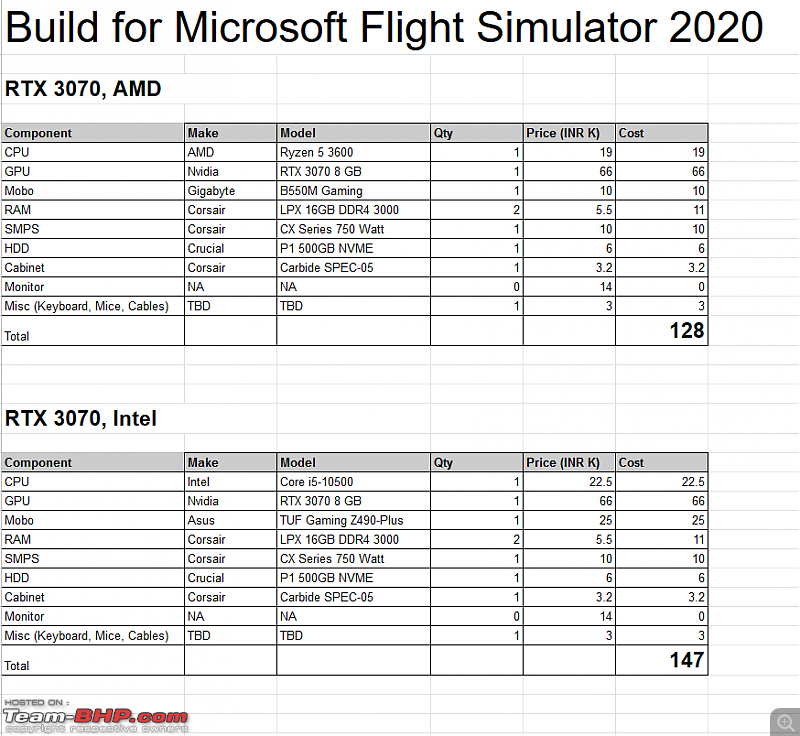| | #3511 |
| BHPian Join Date: May 2008 Location: Mumbai
Posts: 253
Thanked: 322 Times
| |
| |  (3)
Thanks (3)
Thanks
|
| |
| | #3512 |
| Senior - BHPian | |
| |
| | #3513 |
| BHPian Join Date: May 2008 Location: Mumbai
Posts: 253
Thanked: 322 Times
| |
| |  (1)
Thanks (1)
Thanks
|
| | #3514 |
| BANNED | |
| |
| | #3515 |
| Senior - BHPian Join Date: Jan 2008 Location: Bombay
Posts: 1,466
Thanked: 1,021 Times
| |
| |  (1)
Thanks (1)
Thanks
|
| | #3516 |
| Newbie Join Date: May 2019 Location: New Delhi
Posts: 11
Thanked: 18 Times
| |
| |  (1)
Thanks (1)
Thanks
|
| | #3517 |
| BHPian Join Date: May 2008 Location: Mumbai
Posts: 253
Thanked: 322 Times
| |
| |
| | #3518 |
| Senior - BHPian Join Date: Jan 2008 Location: Bombay
Posts: 1,466
Thanked: 1,021 Times
| |
| |
| | #3519 |
| Newbie Join Date: May 2019 Location: New Delhi
Posts: 11
Thanked: 18 Times
| |
| |  (1)
Thanks (1)
Thanks
|
| | #3520 |
| BHPian Join Date: Mar 2013 Location: Mechelen
Posts: 619
Thanked: 2,218 Times
| |
| |  (3)
Thanks (3)
Thanks
|
| | #3521 |
| BHPian Join Date: Mar 2013 Location: Mechelen
Posts: 619
Thanked: 2,218 Times
| |
| |
| |
| | #3522 |
| BHPian Join Date: May 2008 Location: Mumbai
Posts: 253
Thanked: 322 Times
| |
| |  (1)
Thanks (1)
Thanks
|
| | #3523 |
| Senior - BHPian | |
| |  (1)
Thanks (1)
Thanks
|
| | #3524 |
| Senior - BHPian Join Date: Jan 2008 Location: Bombay
Posts: 1,466
Thanked: 1,021 Times
| |
| |
| | #3525 |
| BHPian Join Date: Jun 2019 Location: Raipur
Posts: 471
Thanked: 1,848 Times
| |
| |
 |