This post highlights my take on the Raspberry Pi, some starter instructions and operating systems available. I have a Raspberry Pi model A+.
How it came into the family is a very interesting story. I was around 12 and was entering my teens. That's when my curiosity was at it's maximum.
This curiosity lead me into thinking whether I could make a phone for myself! I saw many DIYs on phones especially on instructables (Excellent place for DIYs). While the complexity and price of building the phone meant that it remained a pipe dream, I did stumble across the Raspberry Pi website where a member had made a phone for himself out of it!
Immediately started searching for it on Amazon, and stumbled across the Model A+. It was the cheapest Pi back then, so I had to eventually go for it although I wanted a B+. Bought it for Rs. 1800, although they did charge Rs. 100 for one day shipping thanks to my impatience.
Once I had the Raspberry Pi, it was a bit of a shock for me. We didn't have Wifi back in Mumbai, so I had to download the software through my dad's office network. It took him 5 days to get it downloaded, but finally I did get the file. Formatted my SD card, and uploaded the file.
Fired the Pi up for the first time, and the screen lit up asking me which software to download. And now came the real shock, no Keyboard!

Took another 2 days to get a keyboard for myself and it was only then that I could actually use the Pi. The lack of a mouse did take getting a bit used too though.
Accessories bought by me
I haven't bought many accessories for the Pi yet. Although I am a Tech savvy person, my interest is more towards cars and not computers. However, DIYs is something that I am very fond of, one of the reasons why the Pi is so damn popular.
Following are the accessories and a mini review on them.
Edimax EW-7811Un 150 Wifi adapter
This is a must have for the Raspberry Pi itself. Wifi capabilities are a boon to have for the Pi. You can wirelessly connect your laptop through SSH and access the Pi through a command line interface.
What I liked:
-Easy to configure. Plug and play
-Works 99 out of 100 times
-Cheaper and more popular then other wifi modules
What I didn't:
-Costly in it's own league. The cheapest one I could find was Rs. 1,250
-Not compatible with all Operating systems
Link to purchase:
http://www.amazon.in/Edimax-EW-7811U...CBH88YV350C4VH The Edimax adapter is pretty versatile. A must have accesorry for the Pi IMHO:

The mini keyboard was bought only a few months ago for a DIY project in school. It's very good VFM although it is actually a copy and not an original.
What I liked:
- Excellent VFM. Convenience of both mouse and keyboard
- Fairly accurate and works well
What I didn't:
- Appalling plastic quality. Very cheap feel
- Not an original product. Support will be bad
Not an original keyboard, but good VFM considering the genuine one costs upwards of Rs. 2,000:

Bought mine from a local store. It is a must have for the model A+ as it only has a single USB port. However, I did manage to find a good example on Amazon.
What I liked:
- Good value for money
- Speeds are good
What I didn't:
- Placement of the USB ports is not ergonomic
Here's the link:
http://www.amazon.in/iBall-Lappie-Pi...=iball+usb+hub USB hub is a must have rather than a good to have accessory if you want to connect multiple devices:

This is by far the best accessory I have bought for the Raspberry Pi. It is a 3.2 Inch LCD without a touchscreen though. The total cost including shipping was about Rs. 1900.
What I liked:
- Good support by the vendor
- Crisp screen clarity
What I didn't:
- Not a known brand internationally
- Screens are cheaper internationally
Store link:
http://www.tinylcd.com/tiny149/
The 3.5 inch LCD is good VFM:

As of today, there has been only one major project done with the Pi.
Home automation System
This was done by means of a relay. The GPIO pins of the Pi were hooked upto the relay and an Android app was used to communicate with it.
Here's the User interface of the app itself:

The Pi hooked up to the Relay. (Representational image)

The only difference was that I used a 4 channel relay for this project. The Cayenne app truly made it a breeze to use.
Here's a link for the official Cayenne website:
https://mydevices.com/ The lesser known things
A size comparision with the mighty Arduino. Both computers have a very different approach towards computing:
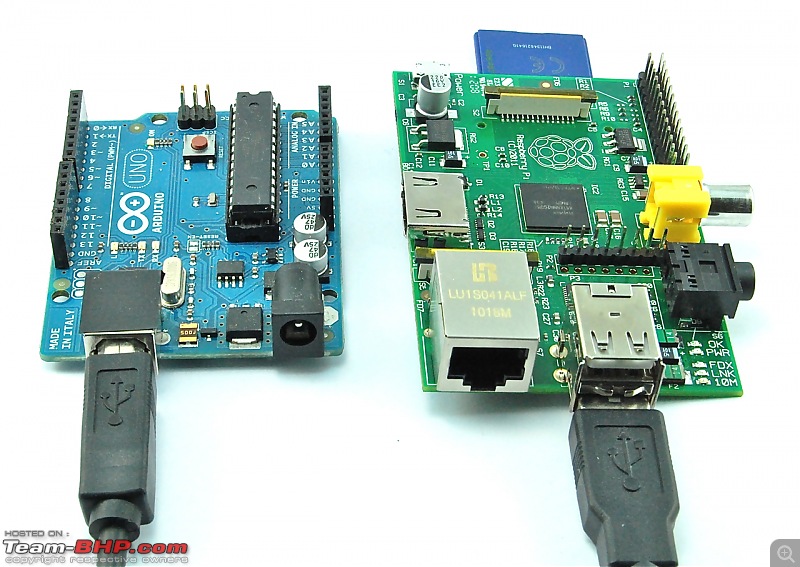
Strongly recommend a good class 10 SD card for the Pi:

The Raspberry Pi can be modded to suit your requirements. You can remove the GPIO pins by unsoldering them:

Anyone for a Raspberry Pi mobile Phone?


The official Raspberry Pi screen. A 7 inch Touchscreen along with a bezel:

That's it folks. Kindly do tell me incase you have any doubts and most importantly, do not forget to give your feedback on the review. Hope you enjoyed reading..
Signing off for now,
Vishy

 (5)
Thanks
(5)
Thanks

 (3)
Thanks
(3)
Thanks

 (3)
Thanks
(3)
Thanks

 (3)
Thanks
(3)
Thanks









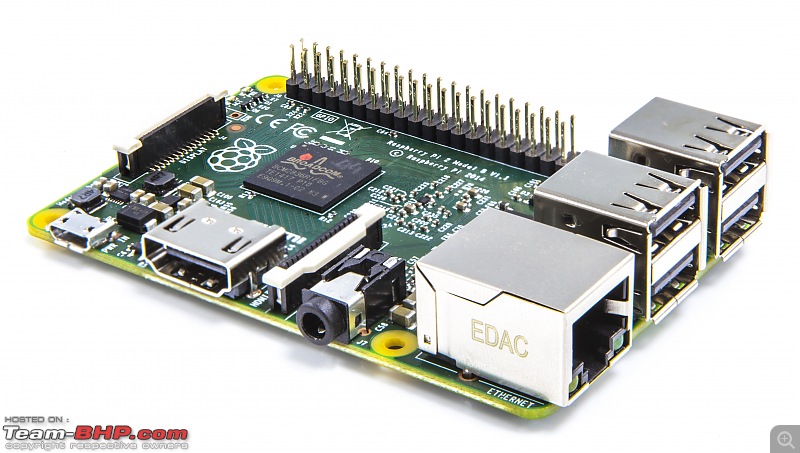











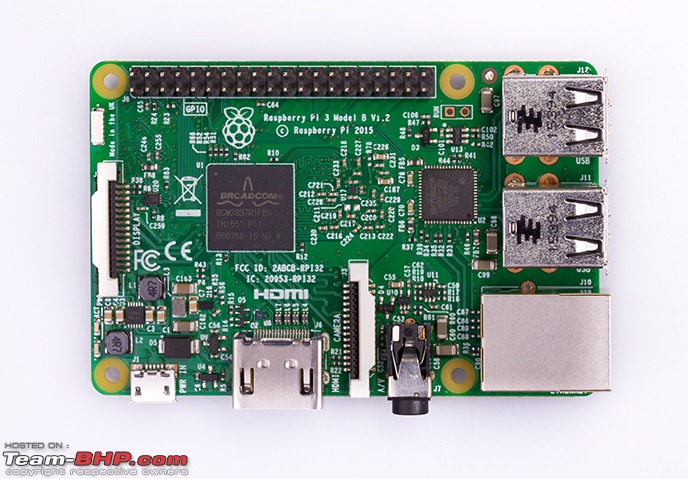
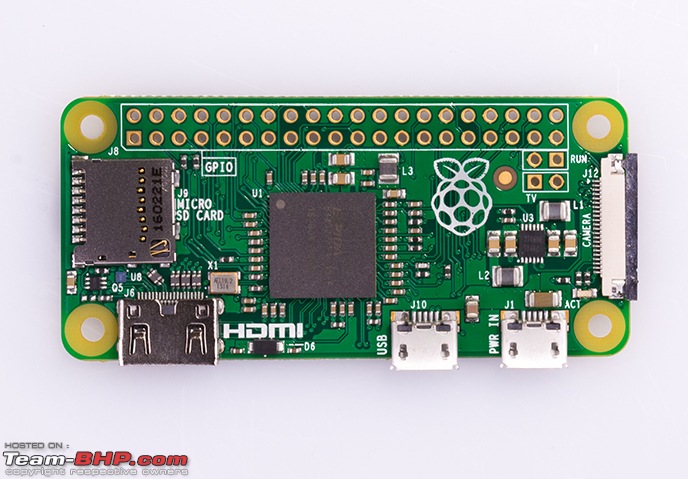





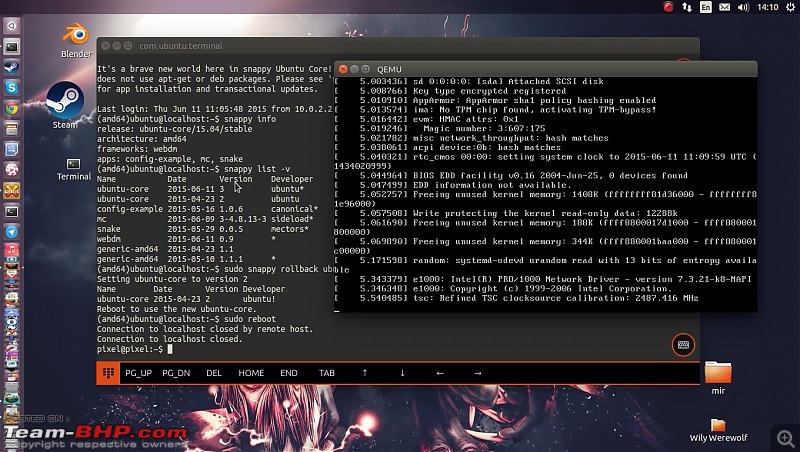
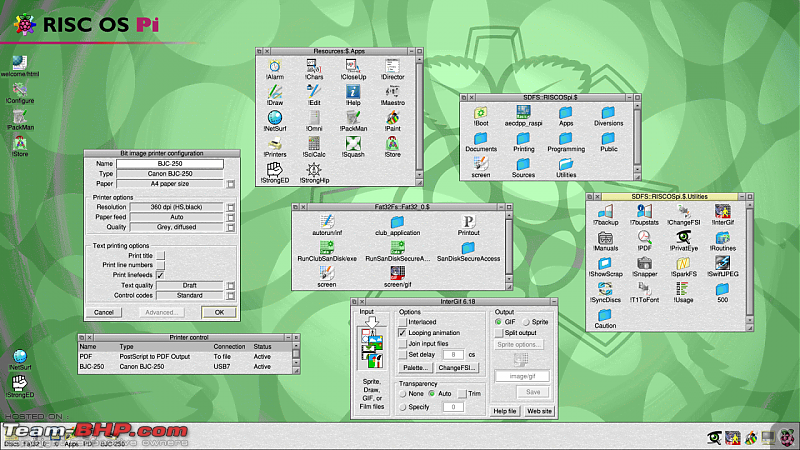
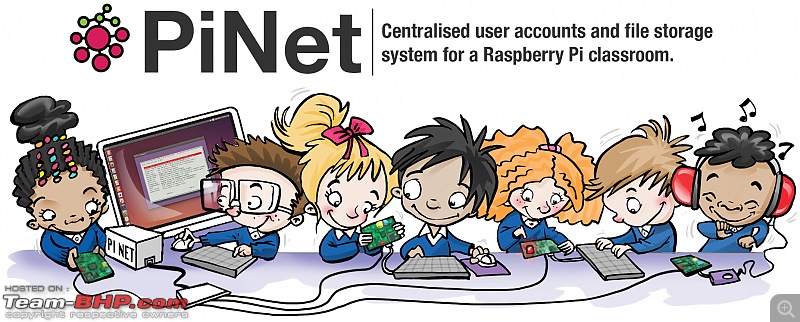







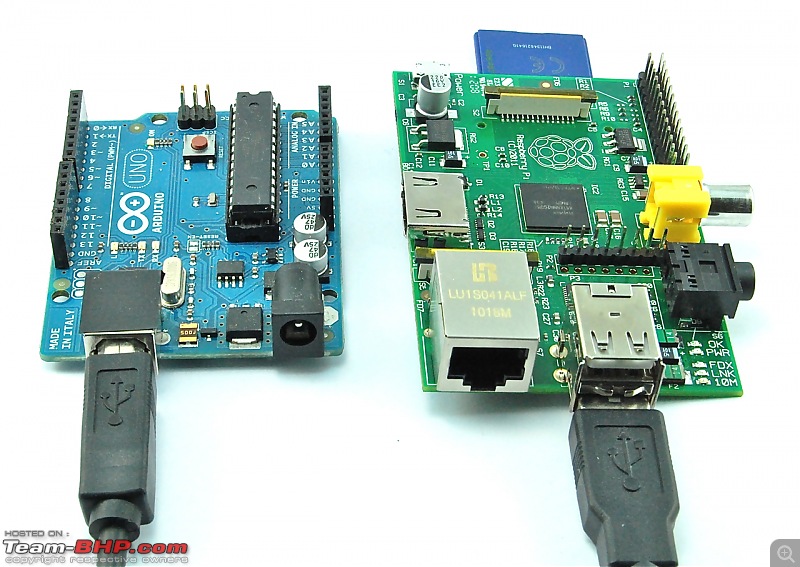





 Thread gets a 5 star from me.
Thread gets a 5 star from me.
