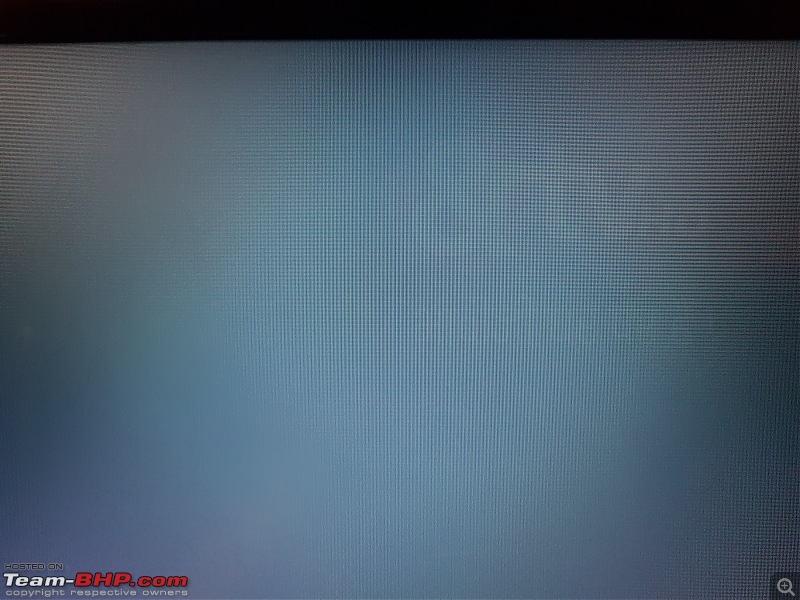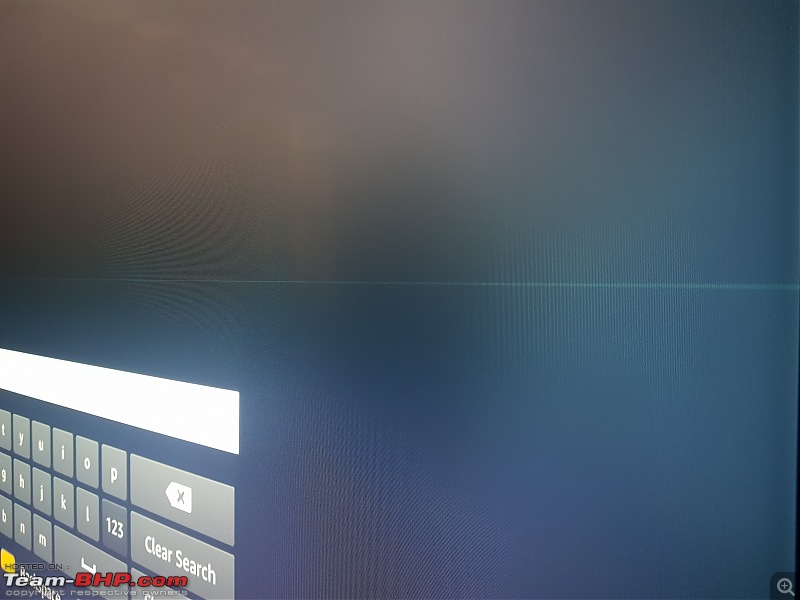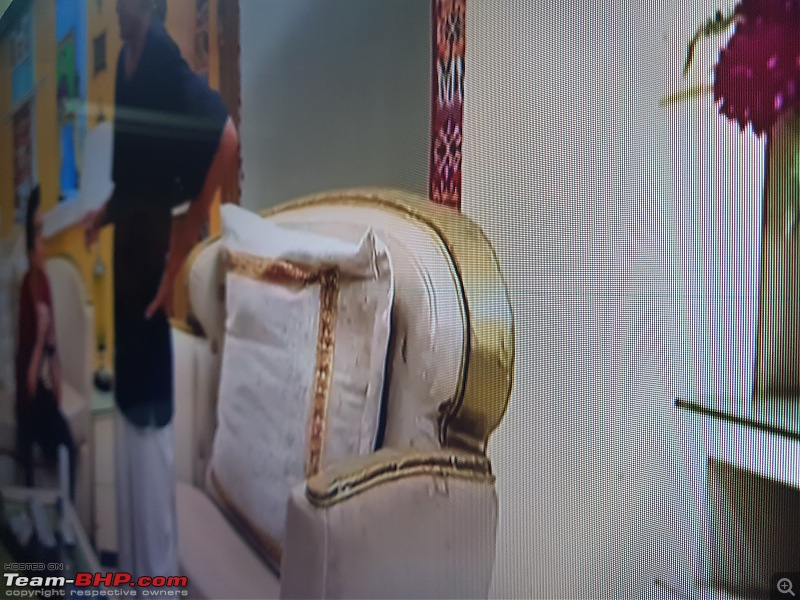Team-BHP
(
https://www.team-bhp.com/forum/)
I have a VU TV android 55" model number SU134 bought about 8 months back. Everything was fine until 3 weeks back the picture was replaced by vertical lines. VU TV comes with a 3 year warranty and so new TV of same model was promised. Delivery after 1 week showed a used TV manufactured in Jan 2018 with plenty of scratches on the body and glue on the screen. This was not accepted and VU promised another new TV manufactured in Dec 2018. This came yesterday and was received. However on closer inspection it seemed to be a refurbished unit as the HDMI2 port surround was broken. Also the stock apps that came with my original TV were not there. Now there is a Wifi issue where it disconnects on coming out of standby.
The original one had no issues except lack of HDR and also Netflix not working.
Quote:
Originally Posted by wildsdi5530
(Post 4622576)
VU TV comes with a 3 year warranty and so new TV of same model was promised. Delivery after 1 week showed a used TV manufactured in Jan 2018 with plenty of scratches on the body and glue on the screen.
|
Why were they trying to replace it instead of repairing it (that's what usually happens in warranties).
Quote:
Originally Posted by tanwaramit
(Post 4621922)
Is your Jio TV app working fine as of now ?
Mine has stopped for past 10 days. I have been using it for months and was working flawlessly.
|
Sorry for the delayed response. I checked today and am also getting the same error message as yours.
Tried connecting to Jio hotspot, same result. So, as of now, Jio TV Android app does not work.
One good thing that has happened in the last week or so is the understanding between Google and Amazon on the availability of their products on their proprietary devices.
One can now cast Amazon Prime Video officially using Chromecast. Similarly, YouTube is now available officially on Fire TV Stick. I do not see the Prime Video app yet in the Play Store on Android TV (MI TV), but that doesn't matter since casting is available.
Last week the MI TV got updated with the latest Android patch, including security patch of April 2019.
Just like 5 years back or so, a decent SMART mobile used to cost upwards of 35k, and then with the advent of MI and other brands one can now lay hands on a decent spec'd phone in less than INR 20k, I see the same trend for TVs now.
I do not see any reason to go for expensive TV sets now. If one can use a mobile for 2 years and exchange it for a new one, same can be done for a TV as well.
In the low budget brands, VU, TCL and MI are my top picks.
VU - lot of IT companies, Hospitals and other establishments have VU TVs running almost 24 hrs., and that is definitely a positive sign.
TCL - the 3rd largest panel manufacturer in the world, has some really good TVs in their line up. I was seriously considering the 55C6, but it took a very long time in being available, and is still not available in TCL outlets or online E-Commerce stores.
MI - arguably the leaders and trendsetters in low budget mobile phone segment, and got positive feedback from colleagues and T-BHP members' using it.
Personally, I am ok with using a TV costing INR 29,999/- for 2 to 3 years and then exchanging it with a current model of that time. The amount of research it takes to get a model with that perfect deep black is just too much for me, not to mention the exorbitant cost that comes along, and the uncertainty on the longevity of the electronics inside.
I still feel the following combination/s are most cost effective -
1) 50 inches display - just a dumb display with few HDMI ports (2.0 & above and HDCP compliant). It will outlast any branded TV.
2) 32 inches TV
and Epson Full HD projector TW 650 (
available online for INR 58k during normal days and INR 54,500 during Prime Day sale). This is the entry level Full HD projector from Epson and I have witnessed it at length during a demo at my home. Budget not withstanding, there are 3 more models in their line up.
All personal opinions - feel free to disagree.
No association with any of the brands mentioned above.
Quote:
Originally Posted by Safety is Param
(Post 4623228)
Last week the MI TV got updated with the latest Android patch, including security patch of April 2019.
|
Hi!
Which MI TV you own? Iíve the MITV 4 with patch wall and Iím waiting for the pure android update for long. I have not checked recently but is this update for the TV 4 patch wall?
Thanks!
Quote:
Originally Posted by saket77
(Post 4623235)
Hi!
Which MI TV you own? I’ve the MITV 4 with patch wall and I’m waiting for the pure android update for long. I have not checked recently but is this update for the TV 4 patch wall?
Thanks!
|
Sir, I believe the updates are only for the Pro series TVs, that come with pre-installed Android.
I have the 49" Pro version.
Though MI has been talking about including all variants in future updates, I think it's a hit or a miss. Only time will tell. Till then going into "Settings - > About - > Check for Updates" is the only option.
Personally, I like Patchwall better than the Android interface. It resembles the Amazon Fire TV stick interface, and suggests content based on your "Watch History".
Quote:
Originally Posted by Safety is Param
(Post 4623340)
Sir, I believe the updates are only for the Pro series TVs, that come with pre-installed Android.
Personally, I like Patchwall better than the Android interface. It resembles the Amazon Fire TV stick interface, and suggests content based on your "Watch History".
|
Please donít call me sir! :)
Coming to the TV, apart from the play store I donít miss too much. It is literally a pain to always side install apps through a flash drive. :Frustrati
Rest Iím quite content with the patch wall.
Regards,
Saket.
I bought a 43" LG Smart TV 43LJ554T
Link in April.
I was overall happy with the TV till date but today observed an issue with the screen. There is a single line that is appearing across the screen in the middle.
Also, observed that after watching a channel (&TV in this case), when I switch to Prime video, I can see &TV logo in the background. Not sure if this is also an issue or normal for LED. It went away in some time though, but the line is still there.
Please advise what could be this issue and considering the TV to be hardly 3 months old, what should be the approach while contacting LG customer support.
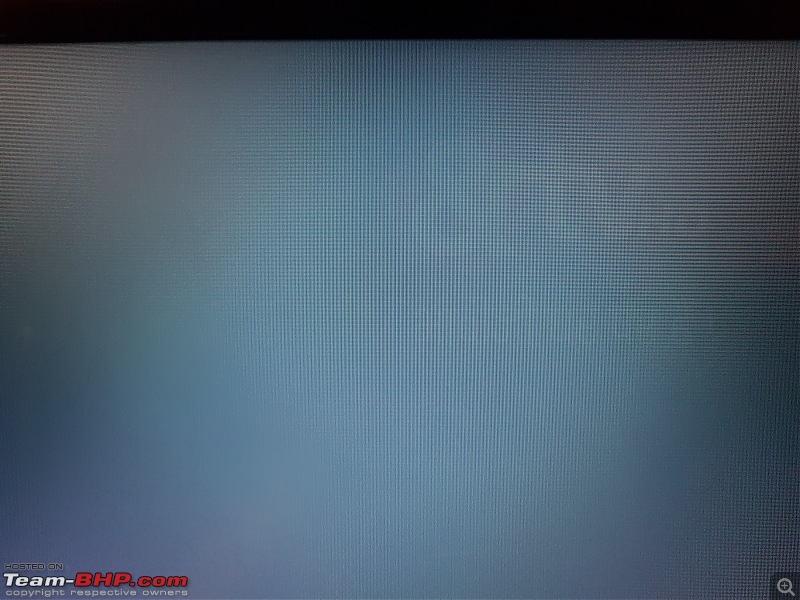
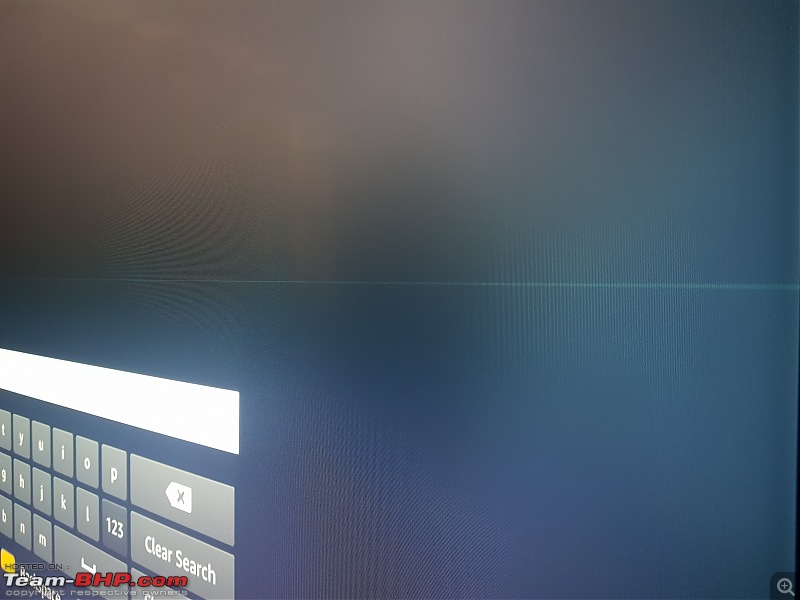
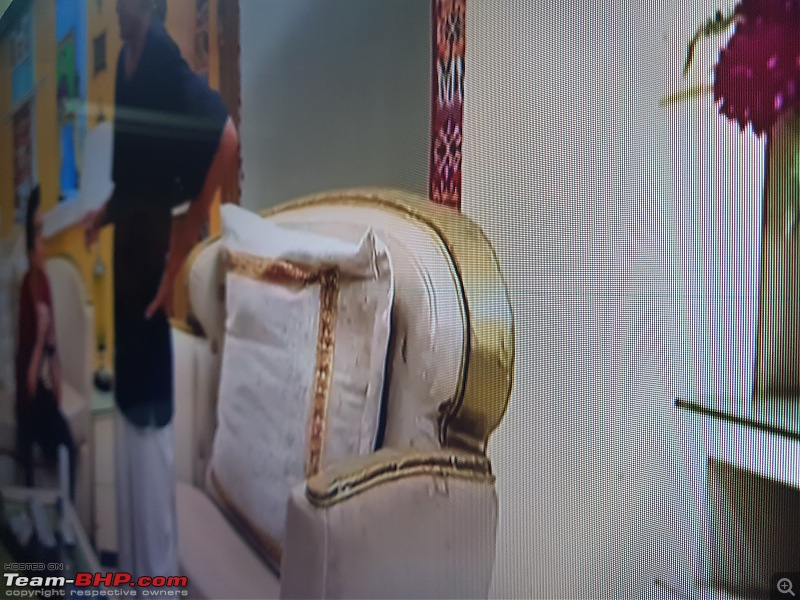
Quote:
Originally Posted by bluevolt
(Post 4624234)
Please advise what could be this issue and considering the TV to be hardly 3 months old, what should be the approach while contacting LG.
|
What youíre experiencing is the Ďburn-iní of CRT equivalent to LCDs. Precisely why screen savers were used. Read more about ghost image retention here:
https://en.m.wikipedia.org/wiki/Image_persistence
But I must add that I have never seen such noticeable burn off in an LCD television. You must contact LG for it. The horizontal line displayed also points to some issue in the display.
Regards.
Quote:
Originally Posted by bluevolt
(Post 4624234)
Please advise what could be this issue and considering the TV to be hardly 3 months old, what should be the approach while contacting LG customer support.
|
Looks like you watched too much of "Bhabhiji ghar pe hain" and it has left an indelible mark on the young TV's soul. Jokes apart, I too have never seen such "burn" issues with LCD screens. We had an issue with LG microwave oven within the first month of purchase, and we made it clear to them that it would be unfair if they simply repair it - sort of ruins the new product experience. The guy who came for repair, took some pics, said "I understand", talked to some people and left. About a week later, someone from LG showed up with a brand new oven and took away the old one. We were happy with their response, so, maybe you could try your luck as well.
Also, it helps if the service person can clearly see the issue - so if these lines are visible with some specific content, it will be better to keep it handy to demonstrate the problem.
Any idea if the Prime Video App will make its way to the Google Play store on the Android TV?
There was a recent news that Google and Amazon have ended their competition war with respect to the app. The cast to TV feature works now. But having the app would be more convenient.
PS: The TV make is TCL 65 inch QLED - Android certified TV.
Chromecast or Firestick? In view of recent developments in tech, which is better? (for a friend who is shopping in USA). He has an old 27 inch Samsung
Quote:
Originally Posted by bluevolt
(Post 4624234)
I bought a 43" LG Smart TV 43LJ554T Link in April.
Please advise what could be this issue and considering the TV to be hardly 3 months old, what should be the approach while contacting LG customer support.
|
I suspect the panel has an issue. Please request a refund/ replacement/ repair (in that order)
After a lot of deliberation, went ahead and purchased a 50 inch TCL 4k LED TV for 31K from Amazon.in . After watching a movie in HD and a 10 minute 4K video on YouTube , below is my feedback on the TV
Pros-
1. For the price point, the picture quality is very good. The pictures are crisp and colors are natural.
2.Three HDMI ports and 2 USB ports are a big plus.
3. Upscaling of 2K(HD) to 4K is good .
4. Vocals on the stock speakers are clear.
Cons-
1. Any content less than HD resolution is rendered very poorly. It is best to stick to HD content and 4K only. SD content is a big no. I guess this is the case everywhere with 4K
2. The OS of the TV is a Linux based one with Netflix and Youtube built in. The UX and UI are mediocre and the the apps take a lot of time to open.Better to stick to Fire TV/Chrome-cast/Apple TV
3. Stock speakers will not satisfy an audiophile. Sound bar/Home theater needed.
4. TV takes ~35 seconds to boot up. Not good.
5. The I/O ports are tightly placed and two smart devices cannot be plugged in together(Ex- A Roku stick and Fire stick will not go in side by side). HDMI extender cables are needed. Thankfully, the third HDMI port is placed after few I/O ports so things can be managed.
6. The mounting legs are made of light plastic and feel flimsy.
7. Remote control buttons feel tacky and lack feedback.
The cons are not deal breakers for me and i can get used to them. For the price point the cons are not deal-breakers. Overall i am very happy with the purchase and would recommend this TV to someone who is looking for a 4K on a budget.
Quote:
Originally Posted by Sebring
(Post 4624756)
Chromecast or Firestick? In view of recent developments in tech, which is better? (for a friend who is shopping in USA). He has an old 27 inch Samsung
|
Am not a frequent poster on this thread but saw your question and just had to weigh in...
I started off a big fan of Chromecast and have used it to watch Netflix, YouTube, even Facebook videos since middle of last year. It is a good device to mirror content from your phone, no doubt.
A couple of months ago, I subscribed to Hotstar Premium for the IPL and CWC content but discovered to my chagrin that you can't cast Hotstar to your TV via Chromecast. Similar problems with Prime Video as well (I believe that is now either resolved or in the process of being resolved).
Enter the Fire stick. Truth be told, when I ordered it off Amazon I assumed it was just a nicer version of Chromecast. But it is much more. Most important difference is that while Chromecast connects to the Wifi purely to communicate with the device you are casting content off, Fire stick is an independent device that houses the apps that you can then log into. e.g. with my Netflix subscription on mobile, I can cast content to my TV but with Fire stick, all I do is login to the Netflix app with my credentials and use it with or without the mobile around.
And the Fire stick remote is pretty handy. It syncs up to your TV's power on and mute buttons and supports Alexa voice commands as well.
Fire stick over Chromecast any day! I have even disconnected the Tata Sky connection in my bedroom these days and use the stick exclusively.
Thanks, Noopster. Got the Firestick for $15 only during Prime Sale. Great tech was never cheaper!
Quote:
Originally Posted by noopster
(Post 4625174)
Enter the Fire stick.
|
| All times are GMT +5.5. The time now is 12:59. | |