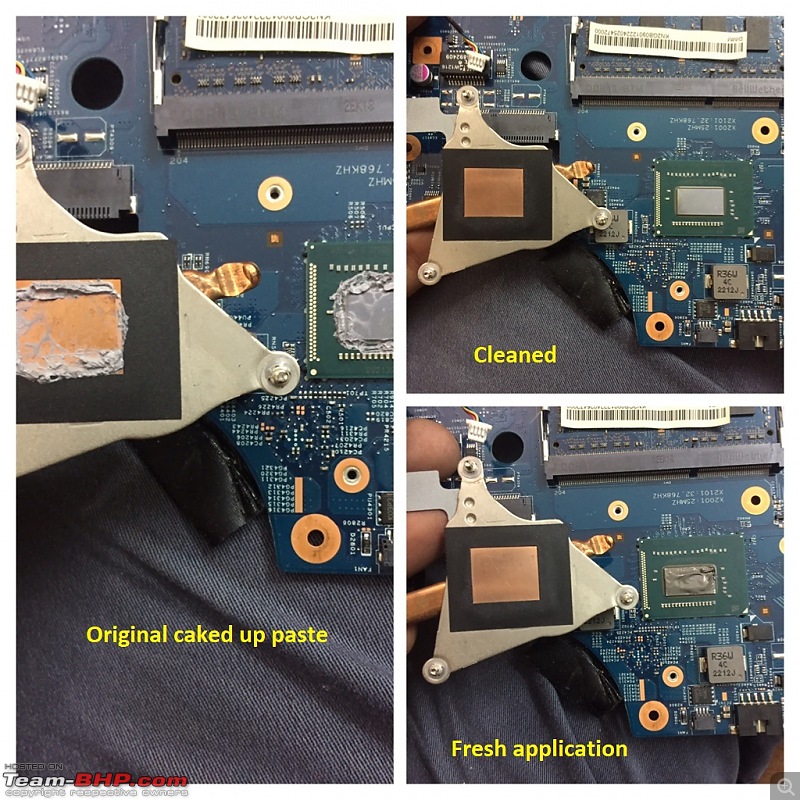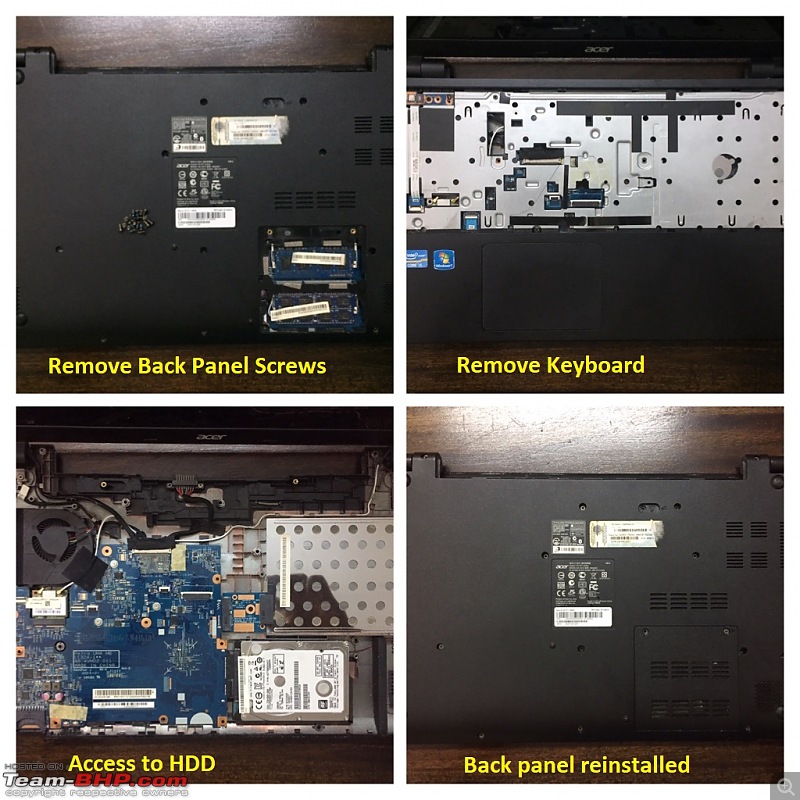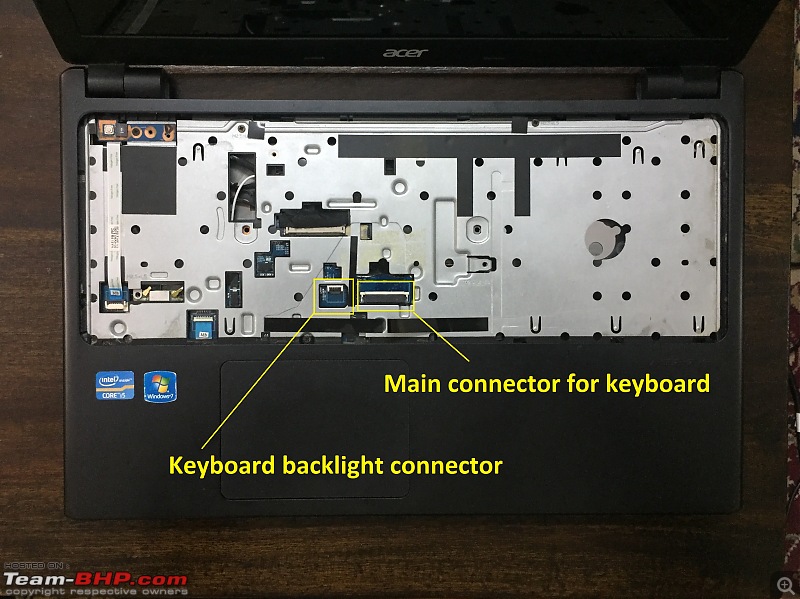| | #31 |
| BHPian Join Date: Jun 2013 Location: Toronto
Posts: 569
Thanked: 684 Times
| |
| |
| |
| | #32 |
| Senior - BHPian Join Date: Feb 2009 Location: Bangalore
Posts: 1,129
Thanked: 820 Times
| |
| |
| | #33 |
| Senior - BHPian Join Date: May 2006 Location: Bangalore
Posts: 1,133
Thanked: 1,891 Times
| |
| |
| | #34 |
| Senior - BHPian | |
| |
| | #35 |
| Senior - BHPian Join Date: Feb 2009 Location: Bangalore
Posts: 1,129
Thanked: 820 Times
| |
| |
| | #36 |
| Senior - BHPian Join Date: Feb 2009 Location: Bangalore
Posts: 1,129
Thanked: 820 Times
| |
| |
| | #37 |
| Senior - BHPian | |
| |
| | #38 |
| Senior - BHPian Join Date: Feb 2009 Location: Bangalore
Posts: 1,129
Thanked: 820 Times
| |
| |
| | #39 |
| Senior - BHPian | |
| |
| | #40 |
| BHPian Join Date: Sep 2014 Location: Mumbai
Posts: 775
Thanked: 2,700 Times
| |
| |
| | #41 |
| Senior - BHPian | |
| |
| |
| | #42 |
| BHPian Join Date: Nov 2006 Location: Bombay
Posts: 77
Thanked: 43 Times
| |
| |
| | #43 |
| Senior - BHPian | |
| |
| | #44 |
| Newbie Join Date: Apr 2012 Location: New Delhi
Posts: 21
Thanked: 15 Times
| |
| |
| | #45 |
| BHPian Join Date: Aug 2012 Location: Chennai
Posts: 78
Thanked: 25 Times
| |
| |
 |
Most Viewed