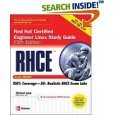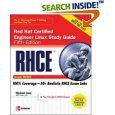| | #16 |
| BHPian Join Date: Nov 2004 Location: Hyderabad, India
Posts: 299
Thanked: 29 Times
| |
| |
| |
| | #17 |
| BANNED | |
| |
| | #18 |
| BANNED Join Date: Jun 2007 Location: Kochi
Posts: 2,522
Thanked: 752 Times
| |
| |
| | #19 |
| BANNED Join Date: Jun 2007 Location: Kochi
Posts: 2,522
Thanked: 752 Times
| |
| |
| | #20 |
| Senior - BHPian | |
| |
| | #21 |
| Senior - BHPian | |
| |
| | #22 |
| Senior - BHPian | |
| |
| | #23 |
| Team-BHP Support  Join Date: Dec 2004 Location: MH-12
Posts: 8,443
Thanked: 13,955 Times
| |
| |
| | #24 |
| Team-BHP Support  | |
| |
| | #25 |
| Team-BHP Support  Join Date: Dec 2004 Location: MH-12
Posts: 8,443
Thanked: 13,955 Times
| |
| |
| | #26 |
| Team-BHP Support  | |
| |
| |
| | #27 |
| BHPian Join Date: Jun 2007 Location: Gurgaon
Posts: 110
Thanked: 7 Times
| |
| |
| | #28 |
| BANNED Join Date: Jun 2007 Location: Kochi
Posts: 2,522
Thanked: 752 Times
| |
| |
| | #29 |
| BHPian | |
| |
| | #30 |
| Senior - BHPian Join Date: Oct 2008 Location: Muvattupuzha
Posts: 1,165
Thanked: 162 Times
| |
| |
 |