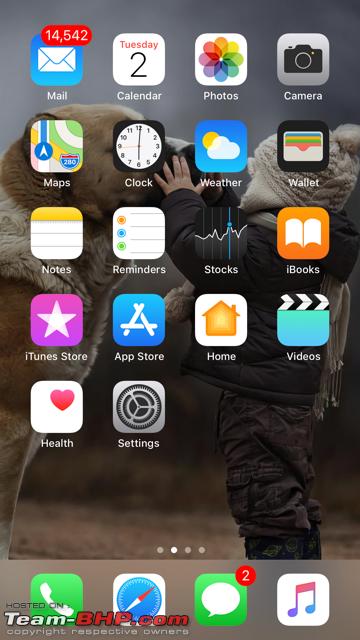| | #10861 |
| BHPian Join Date: Sep 2010 Location: Chennai
Posts: 199
Thanked: 626 Times
| |
| |
| |
| | #10862 |
| Team-BHP Support  Join Date: Sep 2010 Location: All over!
Posts: 7,608
Thanked: 18,320 Times
| |
| |
| | #10863 |
| Distinguished - BHPian  Join Date: Oct 2008 Location: Pune
Posts: 3,231
Thanked: 5,740 Times
| |
| |
| | #10864 |
| Team-BHP Support  Join Date: May 2004 Location: Bangalore
Posts: 20,212
Thanked: 15,892 Times
| |
| |
| | #10865 |
| Distinguished - BHPian  Join Date: Oct 2009 Location: Chennai
Posts: 4,280
Thanked: 10,171 Times
| |
| |
| | #10866 |
| Team-BHP Support  Join Date: May 2004 Location: Bangalore
Posts: 20,212
Thanked: 15,892 Times
| |
| |
| | #10867 |
| BHPian Join Date: Aug 2009 Location: Mumbai
Posts: 551
Thanked: 705 Times
| |
| |
| | #10868 |
| Distinguished - BHPian  Join Date: Jul 2006 Location: Bangalore
Posts: 5,196
Thanked: 10,136 Times
| |
| |
| | #10869 |
| Team-BHP Support  Join Date: May 2004 Location: Bangalore
Posts: 20,212
Thanked: 15,892 Times
| |
| |
| | #10870 |
| Distinguished - BHPian  Join Date: Oct 2008 Location: Pune
Posts: 3,231
Thanked: 5,740 Times
| |
| |
| | #10871 |
| Distinguished - BHPian  Join Date: Oct 2009 Location: Chennai
Posts: 4,280
Thanked: 10,171 Times
| |
| |
| |
| | #10872 |
| Distinguished - BHPian  Join Date: Oct 2008 Location: Pune
Posts: 3,231
Thanked: 5,740 Times
| |
| |
| | #10873 |
| Team-BHP Support  Join Date: May 2004 Location: Bangalore
Posts: 20,212
Thanked: 15,892 Times
| |
| |
| | #10874 |
| Distinguished - BHPian  Join Date: Oct 2008 Location: Pune
Posts: 3,231
Thanked: 5,740 Times
| |
| |
| | #10875 |
| BHPian Join Date: Nov 2009 Location: Chennai
Posts: 240
Thanked: 101 Times
| |
| |
 |