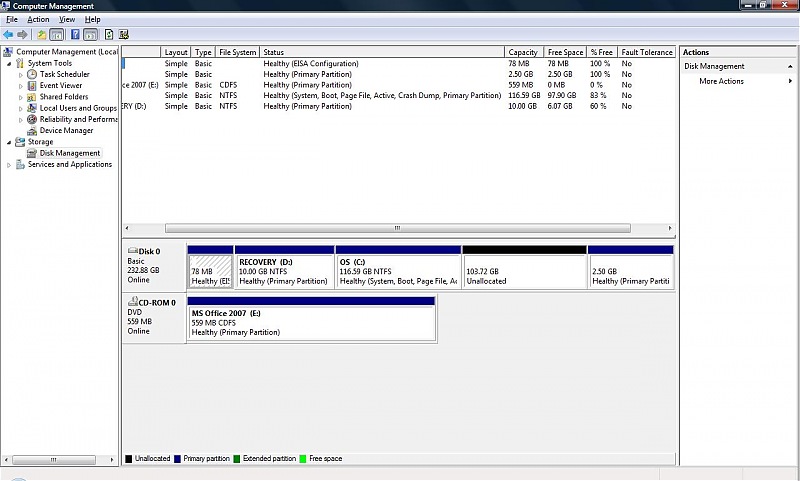| | #1 |
| Senior - BHPian Join Date: Feb 2006 Location: Bangy Boy!
Posts: 1,555
Thanked: 21 Times
| |
| |
| |
| | #2 |
| BHPian | |
| |
| | #3 |
| BHPian Join Date: Sep 2005 Location: Batala
Posts: 777
Thanked: 28 Times
| |
| |
| | #4 |
| Senior - BHPian Join Date: Feb 2005 Location: cincinnati, jabalpur,chennai
Posts: 1,264
Thanked: 209 Times
| |
| |
| | #5 |
| BHPian | |
| |
| | #6 |
| BHPian | |
| |
| | #7 |
| Senior - BHPian Join Date: Feb 2004 Location: GTA
Posts: 14,813
Thanked: 2,700 Times
| |
| |
| | #8 |
| Senior - BHPian Join Date: Feb 2006 Location: Bangy Boy!
Posts: 1,555
Thanked: 21 Times
| |
| |
| | #9 |
| Senior - BHPian Join Date: May 2007 Location: Vadodara
Posts: 4,982
Thanked: 2,930 Times
| |
| |
| | #10 |
| Senior - BHPian Join Date: Feb 2006 Location: Bangy Boy!
Posts: 1,555
Thanked: 21 Times
| |
| |
| | #11 |
| Senior - BHPian Join Date: May 2007 Location: Vadodara
Posts: 4,982
Thanked: 2,930 Times
| |
| |
| |
| | #12 |
| Team-BHP Support  | |
| |
| | #13 |
| Senior - BHPian Join Date: Feb 2006 Location: Bangy Boy!
Posts: 1,555
Thanked: 21 Times
| |
| |
| | #14 |
| Senior - BHPian Join Date: Jan 2008 Location: Bombay
Posts: 1,466
Thanked: 1,021 Times
| |
| |
| | #15 |
| Senior - BHPian Join Date: Feb 2006 Location: Bangy Boy!
Posts: 1,555
Thanked: 21 Times
| |
| |
 |