| | #3541 |
| Newbie Join Date: Jun 2007 Location: Bangalore
Posts: 21
Thanked: 22 Times
| |
| |
| |
| | #3542 |
| BANNED Join Date: Dec 2007 Location: Gurugram
Posts: 7,969
Thanked: 4,788 Times
| |
| |
| | #3543 |
| Newbie Join Date: Jun 2007 Location: Bangalore
Posts: 21
Thanked: 22 Times
| |
| |
| | #3544 |
| BANNED Join Date: Dec 2007 Location: Gurugram
Posts: 7,969
Thanked: 4,788 Times
| |
| |
| | #3545 |
| BHPian Join Date: Apr 2011 Location: KL-30/KA-53
Posts: 103
Thanked: 28 Times
| |
| |
| | #3546 |
| BANNED Join Date: Dec 2007 Location: Gurugram
Posts: 7,969
Thanked: 4,788 Times
| |
| |
| | #3547 |
| BHPian Join Date: Apr 2011 Location: KL-30/KA-53
Posts: 103
Thanked: 28 Times
| |
| |
| | #3548 |
| Newbie Join Date: Jun 2007 Location: Bangalore
Posts: 21
Thanked: 22 Times
| |
| |
| | #3549 |
| BHPian Join Date: Apr 2011 Location: KL-30/KA-53
Posts: 103
Thanked: 28 Times
| |
| |
| | #3550 |
| BANNED Join Date: Dec 2007 Location: Gurugram
Posts: 7,969
Thanked: 4,788 Times
| |
| |
| | #3551 |
| Newbie Join Date: Jun 2007 Location: Bangalore
Posts: 21
Thanked: 22 Times
| |
| |
| |
| | #3552 |
| BANNED Join Date: Dec 2007 Location: Gurugram
Posts: 7,969
Thanked: 4,788 Times
| |
| |
| | #3553 |
| Senior - BHPian | |
| |
| | #3554 |
| BHPian Join Date: Jan 2016 Location: Pune
Posts: 94
Thanked: 98 Times
| |
| |
| | #3555 |
| Senior - BHPian | |
| |
 |
Most Viewed






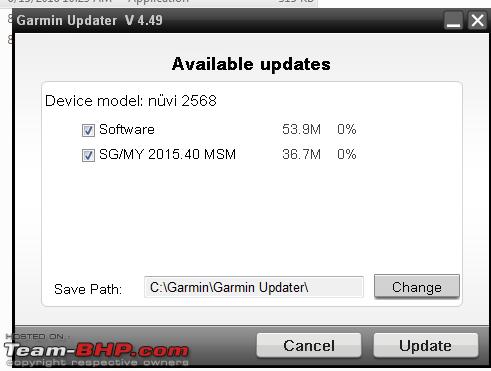


 That's awesome!! Hopefully the procedure remains same in next upgrade!
That's awesome!! Hopefully the procedure remains same in next upgrade!