| Weird iPod problem
Guys,
My ipod has been working very well. Yesterday, iTunes was not able to transfer any music to iPod. It shows an error message saying: 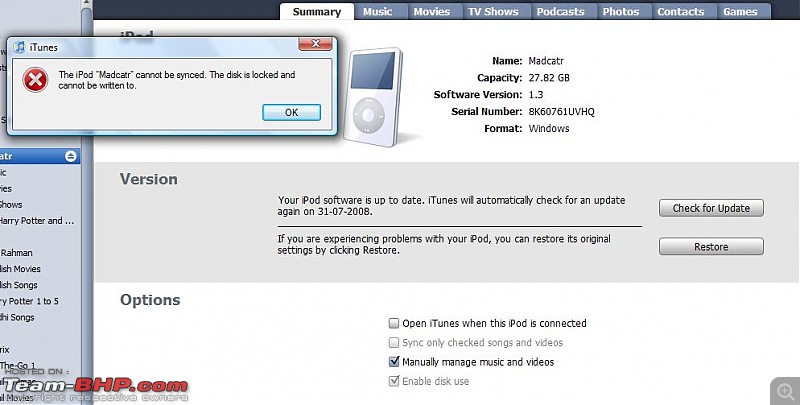
I tried the follwing:
1. Changed it to Disk Mode. The LAptop reads it fine. Can play files form iPod fine BUT i cannot delete or rename files. It throws the same error "Disk is write protected"
2. Installed WinAmp latest version and tried using the portable devices. Even WinAmp says the same error "Sync failed, disk write protected"
3. Tried uninstalling and reintsalling iTune, no use
Follwoing are facts:
1. Charges well, plays well no problem there
2. The lock key is in off mode
3. All functions are working
4. Itunes is latest version and iPod firmware is latest
5. Its 5G 30 GB video iPod
HELPPPPPP 
My car, home theatre, bike everything runs on my iPod | 
