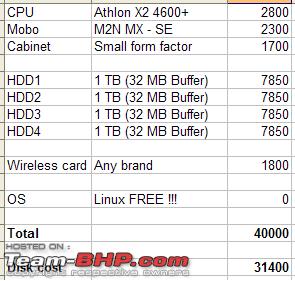| | #1 |
| Senior - BHPian Join Date: Mar 2006 Location: Bombay
Posts: 2,754
Thanked: 124 Times
| |
| |
| |
| | #2 |
| BHPian Join Date: Oct 2007 Location: Pune
Posts: 213
Thanked: 0 Times
| |
| |
| | #3 |
| Distinguished - BHPian  | |
| |
| | #4 |
| Senior - BHPian | |
| |
| | #5 |
| Senior - BHPian | |
| |
| | #6 |
| Senior - BHPian Join Date: Mar 2006 Location: Bombay
Posts: 2,754
Thanked: 124 Times
| |
| |
| | #7 |
| Senior - BHPian | |
| |
| | #8 |
| Senior - BHPian | |
| |
| | #9 |
| Senior - BHPian | |
| |
| | #10 |
| BHPian | |
| |
| | #11 |
| Senior - BHPian Join Date: Jan 2008 Location: Bombay
Posts: 1,466
Thanked: 1,021 Times
| |
| |
| |
| | #12 |
| Senior - BHPian Join Date: May 2007 Location: Vadodara
Posts: 4,982
Thanked: 2,931 Times
| |
| |
| | #13 |
| BHPian Join Date: Jan 2008 Location: Trivandrum
Posts: 598
Thanked: 8 Times
| |
| |
| | #14 |
| BHPian Join Date: Jul 2008 Location: HYD
Posts: 540
Thanked: 1,185 Times
| |
| |
| | #15 |
| Team-BHP Support  Join Date: Dec 2004 Location: MH-12
Posts: 8,449
Thanked: 13,967 Times
| |
| |
 |
Most Viewed



 , and a third, personal P3 machine.
, and a third, personal P3 machine.



 . I thought they must be cheaper now. Arent 500 GB ones for about 3k?
. I thought they must be cheaper now. Arent 500 GB ones for about 3k?