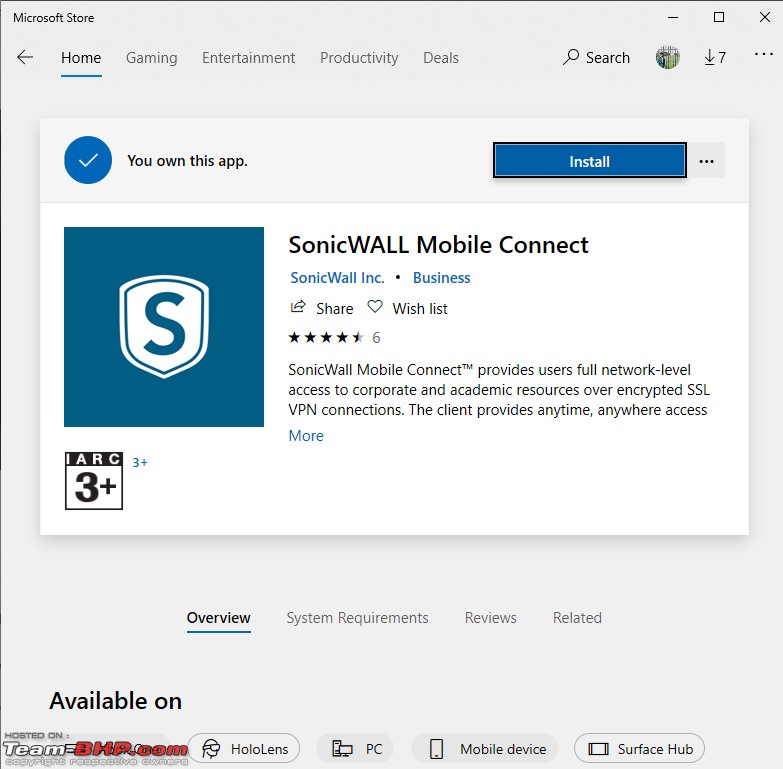| | #121 |
| Team-BHP Support  Join Date: Mar 2011 Location: Gurgaon
Posts: 6,716
Thanked: 28,323 Times
| |
| |
| |
| | #122 |
| Team-BHP Support  | |
| |
| | #123 |
| Team-BHP Support  | |
| |
| | #124 |
| Senior - BHPian Join Date: May 2006 Location: Bangalore
Posts: 1,133
Thanked: 1,891 Times
| |
| |
| | #125 |
| Team-BHP Support  | |
| |
| | #126 |
| Senior - BHPian Join Date: May 2006 Location: Bangalore
Posts: 1,133
Thanked: 1,891 Times
| |
| |
| | #127 |
| Team-BHP Support  | |
| |
| | #128 |
| Senior - BHPian Join Date: May 2006 Location: Bangalore
Posts: 1,133
Thanked: 1,891 Times
| |
| |
| | #129 |
| Team-BHP Support  | |
| |
| | #130 |
| Team-BHP Support  | |
| |
| | #131 |
| Team-BHP Support  Join Date: Mar 2011 Location: Gurgaon
Posts: 6,716
Thanked: 28,323 Times
| |
| |
| |
| | #132 |
| Team-BHP Support  | |
| |
| | #133 |
| Team-BHP Support  Join Date: Mar 2011 Location: Gurgaon
Posts: 6,716
Thanked: 28,323 Times
| |
| |
| | #134 |
| Senior - BHPian Join Date: Dec 2008 Location: New Delhi
Posts: 1,591
Thanked: 1,467 Times
| |
| |  (1)
Thanks (1)
Thanks
|
| | #135 |
| BHPian Join Date: Apr 2020 Location: New Delhi
Posts: 117
Thanked: 268 Times
| |
| |
 |
Most Viewed






 That's very clever. Just treat it like a dumb Ethernet switch. I got it, that makes it very simple.
That's very clever. Just treat it like a dumb Ethernet switch. I got it, that makes it very simple.