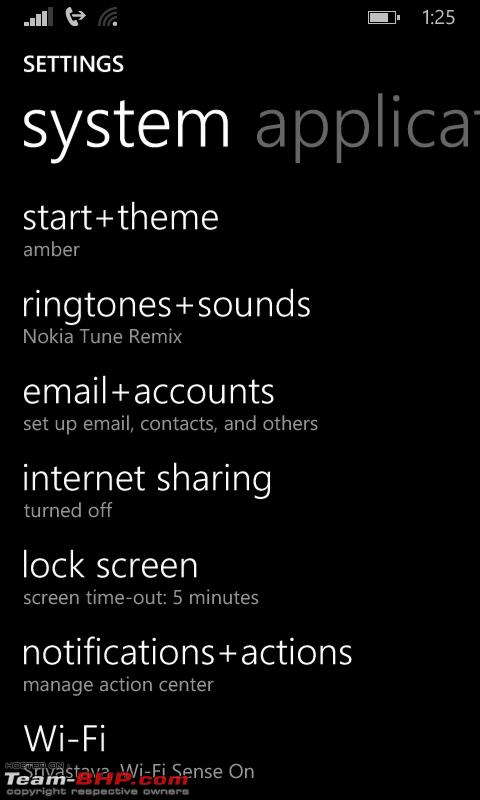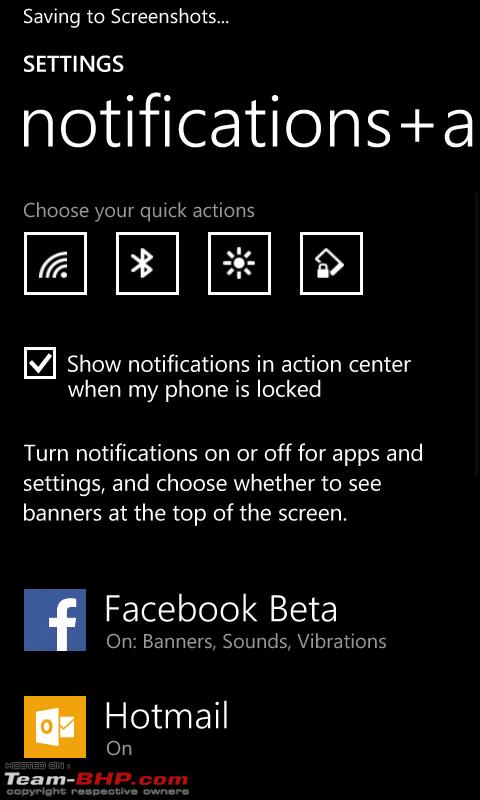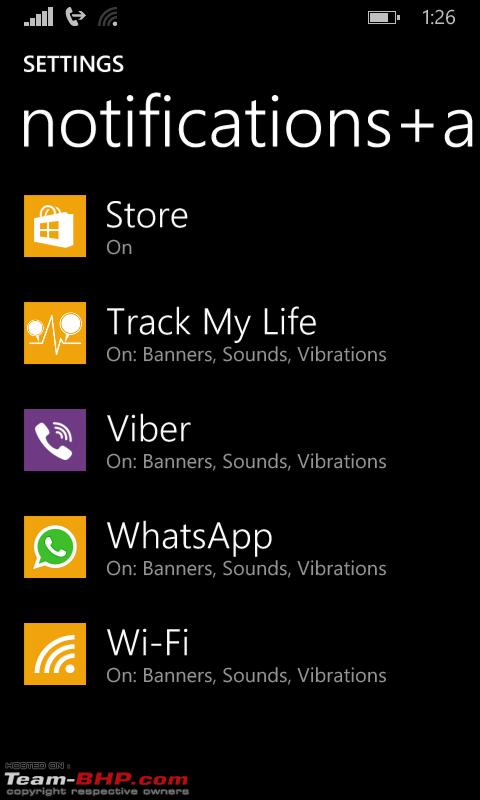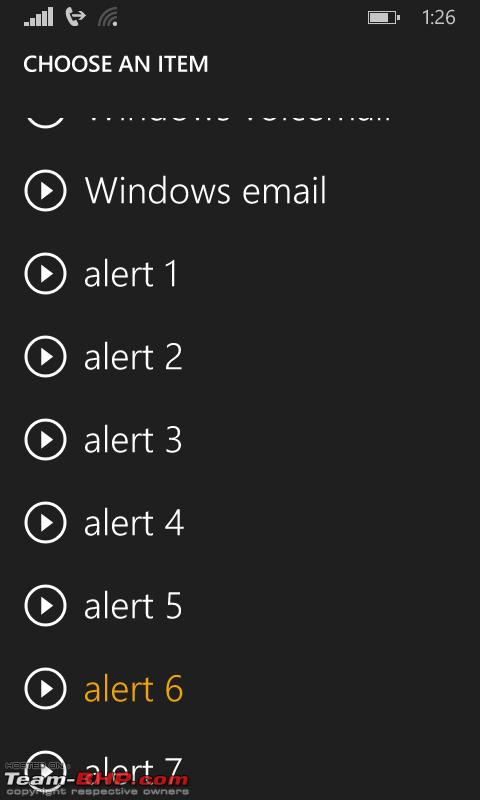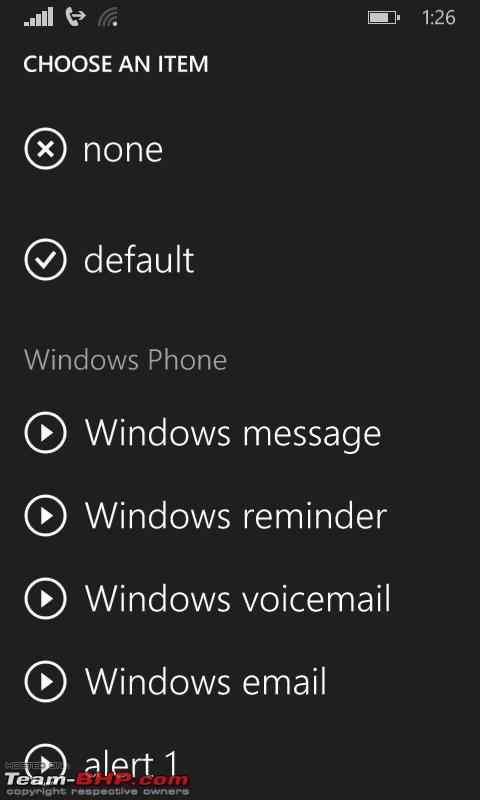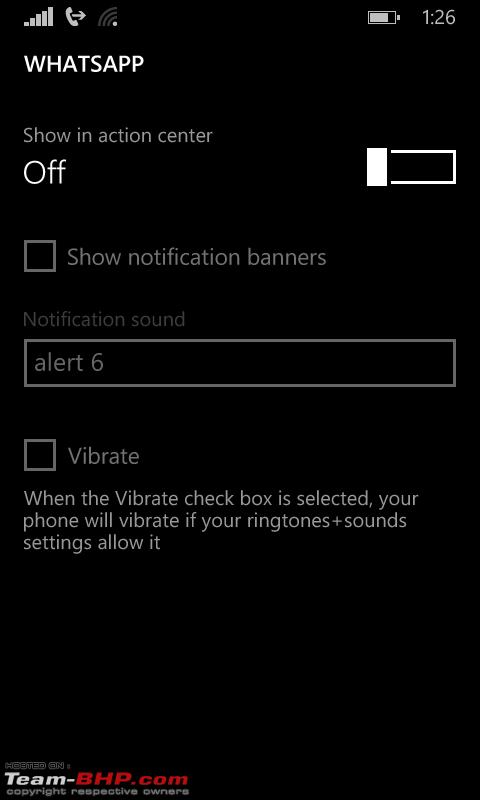| | #1666 |
| Senior - BHPian Join Date: Nov 2009 Location: World
Posts: 1,148
Thanked: 766 Times
| |
| |
| |
| | #1667 |
| Senior - BHPian Join Date: Nov 2009 Location: World
Posts: 1,148
Thanked: 766 Times
| |
| |
| | #1668 |
| BHPian Join Date: Jan 2014 Location: Dehra Dun
Posts: 72
Thanked: 34 Times
| |
| |
| | #1669 |
| Senior - BHPian Join Date: Nov 2008 Location: Melbourne, Aus
Posts: 1,450
Thanked: 741 Times
| |
| |
| | #1670 |
| BHPian Join Date: Jan 2014 Location: Dehra Dun
Posts: 72
Thanked: 34 Times
| |
| |
| | #1671 |
| BHPian | |
| |
| | #1672 |
| Distinguished - BHPian  | |
| |
| | #1673 |
| BHPian Join Date: Nov 2009 Location: Delhi
Posts: 90
Thanked: 43 Times
| |
| |
| | #1674 |
| Senior - BHPian Join Date: Nov 2009 Location: World
Posts: 1,148
Thanked: 766 Times
| |
| |
| | #1675 |
| BHPian Join Date: Jan 2014 Location: Dehra Dun
Posts: 72
Thanked: 34 Times
| |
| |
| | #1676 |
| BHPian Join Date: Nov 2009 Location: Delhi
Posts: 90
Thanked: 43 Times
| |
| |
| |
| | #1677 |
| BHPian | |
| |
| | #1678 |
| Senior - BHPian Join Date: Nov 2009 Location: World
Posts: 1,148
Thanked: 766 Times
| |
| |
| | #1679 |
| Senior - BHPian Join Date: Nov 2008 Location: Melbourne, Aus
Posts: 1,450
Thanked: 741 Times
| |
| |
| | #1680 |
| Senior - BHPian Join Date: Nov 2009 Location: World
Posts: 1,148
Thanked: 766 Times
| |
| |
 |
Most Viewed







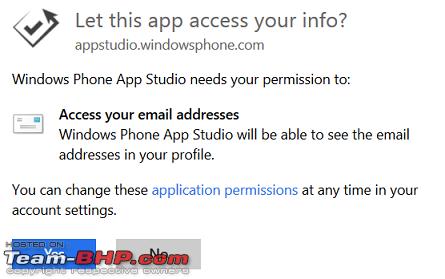
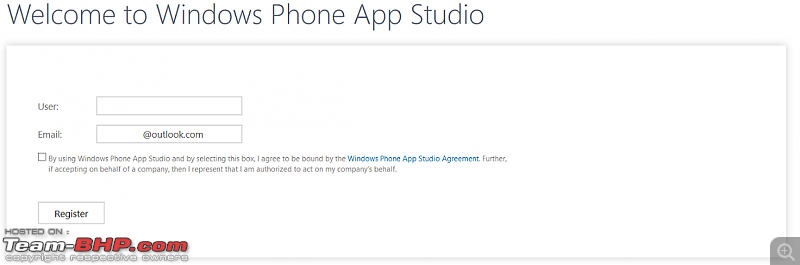
 )
)
 )
)