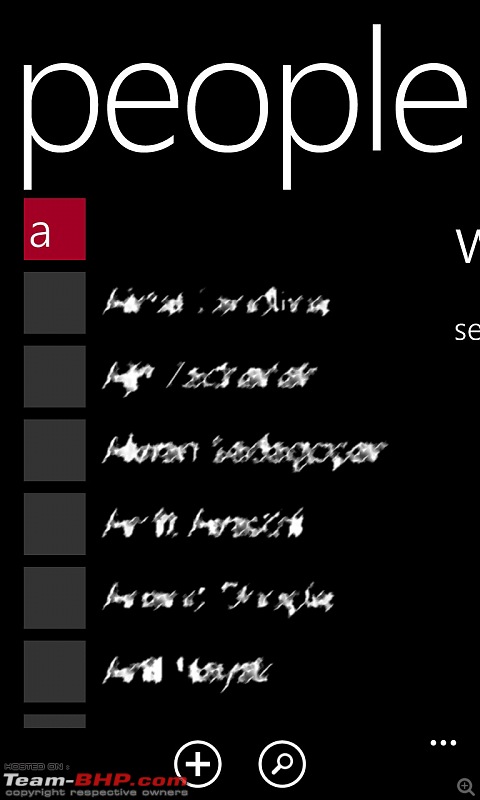| | #1456 |
| Senior - BHPian Join Date: Apr 2007 Location: LandOfNoWinters
Posts: 2,093
Thanked: 2,603 Times
| |
| |
| |
| | #1457 |
| BHPian Join Date: May 2007 Location: Pune
Posts: 288
Thanked: 81 Times
| |
| |
| | #1458 |
| Senior - BHPian | |
| |
| | #1459 |
| BHPian | |
| |
| | #1460 |
| Senior - BHPian | |
| |
| | #1461 |
| BHPian | |
| |
| | #1462 |
| Senior - BHPian Join Date: Apr 2007 Location: LandOfNoWinters
Posts: 2,093
Thanked: 2,603 Times
| |
| |
| | #1463 |
| Senior - BHPian | |
| |
| | #1464 |
| BHPian Join Date: May 2007 Location: Pune
Posts: 288
Thanked: 81 Times
| |
| |
| | #1465 |
| Team-BHP Support  Join Date: Apr 2013 Location: Madras
Posts: 7,174
Thanked: 20,220 Times
| |
| |
| | #1466 |
| Senior - BHPian | |
| |
| |
| | #1467 |
| BHPian | |
| |
| | #1468 |
| Senior - BHPian Join Date: Apr 2007 Location: LandOfNoWinters
Posts: 2,093
Thanked: 2,603 Times
| |
| |
| | #1469 |
| BHPian Join Date: Dec 2005 Location: Vijayawada-AP
Posts: 353
Thanked: 223 Times
| |
| |
| | #1470 |
| Senior - BHPian | |
| |
 |
Most Viewed