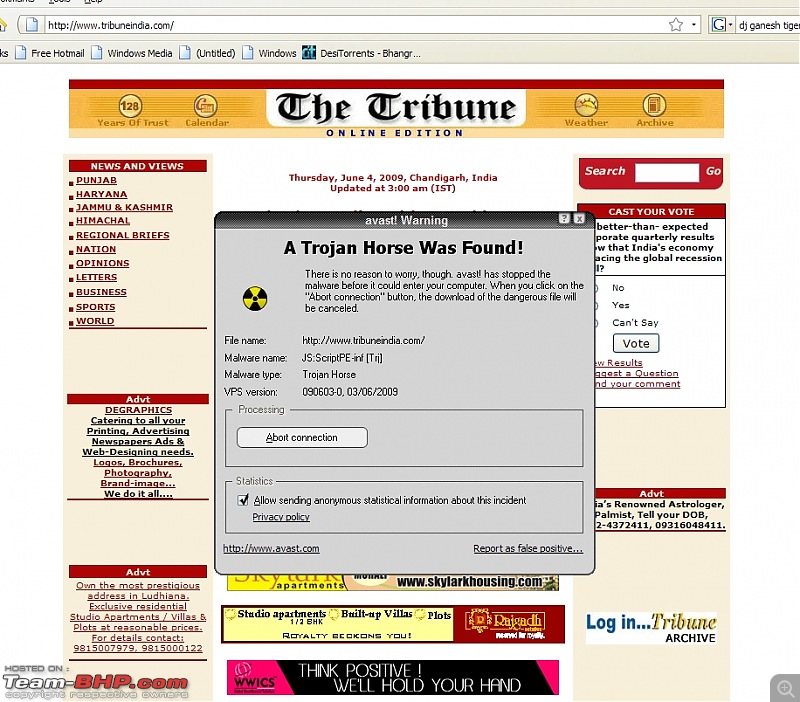| | #16 |
| Senior - BHPian | |
| |
| |
| | #17 |
| Senior - BHPian Join Date: Jun 2008 Location: Coimbatore
Posts: 2,564
Thanked: 5,960 Times
| |
| |
| | #18 |
| BHPian Join Date: Sep 2008 Location: India
Posts: 144
Thanked: Once
| |
| |
| | #19 |
| Senior - BHPian Join Date: Oct 2005 Location: NA
Posts: 1,224
Thanked: 93 Times
| |
| |
| | #20 |
| Senior - BHPian | |
| |
| | #21 |
| Senior - BHPian Join Date: Jun 2008 Location: Coimbatore
Posts: 2,564
Thanked: 5,960 Times
| |
| |
| | #22 |
| BHPian Join Date: Jan 2008 Location: 515134
Posts: 321
Thanked: 335 Times
| |
| |
| | #23 |
| Team-BHP Support  | |
| |
| | #24 |
| Senior - BHPian Join Date: Sep 2006 Location: zxc
Posts: 3,393
Thanked: 726 Times
| |
| |
| | #25 |
| Senior - BHPian | |
| |
| | #26 |
| Senior - BHPian | |
| |
| |
| | #27 |
| Senior - BHPian | |
| |
| | #28 |
| BHPian Join Date: Jan 2008 Location: Trivandrum
Posts: 598
Thanked: 8 Times
| |
| |
| | #29 |
| Senior - BHPian Join Date: Sep 2006 Location: zxc
Posts: 3,393
Thanked: 726 Times
| |
| |
| | #30 |
| BHPian Join Date: Apr 2010 Location: Mumbai
Posts: 719
Thanked: 971 Times
| |
| |
 |
Most Viewed