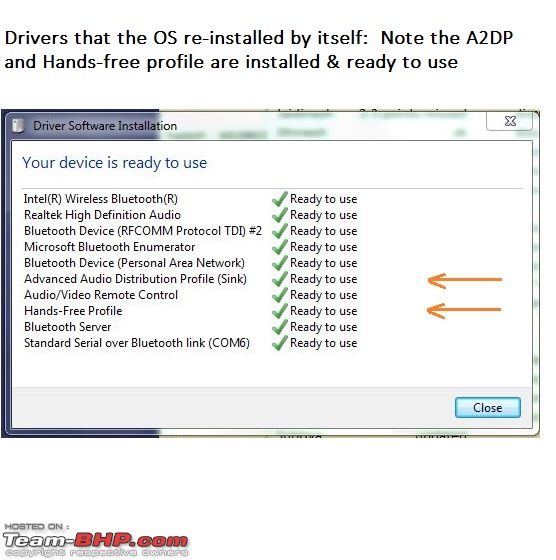| | #31 |
| Senior - BHPian Join Date: Aug 2009 Location: Solapur (MH-13)
Posts: 1,784
Thanked: 569 Times
| |
| |
| |
| | #32 |
| Distinguished - BHPian  | |
| |
| | #33 |
| Team-BHP Support  Join Date: Jul 2010 Location: Bangalore
Posts: 5,900
Thanked: 24,084 Times
| |
| |
| | #34 |
| Distinguished - BHPian  | |
| |
| | #35 |
| Team-BHP Support  Join Date: Jul 2010 Location: Bangalore
Posts: 5,900
Thanked: 24,084 Times
| |
| |
| | #36 |
| Distinguished - BHPian  | |
| |
| | #37 |
| BHPian Join Date: Jun 2015 Location: Hyderabad
Posts: 85
Thanked: 281 Times
| |
| |
| | #38 |
| Distinguished - BHPian  | |
| |
| | #39 |
| Team-BHP Support  Join Date: Jul 2010 Location: Bangalore
Posts: 5,900
Thanked: 24,084 Times
| |
| |
| | #40 |
| Distinguished - BHPian  | |
| |
| | #41 |
| Team-BHP Support  Join Date: Jul 2010 Location: Bangalore
Posts: 5,900
Thanked: 24,084 Times
| |
| |
| |
| | #42 |
| Distinguished - BHPian  | |
| |
| | #43 |
| Distinguished - BHPian  | |
| |
| | #44 |
| Team-BHP Support  Join Date: Jul 2010 Location: Bangalore
Posts: 5,900
Thanked: 24,084 Times
| |
| |
| | #45 |
| Distinguished - BHPian  | |
| |
 |
Most Viewed