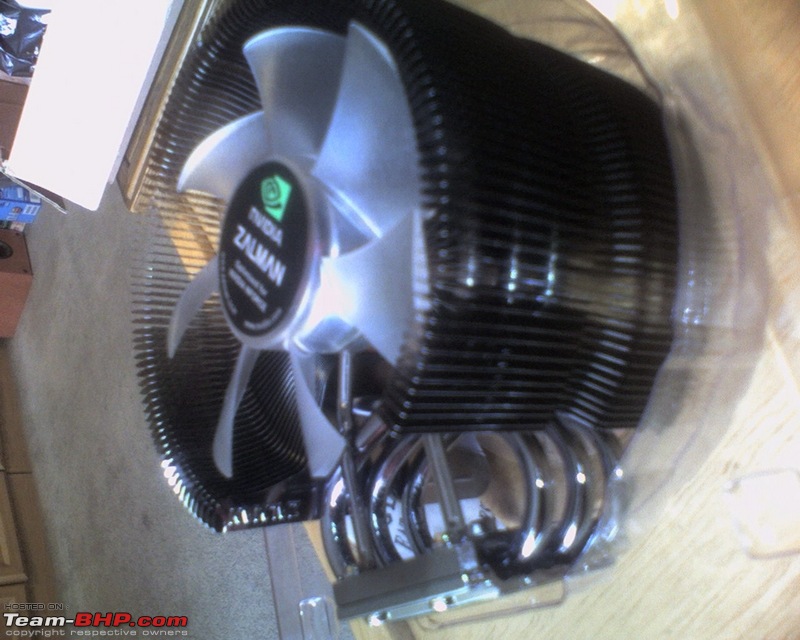| | #1 |
|
Posts: n/a
| |
| |
| | #2 |
| BHPian Join Date: Feb 2008 Location: Bangalore
Posts: 181
Thanked: 34 Times
| |
| |
| | #3 |
| Team-BHP Support  | |
| |
| | #4 |
| Senior - BHPian | |
| |
| | #5 |
| Senior - BHPian Join Date: May 2007 Location: Vadodara
Posts: 4,982
Thanked: 2,930 Times
| |
| |
| | #6 |
|
Posts: n/a
| |
| | #7 |
| Senior - BHPian Join Date: May 2007 Location: Vadodara
Posts: 4,982
Thanked: 2,930 Times
| |
| |
| | #8 |
| BHPian Join Date: Nov 2008 Location: Bangalore
Posts: 914
Thanked: 4,076 Times
| |
| |
| | #9 |
| Senior - BHPian | |
| |
| | #10 |
| BHPian Join Date: Apr 2009 Location: .
Posts: 489
Thanked: 131 Times
| |
| |
| | #11 |
| BHPian Join Date: Nov 2008 Location: Bangalore
Posts: 914
Thanked: 4,076 Times
| |
| |
| |
| | #12 |
|
Posts: n/a
| |
| | #13 |
| Senior - BHPian Join Date: May 2007 Location: Vadodara
Posts: 4,982
Thanked: 2,930 Times
| |
| |
| | #14 |
| Senior - BHPian Join Date: Jan 2005 Location: Bombay
Posts: 1,233
Thanked: 388 Times
| |
| |
| | #15 |
|
Posts: n/a
| |
 |
Most Viewed


























 .
.