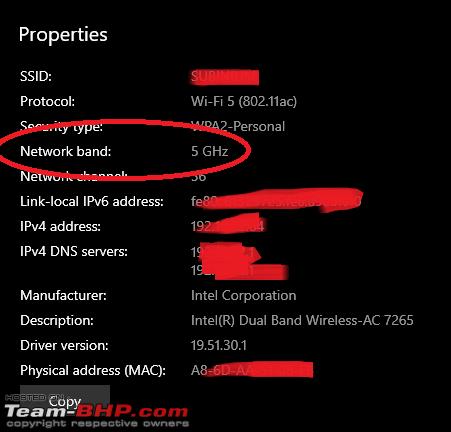| | #2086 |
| BHPian Join Date: Dec 2009 Location: Bangalore
Posts: 895
Thanked: 1,658 Times
| |
| |  (2)
Thanks (2)
Thanks
|
| |
| | #2087 |
| Distinguished - BHPian  Join Date: May 2010 Location: Bangalore
Posts: 1,898
Thanked: 12,015 Times
| |
| |
| | #2088 |
| Senior - BHPian Join Date: Feb 2013 Location: India
Posts: 1,756
Thanked: 6,318 Times
| |
| |  (1)
Thanks (1)
Thanks
|
| | #2089 |
| Distinguished - BHPian  Join Date: May 2010 Location: Bangalore
Posts: 1,898
Thanked: 12,015 Times
| |
| |
| | #2090 |
| Senior - BHPian Join Date: Feb 2013 Location: India
Posts: 1,756
Thanked: 6,318 Times
| |
| |  (1)
Thanks (1)
Thanks
|
| | #2091 |
| Senior - BHPian Join Date: Dec 2010 Location: mumbai
Posts: 2,468
Thanked: 3,719 Times
| |
| |
| | #2092 |
| Senior - BHPian Join Date: Aug 2006 Location: Bangalore
Posts: 1,815
Thanked: 2,826 Times
| |
| |  (2)
Thanks (2)
Thanks
|
| | #2093 |
| BHPian Join Date: Dec 2006 Location: Delhi
Posts: 509
Thanked: 107 Times
| |
| |
| | #2094 |
| Senior - BHPian Join Date: Dec 2010 Location: mumbai
Posts: 2,468
Thanked: 3,719 Times
| |
| |
| | #2095 |
| BHPian Join Date: Nov 2007 Location: Pune
Posts: 997
Thanked: 665 Times
| |
| |
| | #2096 |
| Senior - BHPian Join Date: Dec 2008 Location: Bangalore
Posts: 3,550
Thanked: 5,523 Times
| |
| |
| |
| | #2097 |
| Senior - BHPian Join Date: Dec 2010 Location: mumbai
Posts: 2,468
Thanked: 3,719 Times
| |
| |
| | #2098 |
| BHPian Join Date: Sep 2010 Location: Bangalore
Posts: 184
Thanked: 2,718 Times
| |
| |
| | #2099 |
| BHPian | |
| |  (1)
Thanks (1)
Thanks
|
| | #2100 |
| BHPian Join Date: Sep 2010 Location: Bangalore
Posts: 184
Thanked: 2,718 Times
| |
| |
 |
Most Viewed