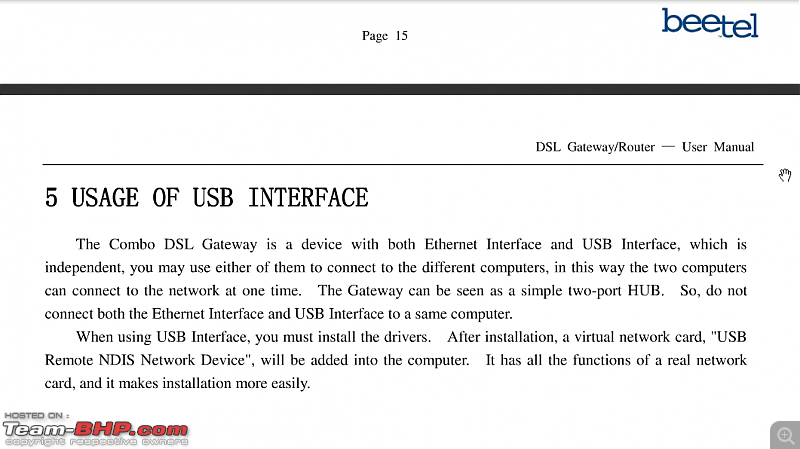| | #136 |
| BHPian Join Date: Nov 2007 Location: chennai
Posts: 88
Thanked: Once
| |
| |
| |
| | #137 |
| Senior - BHPian Join Date: Jan 2008 Location: Bombay
Posts: 1,466
Thanked: 1,021 Times
| |
| |
| | #138 |
| BHPian Join Date: Nov 2007 Location: chennai
Posts: 88
Thanked: Once
| |
| |
| | #139 |
| Senior - BHPian Join Date: Jan 2008 Location: Bombay
Posts: 1,466
Thanked: 1,021 Times
| |
| |
| | #140 |
| BHPian Join Date: Jul 2008 Location: HYD
Posts: 542
Thanked: 1,189 Times
| |
| |
| | #141 |
| BHPian Join Date: Nov 2007 Location: chennai
Posts: 88
Thanked: Once
| |
| |
| | #142 |
| BHPian Join Date: Jul 2008 Location: HYD
Posts: 542
Thanked: 1,189 Times
| |
| |
| | #143 |
| BHPian Join Date: Jun 2006 Location: Chennai
Posts: 51
Thanked: Once
| |
| |
| | #144 |
| Senior - BHPian Join Date: Feb 2009 Location: Bangalore
Posts: 1,129
Thanked: 820 Times
| |
| |  (1)
Thanks (1)
Thanks
|
| | #145 |
| BHPian Join Date: Jul 2008 Location: HYD
Posts: 542
Thanked: 1,189 Times
| |
| |  (1)
Thanks (1)
Thanks
|
| | #146 |
| BHPian Join Date: Jun 2006 Location: Chennai
Posts: 51
Thanked: Once
| |
| |
| |
| | #147 |
| BHPian Join Date: Nov 2007 Location: chennai
Posts: 88
Thanked: Once
| |
| |
| | #148 |
| Senior - BHPian Join Date: Sep 2009 Location: Hyderabad
Posts: 1,045
Thanked: 458 Times
| |
| |
| | #149 |
| BHPian Join Date: Nov 2007 Location: chennai
Posts: 88
Thanked: Once
| |
| |
| | #150 |
| Senior - BHPian Join Date: Sep 2009 Location: Hyderabad
Posts: 1,045
Thanked: 458 Times
| |
| |
 |
Most Viewed