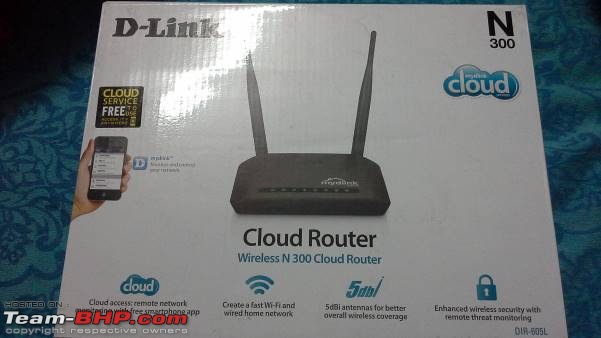| | #736 |
| BANNED Join Date: Sep 2005 Location: Earth
Posts: 439
Thanked: 23 Times
| |
| |
| |
| | #737 |
| Senior - BHPian Join Date: Dec 2008 Location: Bangalore
Posts: 3,550
Thanked: 5,523 Times
| |
| |
| | #738 |
| BHPian | |
| |
| | #739 |
| BHPian Join Date: Jan 2014 Location: Shimla
Posts: 32
Thanked: 42 Times
| |
| |
| | #740 |
| BHPian Join Date: Mar 2008 Location: Chennai
Posts: 311
Thanked: 79 Times
| |
| |
| | #741 |
| BANNED Join Date: Sep 2005 Location: Earth
Posts: 439
Thanked: 23 Times
| |
| |
| | #742 |
| BANNED Join Date: Sep 2005 Location: Earth
Posts: 439
Thanked: 23 Times
| |
| |
| | #743 |
| Senior - BHPian Join Date: Feb 2009 Location: Bangalore
Posts: 1,129
Thanked: 820 Times
| |
| |
| | #744 |
| Senior - BHPian | |
| |
| | #745 |
| BHPian Join Date: Jan 2014 Location: Shimla
Posts: 32
Thanked: 42 Times
| |
| |
| | #746 |
| Senior - BHPian Join Date: Nov 2008 Location: Melbourne, Aus
Posts: 1,450
Thanked: 741 Times
| |
| |
| |
| | #747 |
| Senior - BHPian Join Date: Dec 2008 Location: Bangalore
Posts: 3,550
Thanked: 5,523 Times
| |
| |
| | #748 |
| Senior - BHPian Join Date: Nov 2008 Location: Melbourne, Aus
Posts: 1,450
Thanked: 741 Times
| |
| |
| | #749 |
| Senior - BHPian Join Date: Dec 2008 Location: Bangalore
Posts: 3,550
Thanked: 5,523 Times
| |
| |
| | #750 |
| Senior - BHPian Join Date: Nov 2008 Location: Melbourne, Aus
Posts: 1,450
Thanked: 741 Times
| |
| |
 |
Most Viewed