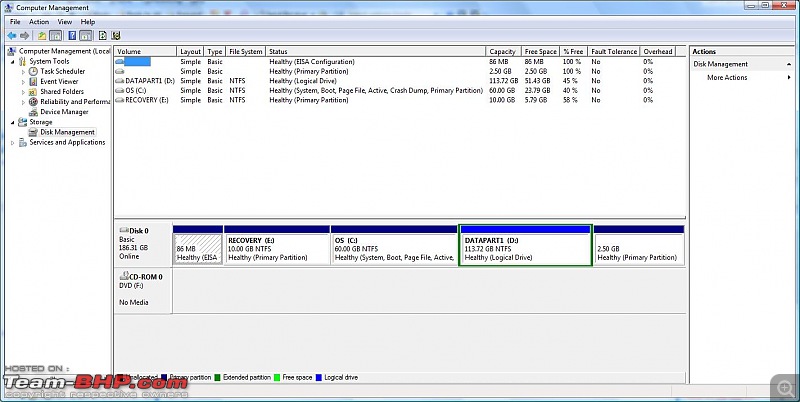Team-BHP
(
https://www.team-bhp.com/forum/)
Quote:
Originally Posted by devarshi84
(Post 1194218)
If paying from personal expenses stick to a basic 3 year warranty, otherwise go wild and get the best warranty available.
SSD beats HDD by most ways and is a great option but do compute the price difference between 128gb and 256gb. If its huge, better get an external hard drive.
|
Ok we are agreed on WLED and Draft N. The only reason I looked at256GB is the applications she will be using. Photoshop, Premier, Office are all resource hogs and use quite a bit of disk space. Would 128GB suffice? The USB drive would only be used for data.
lastly which is the best warranty Dell offers. I want a warranty that means minimum downtime. IBM/Lenovo have a office ib BKC-Mumbai and thei service there is pretty fast. Is Dell equally competent?
Thanks.
Quote:
Originally Posted by devarshi84
(Post 1196216)
Strict advice. Stay away from Acer. Not everyone has been having good ownership reviews. I was in Bestbuy the other day and they had 14 Acer units returned for issues. And this is not a one time issue.
|
I am looking to get a budget laptop, and was considering the Acer Aspire One.
How does it compare to the MSI Wind U90, in terms of user ratings, service backup/technical support, etc?
Quote:
Originally Posted by navin
(Post 1196368)
lastly which is the best warranty Dell offers. I want a warranty that means minimum downtime. IBM/Lenovo have a office ib BKC-Mumbai and thei service there is pretty fast. Is Dell equally competent?
|
Dell support is that in case of a problem an engineer will be present at your location within 24 hours of you lodging the complaint and will be carrying the needed parts (based on the tele-diagnosis). In my experience their support has been flawless.
I can vouch for Dell service. I have had a few minor issues with my XPS 1530, but they have been very prompt with their responses.
Quote:
Originally Posted by luvjascha
(Post 1196390)
I am looking to get a budget laptop, and was considering the Acer Aspire One.
How does it compare to the MSI Wind U90, in terms of user ratings, service backup/technical support, etc?
|
My take was on the laptops. Netbook is a decent product. It's better than MSI wind.
Quote:
Originally Posted by navin
(Post 1196368)
Ok we are agreed on WLED and Draft N. The only reason I looked at256GB is the applications she will be using. Photoshop, Premier, Office are all resource hogs and use quite a bit of disk space. Would 128GB suffice? The USB drive would only be used for data.
lastly which is the best warranty Dell offers. I want a warranty that means minimum downtime. IBM/Lenovo have a office ib BKC-Mumbai and thei service there is pretty fast. Is Dell equally competent?
Thanks.
|
you didnt get my point on SSD. Have the money? have the need? get 256gb. Otherwise it would be wise to get an external hdd. whether it would suffice or not, I cannot say.
about the warranty, get the 3 year limited hardware warranty with inhouse support.
Quote:
Originally Posted by Sandeep_K_Ram
(Post 1197650)
I can vouch for Dell service. I have had a few minor issues with my XPS 1530, but they have been very prompt with their responses.
|
Thanks.
Quote:
Originally Posted by devarshi84
(Post 1197672)
you didnt get my point on SSD. Have the money? have the need? get 256gb. get the 3 year limited hardware warranty with inhouse support.
|
thanks for the advice on support.
ok do I need 256GB for photoshop, premier, itunes & MS office? My wife uses these 4 softwares on her desktop along with Yahoo Messenger and other smaller softwares. If 128GB will more than suffice for the install of Vista Ultimate + these softwares then I will get 128GB. Almost all her data (docs, jpgs, ppts, mp3s) is on a USB drive even now so all she will need the SD for is the applications themselves and maybe a few data files she might keep on the laptop while she is working on it in transit so that she does not need to carry her USB drive everywhere.
I just checked her desktop and noticed that the applications themselves (along with addons and the Windows OS etc..) occupy close to 60GB! This is why I feared that 128GB might not be enough to future proof her laptop.
I am sorry but I am not the right person to help you on the size. I dont have much knowledge of these applications. But on a side thought it does seem that 128gb may not suffice.
@Navin - For all that 128gb will look less at some point so i will suggest 256gb to be on a tension free side. Having extra space does not hurt anytime :)
250GB is a standard these days!
If you are going in for Dell laptop, I guess they do not give an option for 128GB.
Quote:
Originally Posted by bhp1
(Post 1197776)
250GB is a standard these days!
If you are going in for Dell laptop, I guess they do not give an option for 128GB.
|
Dude! he is buying from US. and he is talking about Solid State drive, that are offered in US and not in india yet.
@ navin
what ever software you install. It will not take more space than 20gb.
Its images, video and songs collection, i.e your data that takes of space.
ALso large space always helps. Please go for highest SSD offered, as this will not be upgradable easily. As of now it will still be expensive until it becomes mainstream.
Quote:
Originally Posted by SirAlec
(Post 1197953)
Dude! he is buying from US. and he is talking about Solid State drive, that are offered in US and not in india yet.
@ navin
what ever software you install. It will not take more space than 20gb.
Its images, video and songs collection, i.e your data that takes of space.
ALso large space always helps. Please go for highest SSD offered, as this will not be upgradable easily. As of now it will still be expensive until it becomes mainstream.
|
The SSD is not offered in India?:Shockked: why?
ok I checked my wife's desktop and the Vista OS uses about 11GB, her Program files directory uses about 8GB, SWTOOLS directory uses about 3GB, etc.. but her 80GB system hard drive still says only 15GB free where did the rest of the 65GB go? Her data hard drives are seperate and all her data is no her data hard drives so it seem that about 40GB of her 80GB hard drive is not accounted for.
Quote:
Originally Posted by navin
(Post 1198139)
where did the rest of the 65GB go?
|
Two possibilities:
1) Unformatted/unallocated space on HDD
2) Hidden and system files taking up the space.
Quote:
Originally Posted by anupmathur
(Post 1198220)
Two possibilities:
1) Unformatted/unallocated space on HDD
2) Hidden and system files taking up the space.
|
When I 'Explore' a Hard disk I cannot sort the folders based on theri size. Just the files. Right?
The Windows directory is about 15GB
The Program files is about 8GB
The Users directory is about 5GB
SW Tools is about 3GB
Program Data about 3GB
other misc stuff must add up to less than 2GB
--------------------------
this still totals to 36GB out of 58GB used. Still looking for 20+GB. There cant be 20GB of hidden/system files and unformatted/unallocated disk space can there?
I never thought I'd learn so much about hardware on a car forum! Thanks guys!
Quote:
Originally Posted by navin
(Post 1198568)
There cant be 20GB of hidden/system files and unformatted/unallocated disk space can there?
|
Navin, I'm still on XP, so I cannot say for sure how it is with Vista.
There is an option ('Tools' > Folder Options' > 'View') whereby you can ask for hidden files to be 'shown' and another where you can ask for system files to be 'shown'.
These 'hyberfil.sys' and 'pagefile.sys' files, amongst many smaller ones, can be HUGE and are not shown by default. LOL!!
Unallocated disc space, likewise, will get shown if you go into the disc-management utility.
Quote:
Originally Posted by navin
(Post 1198568)
...this still totals to 36GB out of 58GB used. Still looking for 20+GB. There cant be 20GB of hidden/system files and unformatted/unallocated disk space can there?...
|
Please Google and download CCleaner. It is a freeware and also free of all those *wares. Install and run the cleaner. First fun the analyser to see how much space is being cleared. Use the default options.
If there are indeed any hidden files, then this guys should catch them and clear them.
Am using it to clean the junk and also clear the registry (not that it is required or I am facing much improvement) on my Vista.
Do let us know.
Another check:
Right click on My Computer, Manage and go to Disk: check what is being shown, if you entire space is showing up.
For reference here is a snap of my HD:
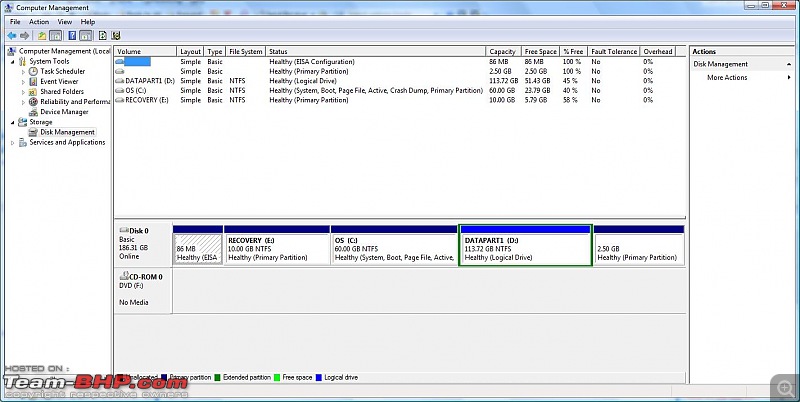
Quote:
Originally Posted by anupmathur
(Post 1198591)
...These 'hyberfil.sys' and 'pagefile.sys' files, amongst many smaller ones, can be HUGE and are not shown by default. LOL!!...
|
The hibernation file will be equal to the size of your RAM, so if a 2GB RAM, then 2GB sys file, if 4GB, then 4GB. So, I do not think it is that.
EDIT:
Navin: You can also use Xplorer to view the subfolder size. Use the free version. Might give you some more info. :)
| All times are GMT +5.5. The time now is 17:21. | |