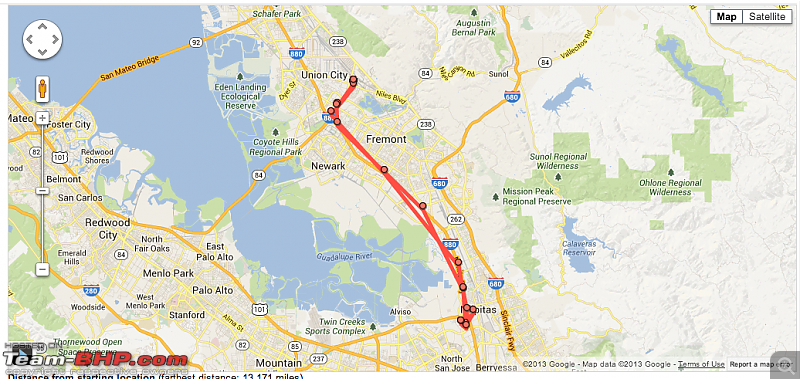Team-BHP
(
https://www.team-bhp.com/forum/)
Quote:
Originally Posted by abishek2222
(Post 3149044)
I need an app to display the current location of my tab on google maps. My tab is fixed on the car. Say am at home and the driver has taken the car I need to see where he s been speed and location. Can anyone suggest an app. Something like glympse but that works for limited time only not continuous.
|
Enable "show my location" in your tab. Then if you log on to gmail using a different login account [that the gmail ac used in the tab is friends with] then you can see that accounts location.
Basically, you can monitor/see/be aware of the location of your gmail friends if they have enabled "show my location" in google maps settings on their phone :Shockked:
Guys, What is your take on Sony Xperia L ?
my team mate has one and i loved the build and design. But what disappointed me was the camera. Pics were soft and noisy !! Is this something software patch will improve ?
The other device is Nokia Lumia 720, but Win8 today has few limitations with respect to Maps/Apps/ Youtube. And i am used to android :)
Quote:
Originally Posted by headers
(Post 3149052)
Basically, you can monitor/see/be aware of the location of your gmail friends if they have enabled "show my location" in google maps settings on their phone :Shockked:
|
I believe, you have to share your location explicitly with each individual friend. Not all your friends will see that location if you enable sharing.
Quote:
Originally Posted by headers
(Post 3149052)
Enable "show my location" in your tab. Then if you log on to gmail using a different login account [that the gmail ac used in the tab is friends with] then you can see that accounts
|
Thanks , but that is static correct. I was looking for a better app , something like what a car DVR would do , you must have seen them you can check the entire route you took and the speed at each point. I notice there are a few apps on play store which even let you take a photo from the phone and see your location if you loose your phone.
Similar to what's on this website
http://www.logiapps.fi/en/how-does-l...icle-tracking/
There must be an app that has been used and someone has experience with.
Quote:
Originally Posted by abishek2222
(Post 3149087)
Thanks , but that is static correct. I was looking for a better app , something like what a car DVR would do , you must have seen them you can check the entire route you took and the speed at each point. I notice there are a few apps on play store which even let you take a photo from the phone and see your location if you loose your phone.
|
It's not static. It shares your location all the time based on cell towers and A-GPS triangulation. You can go to latitude.google.com/latitude to see where all your car has been. It will use GPS only when some app requests access to it.
This is my location history from today -
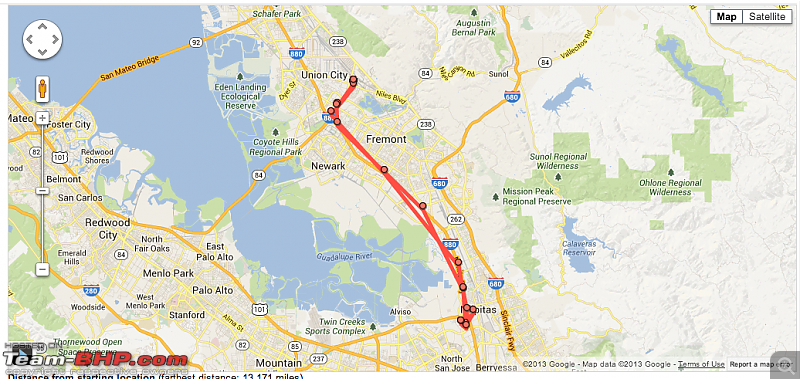
Quote:
Originally Posted by Gandhi
(Post 3149097)
It's not static. It shares your location all the time based on cell towers and A-GPS triangulation.
|
How about speed also ? Would that also be displayed. Will give it a try now
Thanks
Quote:
Originally Posted by abishek2222
(Post 3149112)
How about speed also ? Would that also be displayed. Will give it a try now
Thanks
|
Speed is not shown as GPS is not involved here. The red dots you see are the location pointers that were recorded. Those red dots are when my mobile reported it's location to Google servers.
Has anyone using the Galaxy S4 received an update of about 350MB? I got it 2 days back but haven't updated it yet. This must be the same update which was released abroad which increases the user available memory on the device as well as now allows us to move apps to sd card :) If anyone has updated, do let me know if there are any bugs in this new update. I just don't wanna lose the impressive battery life.
I've recently got a new Galaxy S3. The RAM usage seems pretty high, even though I disabled quite a few Apps and Services in the Application Manager.
This causes the phone to lag for a second or two sometimes. Is there anything I can do to make things better? Rooting is not an option, as my Corporate IT Desk does not support rooted devices.
Battery usage is decent though. I get 2 full days out of it, with 1 hour of calls and HSPA+ data on for about 12-14 hours per day with email set to poll every 30 mins.
Quote:
Originally Posted by Chetan_Rao
(Post 3149635)
I've recently got a new Galaxy S3. The RAM usage seems pretty high, even though I disabled quite a few Apps and Services in the Application Manager.
.
|
Do you feel high RAM usage is an issue? I think it's OK. It just means more of your frequently used apps/services are in cache and that is a good thing. If you were to launch a heavy app like a game then android will move some of those out. Simple. The OS is pretty intelligent. You really don't need to micro manage the memory.
As for lag, it's there in S4 as well. Its the S-lag feature from Samsung :)
Quote:
Originally Posted by joslicx
(Post 3149756)
If you were to launch a heavy app like a game then android will move some of those out. Simple. The OS is pretty intelligent.
|
Apps that Andoid will swap out of Memory include:
1. Launcher
2. Dialler
That is pretty dumb thing to do on a "phone".
Say you are using some heavy app and hit home button, it can take up to 5 - 6 seconds on S3 to show Home screen and 4 - 5 seconds more to launch the dialer.
Quote:
Originally Posted by joslicx
(Post 3149756)
Do you feel high RAM usage is an issue? I think it's OK. It just means more of your frequently used apps/services are in cache and that is a good thing. If you were to launch a heavy app like a game then android will move some of those out. Simple. The OS is pretty intelligent. You really don't need to micro manage the memory.
As for lag, it's there in S4 as well. Its the S-lag feature from Samsung :)
|
Nicely said, are we looking at a completely lag free experience anytime soon on Android? The Windows Phone seems much better in this regard (Yes, it does pretty rudimentary multitasking, but one thing it does better is slickness)
Quote:
Originally Posted by agambhandari
(Post 3149795)
Nicely said, are we looking at a completely lag free experience anytime soon on Android?
|
"Google Edition" of Galaxy S4 should be close to it. None of the S-*** crapware to fill up RAM.
Since it has Qualcomm CPU, even device drivers might be shared with Nexus devices.
One thing I have noticed - People say that Android lags - I agree to it. But I have seen this hang/freeze issue on other OS'es too. I have seen lag on my friend's Lumia 720. I have seen Temple Run freeze issues on Iphone. So I guess its present everywhere. As you install more apps the lag will increase.
Quote:
Originally Posted by Saanil
(Post 3149804)
One thing I have noticed - People say that Android lags - I agree to it. But I have seen this hang/freeze issue on other OS'es too. I have seen lag on my friend's Lumia 720. I have seen Temple Run freeze issues on Iphone. So I guess its present everywhere. As you install more apps the lag will increase.
|
Yes, there is. But WP8 doesn't at least lag in basics like messaging, dialer, app list etc.
| All times are GMT +5.5. The time now is 17:59. | |