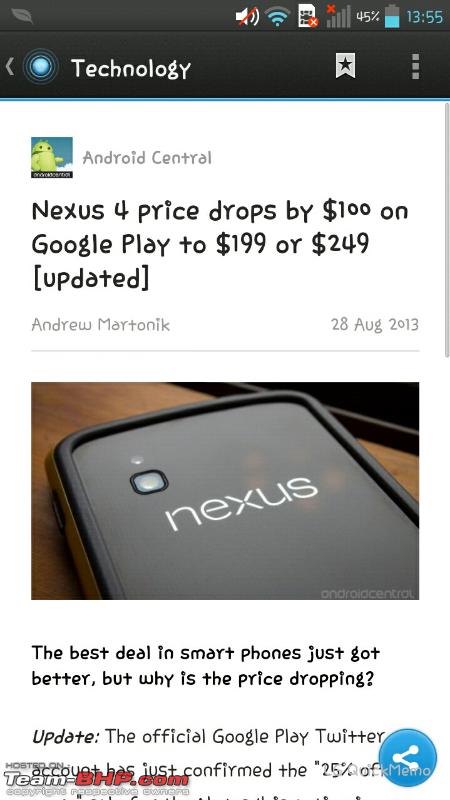| | #16111 |
| Distinguished - BHPian  Join Date: May 2010 Location: Bengaluru
Posts: 4,212
Thanked: 5,877 Times
| |
| |
| |
| | #16112 |
| BHPian Join Date: Jul 2013 Location: B'lore/Mysore
Posts: 31
Thanked: 28 Times
| |
| |
| | #16113 |
| Senior - BHPian | |
| |
| | #16114 |
| Senior - BHPian | |
| |
| | #16115 |
| Team-BHP Support  | |
| |
| | #16116 |
| BHPian Join Date: Aug 2013 Location: Bangalore
Posts: 272
Thanked: 157 Times
| |
| |
| | #16117 |
| BHPian | |
| |
| | #16118 |
| Team-BHP Support  Join Date: Jul 2010 Location: Bangalore
Posts: 5,897
Thanked: 24,066 Times
| |
| |
| | #16119 |
| BHPian Join Date: Aug 2008 Location: Thane-Mumbai
Posts: 492
Thanked: 154 Times
| |
| |
| | #16120 |
| Distinguished - BHPian  | |
| |
| | #16121 |
| Distinguished - BHPian  Join Date: May 2010 Location: Bengaluru
Posts: 4,212
Thanked: 5,877 Times
| |
| |
| |
| | #16122 |
| BHPian | |
| |
| | #16123 |
| BHPian Join Date: Dec 2009 Location: Bangalore
Posts: 149
Thanked: 396 Times
| |
| |
| | #16124 |
| Senior - BHPian Join Date: Nov 2008 Location: Melbourne, Aus
Posts: 1,450
Thanked: 741 Times
| |
| |
| | #16125 |
| Senior - BHPian | |
| |
 |
Most Viewed






 don't send the vcf file to your Gmail.. You have to import it to your contacts and you are done.
don't send the vcf file to your Gmail.. You have to import it to your contacts and you are done.