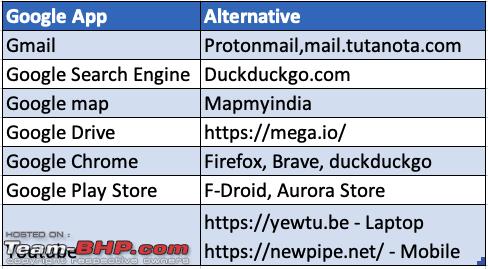Team-BHP
(
https://www.team-bhp.com/forum/)
Quote:
Originally Posted by amol4184
(Post 5736819)
Samsung phone owner for past 14 years almost. Outside of some childish themes and fonts (I was big time into home screen customization for a while) I have never downloaded a single app from Galaxy store.
|
I agree. Galaxy store is an absolute waste of space and internet data. Even the apps they do offer don't work well, and there's always a more stable variant on Google Play Store. Firefox browser, for instance.
So far, the only thing I've ever downloaded was a font called Samsung Sans, and that's not something I cannot live without.
I removed all permissions for Galaxy store and put it in deep sleeping mode. :)
Quote:
Originally Posted by Oxy
(Post 5741521)
I have a question for Samsung/Motorola phone users.
I tried to install Google Pay within the Secure Folder of my S20 FE 5G. Unfortunately, that refused to work, as in I was never able to pay bills as OTP would never arrive.
|
I thought Secure folder is supposed to be more data files - images, videos, documents etc., It may not be a right place to keep executable files (though can be safe kept as a document)
Quote:
Originally Posted by Oxy
(Post 5741521)
I have a question for Samsung/Motorola phone users.
I tried to install Google Pay within the Secure Folder of my S20 FE 5G. Unfortunately, that refused to work, as in I was never able to pay bills as OTP would never arrive.
Tried the same on my wife's Motorola Edge 40 and faced the same issue there as well. OTP would arrive only when the app is installed outside the Secure Folder.
I had thought the purpose of this folder was to offer an extra layer of security but what's the point when you cannot use the app itself when you install it inside the folder?
|
Google Pay is not supported in Secure Folder. I tried it too. Apps like Chrome work alright.
I find Secure Folder to be unnecessary for my usage though and only tried it once out of curiosity.
Quote:
Originally Posted by Oxy
(Post 5741521)
I have a question for Samsung/Motorola phone users.
I tried to install Google Pay within the Secure Folder of my S20 FE 5G. Unfortunately, that refused to work, as in I was never able to pay bills as OTP would never arrive.
I had thought the purpose of this folder was to offer an extra layer of security but what's the point when you cannot use the app itself when you install it inside the folder?
|
You don't have to install Google play to add apps in secure folder, just press on the '+'option at top of the screen in secure folder and you get option to install apps from Google or Galaxy app store or duplicate any of the already installed apps.
I did not face issues in receiving OTP also while using apps in secure folder.
Quote:
Originally Posted by Oxy
(Post 5741521)
I have a question for Samsung/Motorola phone users.
I tried to install Google Pay within the Secure Folder of my S20 FE 5G. Unfortunately, that refused to work, as in I was never able to pay bills as OTP would never arrive.
Tried the same on my wife's Motorola Edge 40 and faced the same issue there as well. OTP would arrive only when the app is installed outside the Secure Folder.
I had thought the purpose of this folder was to offer an extra layer of security but what's the point when you cannot use the app itself when you install it inside the folder?
|
You hardly need to worry about security of payment apps. Moreover they require many device identifiers, which is restricted in Samsung Knox/Lenovo Thinkshield's secure folder setup. If you are still skeptic, I suggest to use the app in a separate profile (like how it is in a desktop OS).
Is this new? I got an email invitation to sign up for 'Google Play Games Beta' for Windows

Google Play Games is a 750 MB application. Needs a quad core processor with graphics card to run:

It is just like Google Playstore for Android, but with a much smaller selection of games optimized to run on Windows. Touch controls have been replaced by keyboard and/or mouse controls. However, the 'resolution' of games seems to be on the lower side. Graphics don't look very sharp:

Game progress is saved, and you can continue from android device to Windows and vice versa.
Quote:
Originally Posted by SmartCat
(Post 5751325)
Is this new? I got an email invitation to sign up for 'Google Play Games Beta' for Windows Attachment 2592241
Google Play Games is a 750 MB application. Needs a quad core processor with graphics card to run:
Game progress is saved, and you can continue from android device to Windows and vice versa.
|
Didn't Microsoft announce that they were discontinuing Android VM (Windows Subsystem for Android), that lets run Android apps?
What is a good gaming phone around 30-40K? This is for my 10 year old son. His MI 11X heats up while playing Fortnite. Requirements are that it should have good performance yet not heat up. Everything else is secondary although it would be nice if it has a decent screen and camera.
The usual suspects - the ROG phone and the Red Magic - I understand, are very expensive. Pixels and teh Galaxies are out due to the Exynos chips. I am looking for something cheaper from the Oppo, Vivo, iQOO, MI, Redmi, Poco, Moto gang.
Quote:
Originally Posted by dragonfire
(Post 5757751)
What is a good gaming phone around 30-40K? This is for my 10 year old son. His MI 11X heats up while playing Fortnite. Requirements are that it should have good performance yet not heat up. Everything else is secondary although it would be nice if it has a decent screen and camera.
The usual suspects - the ROG phone and the Red Magic - I understand, are very expensive. Pixels and teh Galaxies are out due to the Exynos chips. I am looking for something cheaper from the Oppo, Vivo, iQOO, MI, Redmi, Poco, Moto gang.
|
The iQOO Neo 9 Pro offers the best in terms of specifications. If performance is what matters the most, this is it. On the other hand, the One Plus 12R offers the same processor(Snapdragon 8 Gen2) but under 40000, has 8 gigs of RAM as compared to 12 on the iQOO.
Last but not the least, the S22 is available on Amazon for 37k which IMO is an excellent deal. It has the Snapdragon 8 Gen1. In terms of performance, it might be slightly behind the other 2 but it is a flagship level phone after all and will come with the associated advantages. Since Samsung has promised 4 OS updates for it so it shall receive 2 more OS updates. The only real downside for this could be the small battery.
I'd personally go for the Samsung though the One Plus comes across as the most balanced option. The iQOO offers the most performance.
Quote:
Originally Posted by dragonfire
(Post 5757751)
His MI 11X heats up while playing Fortnite. Requirements are that it should have good performance yet not heat up.
|
Go to amazon.in and type 'phone cooling gaming' (or something similar). I haven't tried it personally, but you can check its 1/2/3 star reviews before purchasing:

Quote:
Originally Posted by dragonfire
(Post 5757751)
What is a good gaming phone around 30-40K? This is for my 10 year old son. His MI 11X heats up while playing Fortnite. Requirements are that it should have good performance yet not heat up. Everything else is secondary although it would be nice if it has a decent screen and camera.
The usual suspects - the ROG phone and the Red Magic - I understand, are very expensive. Pixels and teh Galaxies are out due to the Exynos chips. I am looking for something cheaper from the Oppo, Vivo, iQOO, MI, Redmi, Poco, Moto gang.
|
If it's for a 10 year old, I think it's better to switch to a desktop or something. The main idea being to reduce mobile time. One could argue that mobile or PC - both are basically a screen. However I feel it's better to introduce PC than mobile gaming.
Need a phone between 25K to 28K for MIL. Prefer clean interface, hence not considering MI/POCO/Redmi/RealMe phones.
Major use
- Talking/video call(WA) 1 to two hours daily
- Panda Pop (no other game)
- Online streaming (Hotstar/Jio/Prime/SonyLiv)
- Google pay
- Retention period is 5 to 6 years (coming from Oneplus 7)
- Prefer to better hardware in connectivity (needs to work in USA as she travels to USA every year).
Now looking at Nothing Phone 2a, Oneplus Nord CE4 (I know oxygen OS is not clean in this) and Motorola Edge 50 Pro (Though cost more).
Now inclined towards Edge 50 Pro because it has better connectivity hardware.
Checked Samsung Galaxy A35, couldn't convince on what it offers vs its price.
Any suggestion from members? Any other phone to look?
Thanks in advance.
At the moment inclined towards Edge 50 Pro because it has better connectivity hardware.
Checked Samsung Galaxy A35, couldn't convince on what it offers vs its price.
Any suggestion from members? Any other phone to look into?
Thanks in advance.
Quote:
Originally Posted by RaguHolla
(Post 5758436)
Need a phone between 25K to 28K for MIL. Prefer clean interface, hence not considering MI/POCO/Redmi/RealMe phones.
|
Moto Edge 40 also meets all the requirements.
Got my Sapphire blue S24 delivered. Since my earlier post got moved to another thread, repeating the buying experience. Got it for 45K from Samsung.com after exchanging my 3.5 year old S20. I think this is a great deal.
A short review.
The phone is an exact replica of iPhone 15 form factor wise. The flattened edges and buttons, all feel same. The blue color is little more intense than the blue shade on iPhone 15.
On the display, the first thing you notice is that the colors are more toned towards natural shades than the normal oversaturated colors in earlier Samsung phones. Some may not like it. But overall one of the finest displays out there. The screen has an anti glare protection and cut out reflections to a great extent.
The phone is as fluid and responsive, it can get. But the earlier S20 was not far behind. Charging is slow, compared to competition. Hope to get atleast 5-6 hours screen time and 1 full day battery life with my kind of usage.
The blue color is difficult to capture in camera. The photo looks like off white or grey.
Since 2009 to 2022, I have beem an iPhone user. After 6.5 years of using iPhone 6S, I changed to Pixel 6 Pro and immediately de-Googled it. Now it's running GrapheneOS.
I don't use any app for which there is a website. So no shopping apps. Most of the time, I am on my laptop for work, so I do all shopping on laptop, I don't need shopping apps on the phone.
I don't use any Google apps either on phone or otherwise. I use the following Google apps alternatives:
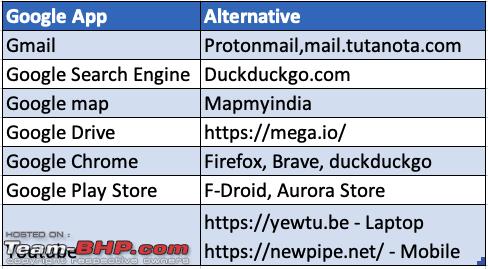
- KeePassDX is my password manager
- Apple music for lossless music
- Proton VPN
- Phonepe
I don't use any other apps.
| All times are GMT +5.5. The time now is 05:50. | |