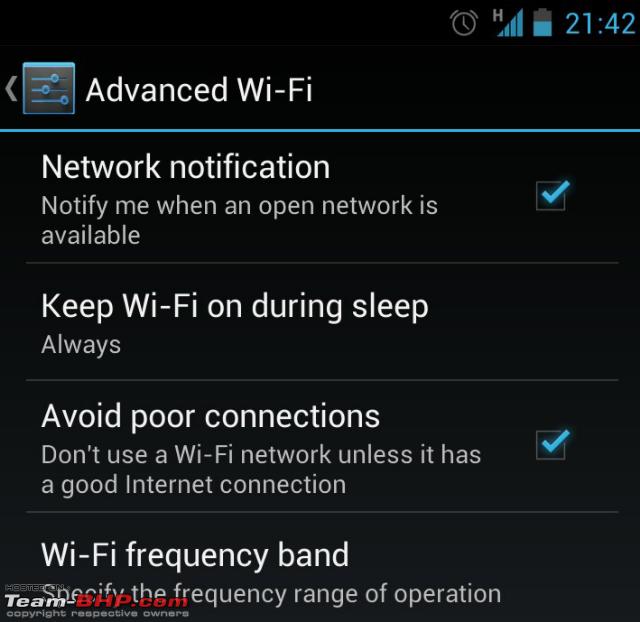| | #11626 |
| BHPian Join Date: Apr 2008 Location: CBE-BLR-MAS
Posts: 431
Thanked: 686 Times
| |
| |
| |
| | #11627 |
| Senior - BHPian | |
| |
| | #11628 |
| Senior - BHPian | |
| |
| | #11629 |
| Senior - BHPian | |
| |
| | #11630 |
| BHPian Join Date: Oct 2004 Location: Bangalore
Posts: 245
Thanked: 235 Times
| |
| |
| | #11631 |
| Senior - BHPian | |
| |
| | #11632 |
| BHPian Join Date: Oct 2004 Location: Bangalore
Posts: 245
Thanked: 235 Times
| |
| |
| | #11633 |
| Senior - BHPian | |
| |
| | #11634 |
| BHPian Join Date: May 2010 Location: Bangalore
Posts: 744
Thanked: 336 Times
| |
| |
| | #11635 |
| BHPian | |
| |
| | #11636 |
| BHPian Join Date: Dec 2008 Location: Mumbai
Posts: 157
Thanked: 61 Times
| |
| |
| |
| | #11637 |
| Senior - BHPian | |
| |
| | #11638 |
| BHPian Join Date: Jan 2010 Location: Hyderabad
Posts: 152
Thanked: 80 Times
| |
| |
| | #11639 |
| Senior - BHPian | |
| |
| | #11640 |
| BHPian | |
| |
 |
Most Viewed



 one happy camper!
one happy camper!