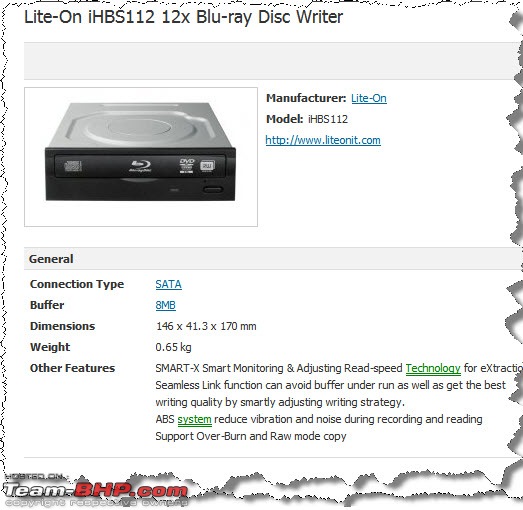8. Windows 7 Media Center (7MC):
With Windows 7 Home Premium installed, all the drivers starting with the INF update – which is in fact the Intel NM10 chipset drivers - were installed.
For the display driver I loaded the recent beta driver, which is supposed to improve Adobe Flash playback – the other weak point with Zbox apart from the poor built-in WiFi.
Before connecting to the internet, I insatalled AVG Free and then updated Windows.
All other programs, that included the Arcsoft TotalMedia Theatre (TMT) and Slysoft’s anyDVD were installed then, not forgetting Shark 007 Codec Pack for Windows 7.
The TMT player in Windows 7 will play BDs, DVDs and media files but not the ISO images.
The TMT plug-in in 7MC will only play BDs and DVDs but not media files or ISO images from within MC.
In either case, to play ISO images one would need a virtual drive to mount the ISO image that will then kick start the TMT. I installed the Virtual CloneDrive, a freeware, for mounting the ISO images.
An external BD-ROM drive is required for playing BDs and DVDs. The Sony Optiarc BC 5500S H1 ordered on ebay was already waiting.
7MC will not recognise and include BD or DVD ISO images to the Movie Library.
After considering and trying out various options like Movie Browser, and My Movies (third-party plug-ins for 7MC), I stumbled upon one nice little program called Mikinho Mount Image which can be downloaded from
here . After installing, add the folder containing the ISO images to 7MC movie library if you had not done it already and you are good to go.
With everything ready to fire up, the very first thing I did was to convert all my 5 BDs into ISO images using DVD Fab Platinum. This will take the load off my physical BD ROM drive for subsequent plays. I need not plug it in and my costly discs will also be safe.
And now the pictures:
My Computer:
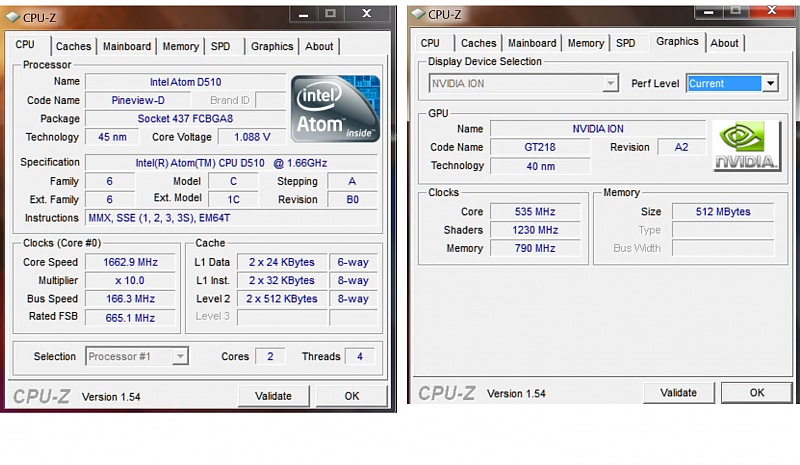

My Programs:

My Video folder:
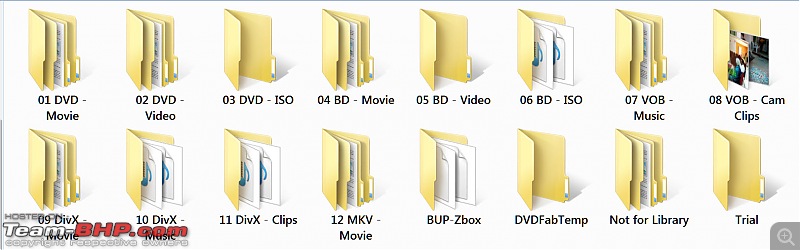
My ISOs:

My Movies:
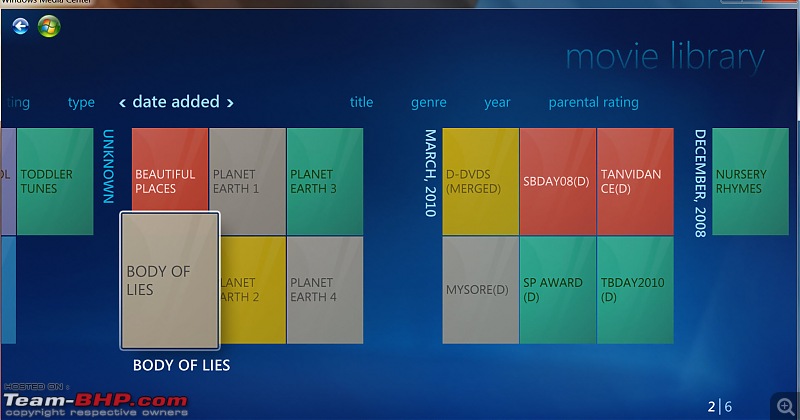
My Body of Lies:

9. Final Words:
I am extremely happy with the Zotac Zbox as my Mediacenter PC. But then I had spent days and hours searching the internet to get both the Zbox and 7MC going. Considering that it is a DIY device, one would have expected Zotac to have given a better guidance.
Rafael Wolf whom I had referenced and followed earlier had this to say - "After racking my brain on this one for literally
HOURS and trying different things I put in a support ticket
out of frustration. I suppose that for a “geek” putting in a support ticket with a vendor is the modern equivalent of a guy asking for directions because he’s lost while driving and scouring his routes over on the map to no avail."
I fully echo his sentiments. If for a geek it was so frustrating, one can imagine how worse it will be for an ordinary user (like me

).
I now feel happy to have written this multipart Review cum How-to posts and it should be much easier for anyone to build this system with all told in one place. (Well, I am not asking you to donate as all or most freeware developers do.

)
I found the Atheros WiFi in Zbox gave a better performance than the one in ZMag so much so I am thinking of putting it to a retest again under the same conditions when time permits.
While my Dlink adapter downloaded a large file at around 2.2 MB/s, the Atheros in Zbox did it at 1.2 MB/s much better than the KB/s download by Zmag.
The only other problem that had been highlighted by experts is the poor Flash video playback performance while streaming from the net.
After testing with the recent nVidia beta driver that was promised earlier by nVIDIA to addrees this issue, Anandtech has this to say - "The new driver definitely makes things better and it looks like NVIDIA is committed to improving the experience even further. But at this point, the original ION is still better for Flash video playback. If you’re using the NG-ION as a more traditional HTPC, playing files stored on your network and not streamed in a Flash movie then you’re of course fine".
For me Flash video playback or Atheros Wi-Fi not upto the mark, are non-issues.
Two Expert reviews on Zbox here:
Zotac ZBOX HD-ID11 Review: Next Gen ION is Better & Worse than ION1 - AnandTech :: Your Source for Hardware Analysis and News ZOTAC ZBox HD-ID11 and Next Gen ION - HotHardware
The End.




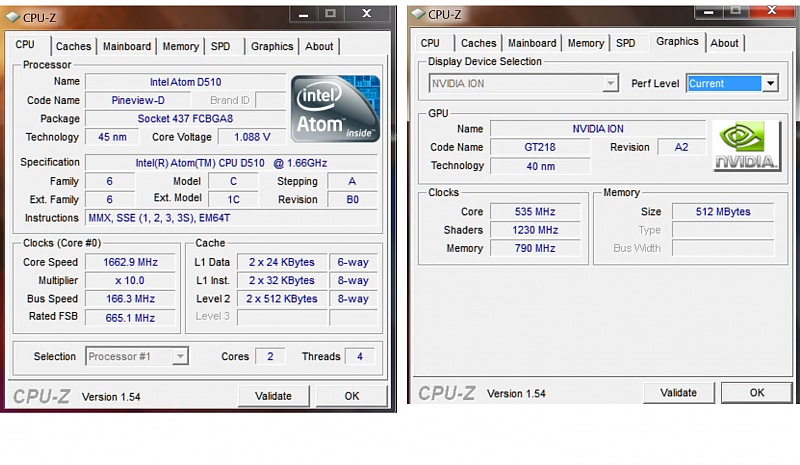


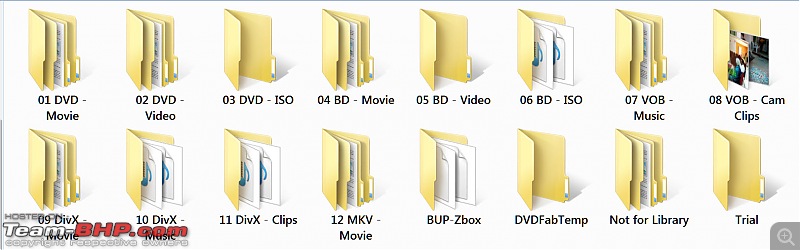

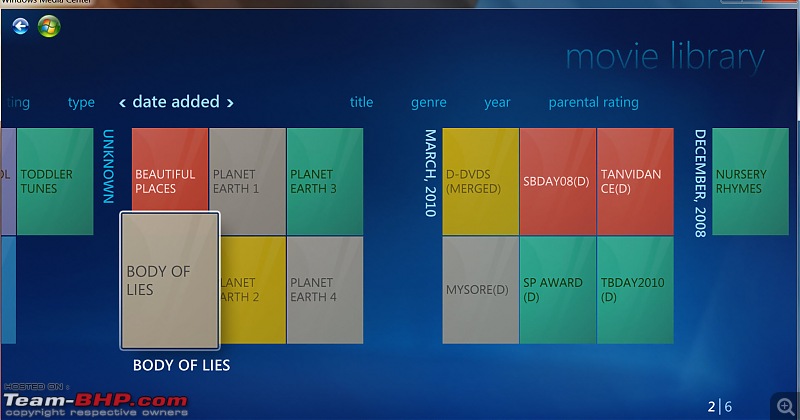

 ).
).