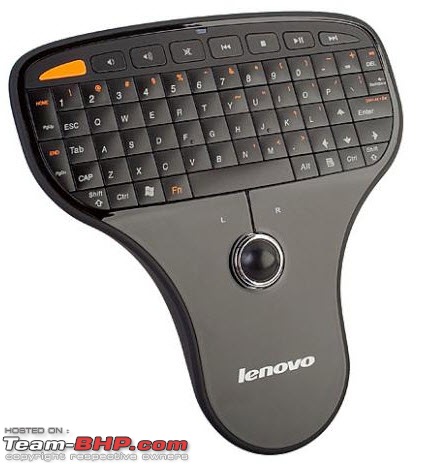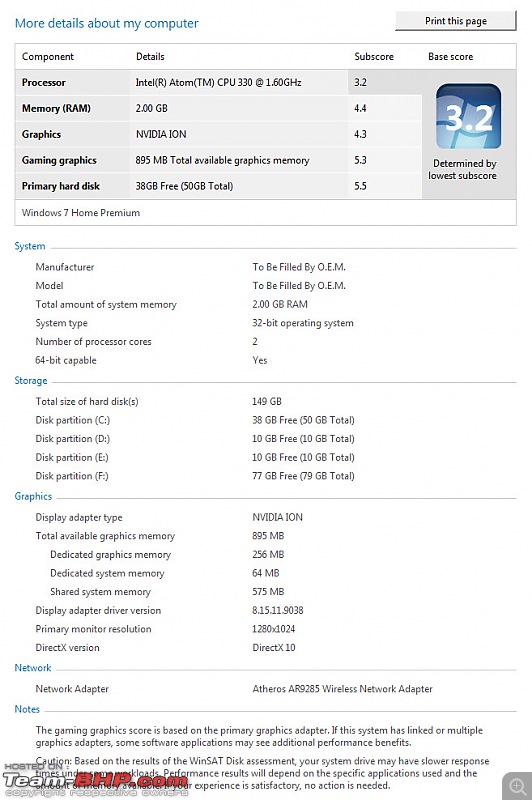Bringing home the Zotac Mag, I set it up alongside my other Windows 7 Machine sharing the same Dell monitor with its VGA output. Switching it on I expected a "No system disk" message but to my surprise it booted into Windows 7 Ultimate Desktop. It came loaded with Winamp, WinZip and MS Office 2007 with a price list of Zotac products in excel. And in the bottom right hand corner was the "This copy of Windows is not genuine". Obviously this was installed by the distributors Adithya Infotech to make the customers feel that everything is OK with the system. Anyway it allowed me to play around with the system for a while before I embarked on installing the "genuine" Windows 7 Home Premium.
The manual instructs one to install it from an optical drive and dead silent of any other process. Nor does it explain the Bios features - not even how to enter the Bios setup. This led to some surprises during the installation process and made me scratch my head for sometime before I could find my way out. When I hit F11 during the boot process to bring the bootmenu I could only see the Samsung HDD and no USB device. That was resolved and one will know how as he reads on.
Setting up the Zotac MAG Mini PC:
1. Prepare an ISO image of the Win 7 installation disk using ISO Recorder. (I used ISO Recorder v3.1 - installed on my Windows 7 machine.)
ISO Recorder v3
2. Use this tutorial to prepare a bootable Windows 7 USB drive.
Install Windows 7 From USB Drive/Pen Drive
25 Jun 10 - Windows 7 Home Premium installed using USB pen drive
Procedure:
1. Insert the USB pendrive into the computer and switch it on. Enter bios setup by hitting <DEL> key during post
2.
Go to <ADVANCED><USB Mass storage device configuration> . Select <Forced FDD emulation> (the USB device will now be recognised as a boot device- not otherwise.And no mention anywhere.).
Save and exit. Reboot, enter Bios again and setup the Hard drive as the first boot device and the USB drive as the second device. (This will prevent Windows from rebooting and initiating a fresh setup when it restarts after copying Windows files into the RAM during the setup.)
Save and exit. Reboot and hit F11 during post and select the pendrive as the boot device. Hit enter and Windows setup starts.
(If you loathe the 100MB "system reserved" partition forced on you during the OS installation , follow the procedure in this tutorial
How to Prevent Windows 7 from Creating a Hidden /Recovery /System Reserved Partition during Installation )
After installation of the OS, all drivers downloaded from the Zotac website (except PhysX, and Raid driver) installed.
Windows updates installed
Power options changed to High Performance.
AVG, Java Runtime,CCleaner,Glary utilities, Flash player 10.1 installed.
There are two nvidia control panel applets in the Control Panel. Go to System 32>nvcpl.cpl and rename it nvcpl.bak to remove one . Now you will have only one nvidia control panel applet.
Installed Shark007 Windows 7 32 bit codecs.
This is not going to be my HTPC (only 160 GB HDD) but still just for testing I moved it to my living room and connected it to my TV & amp, after loading two .mkv movies into it. Here are some pictures and screen shots.
In place:
Attachment 377959
The Desktop:

Shark007 codec: (the only selections I made in the Audio Tab)

The movie -details:

The movie - Screenshot:

The movie - Image:(see the Zotac MAG to the right of the speaker)

No stutter, no skips, smooth play all the way with 5.1 surround. Have a popcorn and enjoy.

The cons: The Atheros Wi-Fi was a total let-down. I tried to copy a 70 MB file from my Primary PC (10' away with two walls in-between) and it took almost 15 minutes at a speed of 65 KB/s. Disabled it and plugged in my D-Link DWL-G122 wireless adapter and the same file was downloaded within seconds at a speed of 25MB/s. I didn't even have time to take a screenshot.
Time to unpack and build the Zotac Zbox.
(The vendor was unable to deliver the LG DVD USB external optical drive ordered on e-bay and refunded the money. Now Sony-NEC Optiarc USB external BD-ROM drive is available on e-bay. The first time I saw the cost was Rs.11700. After a few days it has now become Rs. 8000+. Shall be ordering one today or tomorrow.)