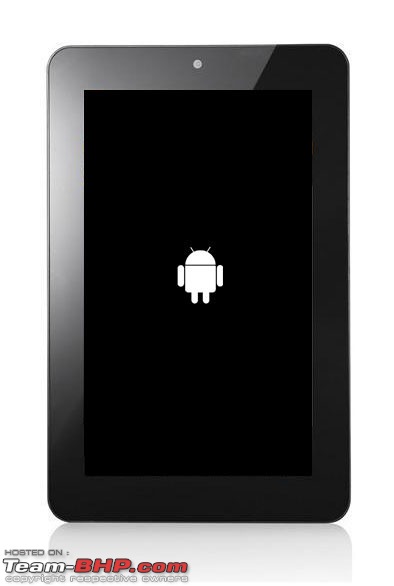Team-BHP
(
https://www.team-bhp.com/forum/)
Reset button will restore the tab to factory settings so you may lose your data. The process to get into recovery mode is slightly different for different tablets but usually it's a combination of power+home/menu and/or volume buttons. try pressing the home button and then hold the power button for 10-15 seconds. Else try to google up the exact procedure for your tablet.
Quote:
Originally Posted by SohailPistawala
(Post 2923168)
Astleviz : the battery was 65% when the white screen issue cropped up. If i use the reset button will it erase the data from the tab? how do i go to the recovery mode?
I will try and experiment myself if in case it does not work will take it to the service centre.
Thanks in Advance
|
Quote:
Originally Posted by Astleviz
(Post 2923181)
Reset button will restore the tab to factory settings so you may lose your data. The process to get into recovery mode is slightly different for different tablets but usually it's a combination of power+home/menu and/or volume buttons. try pressing the home button and then hold the power button for 10-15 seconds. Else try to google up the exact procedure for your tablet.
|
Reset will not cause you to lose data, or restore factory settings.
Only, if any, from the active apps.
Its the same as a windows hard boot.
Dumb devices, it would cause a factory settings reset, not here.
Any review on this:
Croma CRXT1075?
Rs. 5,990 for 7" running Android v4.1 (Jelly Bean) from Croma.
Quote:
Originally Posted by msdivy
(Post 2923585)
Any review on this: Croma CRXT1075?
Rs. 5,990 for 7" running Android v4.1 (Jelly Bean) from Croma.
|
For the Same specifications why not buy the Xtab 3D lite from NXG, The Xtab 3D lite does not come with the Android 4.1 Jellybean but that can be upgraded once they are out with a Stable Jellybean ROM.
The 3D Lite is for around 4490/- NXG has service centres and sales offices in all major towns now
http://nxgelectronics.in/xtablite3D.html
Sorry for the back to back post, Iam not able to modify my earlier post, Moderators kindly merge the post
Have a look at the new BSNL Tablet Penta T-Pad IS709C, same specification as the Chroma Tab, minus the Jelly bean for 3995/- on Snap deal
http://www.snapdeal.com/product/pent...dgt4in1_407488
I think soon the whole town is going to carry Tablets :D
wrt my earlier post #771, is there a way to reflash a tablet that won't boot or go into recovery/update mode? I have the latest firmware but I just can't get it to work.
Dear Admin/Modz, Iam unable to post a long post due to some reason unknown to me, as a fellow member needs desperately needs solution to his problem, I have no option but to post in parts, please merge these 2 or 3 posts, sorry for the incovenience@AstlevizWhich version of Live suit have you downloaded, Download the Live suit version 1.09 from herehttp://www.mediafire.com/?pkede751vi65uydPrepare the files 1. Extract the firmware 2. Install LiveSuitPack 1.09 2. After running the exe go to the folder and run the application (LiveSuit.exe approx. 2mb) 3. Browse to the folder where the image file you have extracted4. The tablet should be off Prepare the Tablet 5. Whilst keep volume- button pressed, plug it in via USB 6. Keep pressing the volume- button and also press the power button time for 10 times 7. After several presses on the power button there will be a "sound" it connects as Windows recognises new USB hardware 8. Windows 7 will install drivers automatically, in Windows XP you need to point windows to the directory where you extracted software 9. When all the drivers are installed, the firmware will start to install automatically Finishing the Installation 10. There will be no sign of loading on the tablet - don't worry 11. On the PC, LiveSuit shows a bar graph - it takes about 2 mins to go onto the Onda Tablet 12. After the yellow bar on Livesuite is completed action (about 2 mins) nothing happens. 13. You will see an exclamation mark (using Windows 7) with no text. Click OK. 14. Then wait a few seconds. Unplug the Tablet from the USB. You will see a green battery symbol. Ignore it. Restart the tablet manually (as normal using the on/off button). 15. Do a hard reset using the button hole on the tablet. 16. Your Tablet is ready to use.
Anybody using Samsung Galaxy Note 800? I was planning to get one and would highly appreciate honest reviews. :)
Loksin, thanks a ton for trying to help me out, really appreciate that. I do have Livesuit v1.09, however livesuit pack is specifically for allwinner A10 tablets like onda vi40 elite. I have an onda v712 amlogic cortex a9 dual core tab. The firmware for onda v712 is in a different format unlike the firmware of other onda tablets that run on a10 chip. Usually it is an image file which we load via livesuit. However the firmware of onda v712 contains the following 5 files-
1. factory_update_param.aml
2. g12refM704A1.zip
3. patch.zip
4. u-boot.bin
5. uImage_recovery
As per the instructions provided by the manufacturer along with the firmware download, these 5 files are to be copied to the root of a formatted sd card. The sd card has to be then inserted into a tablet which is powered off. Then we have to press the home button and the power button for a while to get into recovery mode. And this is where my problem starts. After I press the 2 buttons, the white android bot comes on the screen. Beyond that nothing happens even if I leave it like that for 30 minutes or more. I have tried all combinations- holding both the buttons for a while, hold the home button and leave the power button as soon as the white bot comes up as well as leave both the buttons when the white button comes up. Nothing seems to work.
So essentially my problem is, how do I reflash this tablet that won't boot or go into recovery mode.
BTW, when I connect it to my pc and power it up, it is identified as M3-chip in the device manager with an exclamation mark next to it. I have tried reinstalling the drivers manually but it doesn't change anything. The status stays the same.
^^^^
Try this and let me know
- If your tablet is on, power it off.
- Press and hold Volume Up + Volume Down + Power until the device powers on. You should see an image of an Android lying on its back.
- Press Volume Down twice, until the screen says "Recovery mode."
- Press Power to restart into "Recovery mode." You should see an image of an Android with a Red triangle after a few minutes.
- While holding down Power, tap Volume Up
- Use the volume keys to scroll to "wipe data/factory reset" and press Power to select it
- Scroll down to "Yes - erase all user data" and press Power to select it
Quote:
Originally Posted by Astleviz
(Post 2924437)
Loksin, thanks a ton for trying to help me out, really appreciate that. I do have Livesuit v1.09, however livesuit pack is specifically for allwinner A10 ta--------------------------------SNIP------------------------------same.
|
Are you doing the 2 steps , 5 & 6, correctly?
That was similar in my phone too, and it occasionally caught me out.
Quote:
Originally Posted by mayankk
(Post 2924480)
Are you doing the 2 steps , 5 & 6, correctly?
That was similar in my phone too, and it occasionally caught me out.
|
Thanks for your reply. However these steps are not applicable for my tablet as livesuit pack is specifically for tabs with allwinner a10 chip while I have an amlogic cortex a9 dualcore chip. The firmware for my tab does not contain any image files, instead it has 5 files that I have mentioned in my previous post. So I can't use livesuit for my tablet as there are no image files to load. There has to be some other way.
Quote:
Originally Posted by LOKSIN
(Post 2924473)
^^^^
Try this and let me know - If your tablet is on, power it off.
- Press and hold Volume Up + Volume Down + Power until the device powers on. You should see an image of an Android lying on its back.
- Press Volume Down twice, until the screen says "Recovery mode."
- Press Power to restart into "Recovery mode." You should see an image of an Android with a Red triangle after a few minutes.
- While holding down Power, tap Volume Up
- Use the volume keys to scroll to "wipe data/factory reset" and press Power to select it
- Scroll down to "Yes - erase all user data" and press Power to select it
|
My tablet has only 2 buttons, home and power (volume is a capacitive button only accessible when the device is powered up) so I use the home button instead of the volume buttons. When I press both these buttons, the device powers up and a white android bot appears on the screen. It is not an image of the android bot lying on the back but a regular android bot (white color). I have attached a photoshopped image to show exactly how it looks when I power up the tablet. But nothing happens after that. No "recovery mode" text appears. I have left the tablet on in this state for over 30 minutes but the white android bot stays frozen on the screen. That's my problem, What do I do to go beyond the white bot stage to get into recovery mode? I have tried every possible combination of the 2 buttons but nothing has worked so far.
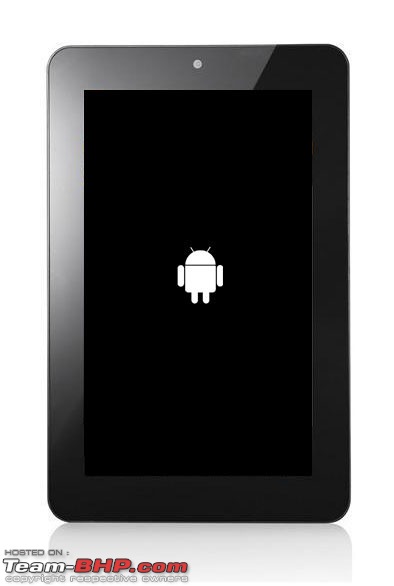
Quote:
Originally Posted by Astleviz My tablet has only 2 -----------------snip---------------------s worked so far.
|
There are a couple of onda devices listed on xda.
you should take a look there to see if something helps.
Else,i suppose,head back to where you got it from.
Quote:
Originally Posted by LOKSIN
(Post 2924144)
Sorry for the back to back post, Iam not able to modify my earlier post, Moderators kindly merge the post
Have a look at the new BSNL Tablet Penta T-Pad IS709C, same specification as the Chroma Tab, minus the Jelly bean for 3995/- on Snap deal http://www.snapdeal.com/product/pent...dgt4in1_407488
I think soon the whole town is going to carry Tablets :D
|
I already grabbed one IS701C last week. The touch screen is one above its class. But believe me, its worth the money. I have posted my detailed review in here.
http://www.team-bhp.com/forum/gadget...1c-review.html
This one has USB support where in you can put your USB stick and watch movies or listen to music.
| All times are GMT +5.5. The time now is 14:40. | |