| |||||||
| Search Forums |
| Advanced Search |
| Go to Page... |
 |
| Search this Thread |  327,970 views |
| | #256 | |
| Team-BHP Support  Join Date: Nov 2013 Location: Coimbatore
Posts: 3,223
Thanked: 20,739 Times
| re: VW Jetta 2.0 TDI HL MT - Now with Bilsteins and Pete's Remap! EDIT: Now sold! Quote:
The switch goes near the gear stick, near the optical parking system switch. Check out the following link that has a pdf document with step by step instructions for a 2006 Jetta. This may be out of date for the current Jetta though. The pin number connecting to the ABS controller may be different. Nevertheless, this should give some idea on routing the wire. TPMS switch installation Note: I would suggest you download this file and store it locally. Few months back, I was able to locate this file easily. But today I found many of the links are no longer working. | |
| |  (1)
Thanks (1)
Thanks
 |
| The following BHPian Thanks graaja for this useful post: | Chethan B G |
| |
| | #257 |
| Team-BHP Support  Join Date: Apr 2013 Location: Madras
Posts: 7,174
Thanked: 20,220 Times
| re: VW Jetta 2.0 TDI HL MT - Now with Bilsteins and Pete's Remap! EDIT: Now sold! Hi Chetan, A whole lot of modifications there - new rubber, Bilsteins and Pete’s remap! Congrats!  Hope you’re having a good time with the car after the exciting mods. Regarding the indirect TPMS, I have no clue honestly. Having a different car altogether and no dedicated gateway module (like in the Jetta), most functions aren’t available for the Polo so haven’t researched much about the indirect TPMS. I have however come across the OEM direct TPMS with the dedicated sensors on the wheels and the radio transmitter which transmits the data to the gateway and displays the information on the cluster like this:  (Cluster from the Skoda Octavia) The sensors:  Installed in the wheel:  The radio receiver:  Obviously, this is a whole lot expensive than the indirect TPMS and requires an upgrade of the CAN gateway unit but the main advantage is, it is far more accurate and it tells you which tire is specifically under inflated on the cluster’s MID. The indirect one only throws a warning symbol on the cluster. Moreover, the indirect one requires the user to set/calibrate the TPMS every time when the tire is inflated. If you don’t do it, the system doesn’t throw a warning! Suppose you are driving, the cluster throws the warning. You have your family in your car and it is terribly hot outside. Will you stop the car by the roadside to inflate the tires? Probably not. You will prefer pressing the SET button instead and the warning goes off. The system then calibrates for the lower pressure and won’t throw the warning until there’s a further pressure loss in that tire. And the driver has conveniently forgot that one of the tires are running under inflated. But hey, something is better than nothing.  The only downside of the direct TPMS (other than the cost) is the battery life for the transmitters on the wheel. They last around 7 years or so. After that it needs to be renewed and each transmitter costs around 50 USD! Do check out these links where the Russians have installed it on their Octavias and Passats: https://www.drive2.ru/l/2207168/ https://www.drive2.ru/l/1896517/ https://www.drive2.ru/l/1762479/ https://www.drive2.ru/l/3345938/ Upgrading the CAN gateway unit also gives you the fatigue detection system which VW is providing with the newer Jettas. A straightforward swap and some VCDS edits. Link on how to from a 2012 Tiguan (same for the Jetta): http://www.vwwatercooled.com.au/foru...das-95634.html Buy the replacement CAN gateway module from Ali: http://ru.aliexpress.com/store/produ...toreId=1267712 Can be installed in both the places but I think the one in front of the gear stick would be convenient for you (i.e. the driver) to press when the warning shows up on the cluster. Last edited by Gannu_1 : 30th September 2015 at 12:23. |
| |  (4)
Thanks (4)
Thanks
 |
| The following 4 BHPians Thank Gannu_1 for this useful post: | Chethan B G, graaja, iliketurtles, The Rationalist |
| | #258 | ||||
| Senior - BHPian | re: VW Jetta 2.0 TDI HL MT - Now with Bilsteins and Pete's Remap! EDIT: Now sold! Quote:
I have the kit with me. But after going through the detailed process, I wonder if I really need to retrofit the switch? Particularly since the routing is through the usually hot engine bay. On an average, I would have 2 punctures in a year maximum. Warning light is just an error indicator and does not cause any inconvenience. Reset is a 5 minutes job with VCDS and can be done at leisure. Switch would add to the feel-good factor.  Quote:
 Quote:
Reset has to be done ONLY after the tyres are all put back in proper shape. All tyres should have the same pressure (at least the axial) before TPMS reset. Once we reset TPMS through VCDS, ABS module will restart the learning process and take about 100 Kms to adapt. With the reset switch, ABS module will not loose stored calibration data and so, will not require to re-learn. This is the only advantage in having a dedicated TPMS reset switch. Main advantage of an indirect TPMS is that it is FREE!! Quote:
I have tried to simulate fatigue detection, but have not been successful. I wonder if the dealer will help with this installation..? | ||||
| |  ()
Thanks ()
Thanks
 |
| | #259 | |
| Team-BHP Support  Join Date: Apr 2013 Location: Madras
Posts: 7,174
Thanked: 20,220 Times
| re: VW Jetta 2.0 TDI HL MT - Now with Bilsteins and Pete's Remap! EDIT: Now sold!
How do you know it is active? Did you simply enable the option in VCDS? Quote:
Check this link - http://www.vwwatercooled.com.au/foru...das-95634.html It has all the details. Swapping the gateway is very simple - remove the plastic trim above the pedals and you will notice the red colored connector plugged to the CAN gateway module. Unplug it, remove the unit by taking it off the metal clip, replace the new unit and plug the connector. Plug the VCDS cable and do the rest. But before doing all this, do an autoscan and save it. IINM cars with the bixenon lamps should have the highline CAN gateway so it is just a matter of enabling the setting in VCDS. Karan & Ganesh - do check if that's the case!  Some service centers might. At least the one in my place is very helpful in this regard. | |
| |  (1)
Thanks (1)
Thanks
 |
| The following BHPian Thanks Gannu_1 for this useful post: | Chethan B G |
| | #260 | |
| Team-BHP Support  Join Date: Nov 2013 Location: Coimbatore
Posts: 3,223
Thanked: 20,739 Times
| re: VW Jetta 2.0 TDI HL MT - Now with Bilsteins and Pete's Remap! EDIT: Now sold! Quote:
The main reason to put the reset switch is not just to avoid inconvenience of connecting to VCDS, but mainly functional. As you mentioned, if resetting through VCDS takes 100km of learning by the controller every time, what if you lose pressure in the tire within 100km of resetting the system? In such situations, a reset switch makes more sense. But yes. The wiring looks quite complicated and is not a DIY job unless you are an experienced engineer  It is best to get it fixed by an experienced mechanic. It is best to get it fixed by an experienced mechanic.OT, I also got a VCDS cable long time back. I plugged it once and did some scanning. However, I did not have the heart to make any changes, and the VCDS cable is lying idle since then  | |
| |  ()
Thanks ()
Thanks
 |
| | #261 | |
| Senior - BHPian | re: VW Jetta 2.0 TDI HL MT - Now with Bilsteins and Pete's Remap! EDIT: Now sold! Quote:
Also which cable are you using? I have got the clone 12.12.3. As for the second generation TPMS and fatigue recognition, A Can Upgrade is needed, My 2014 with bixenons also has the 7N0 907 530 (AK) Gateway, Now AFAIK, AK is not supported, Even if you activate Fatigue Assist via VCD's It would show its active, But it won't work, There should be an option at the MFD which says Driver Alert which can be Checked or Unchecked. I have already ordered the upgraded can gateway, this one 7N0 907 530 AN, From herehttp://www.aliexpress.com/store/product/Imported-VW-Canbus-MKE-Fatigue-Remind-Gateway-For-VW-Passat-B6-Jetta-5-MK5-Golf-6/909381_32235887193.html The can gateway is either located just above the pedals or below the front wipers, Just have to remove it, Recode it with the original coding and then activate the DAS. Last edited by Tanveer_2558 : 30th September 2015 at 19:13. | |
| |  ()
Thanks ()
Thanks
 |
| | #262 | |||||||
| Senior - BHPian | VW Jetta 2.0 TDI Highline MT - Now with Bilsteins and Pete's Remap! Quote:
CAN gateway - Adaptation - DAS - Is active since stock. But CAN gateway gives a message saying that the assistance will work only if the gateway has the supporting software. That is it! MFD does not show the option. I had not understood this earlier...  Quote:
Quote:
In my Personal opinion, upgrading gateway only for DAS does not make sense. DAS may be important for Australian / American kind of road / traffic. In India, road condition / traffic is enough to keep us awake!! If the Gateway needs to be changed / upgraded for some other reason, new gateway which supports DAS can be planned. What do you think? Are there any other advantages we get by upgrading CAN Gateway? Quote:
To tell you frankly, I also had purchased the cable about a year back - and not even tried to check it. May be, I thought it is complicated. Now I know it is not, as long as we understand the flow of operations. Any random attempt can create headaches. First time, I saw Shibin working on VCDS and I thought what the hell, it is so simple. Now I repent for having wasted 2 years, without carrying out these simple mods.  Quote:
If the light is permanently ON, you may have accidentally activated TPMS in CAN Gateway installation list. TPMS in CAN Gateway Installation list, is for direct TPMS. This will throw an error, as the module is not present. Quote:
 Quote:
Are you looking at the benefits other than DAS, by upgrading CAN Gateway? I am not able to upload videos on the forum. Can somebody please help with the procedure? Dear Moderators, Kindly update the Thread title to: VW Jetta 2.0 TDI HL MT - Now with Bilsteins and Pete's Remap! | |||||||
| |  ()
Thanks ()
Thanks
 |
| | #263 | |
| Team-BHP Support  Join Date: Nov 2013 Location: Coimbatore
Posts: 3,223
Thanked: 20,739 Times
| Re: VW Jetta 2.0 TDI Highline MT - Now with Bilsteins and Pete's Remap! Quote:
Regarding videos, I think you just have to upload your video to youtube and then insert the link in your post. The link will automatically be converted into an embedded video. | |
| |  (1)
Thanks (1)
Thanks
 |
| The following BHPian Thanks graaja for this useful post: | Chethan B G |
| | #264 | ||
| Senior - BHPian | Re: VW Jetta 2.0 TDI Highline MT - Now with Bilsteins and Pete's Remap! Quote:
Try to catch-up with someone with VCDS for the first time. Ping me if you come to Bangalore any time..  Quote:
 | ||
| |  (1)
Thanks (1)
Thanks
 |
| The following BHPian Thanks Chethan B G for this useful post: | graaja |
| | #265 | |
| Senior - BHPian | Re: VW Jetta 2.0 TDI Highline MT - Now with Bilsteins and Pete's Remap! Quote:
Well first of all, It worked, Just saw the video. Secondly, I tried again today but it still did not work for me, For me the TPMS light won't turn on unless i select it from the installation list, And if i do that, the light remains on forever. Ill wait till i install the self parking with upgraded ABS sensors, Will probably turn on TPMS then, Will also order the TPMS reset switch by then. | |
| |  ()
Thanks ()
Thanks
 |
| | #266 | |||
| Senior - BHPian | Re: VW Jetta 2.0 TDI Highline MT - Now with Bilsteins and Pete's Remap! Quote:
Keep hitting the buttons and the demo will take you through most menus, as though it is connected to a car. Quote:
Quote:
Just wanted to share my knowledge and experience on VCDS: CAN Gateway: CAN (Control Area Network) is a Network hub used to exchange serial data between various controllers and sensors. Difference between model-versions is mainly with respect to increase in communication speed and bandwidth (additional ports - so that more controllers can be connected). Some of the newer versions have an additional function of initiating a stored program, when interrupted by connected modules (example: DAS). Control modules that are physically installed, should be activated in the CAN Gateway Installation list. To find out the list of control modules that are installed in the car, we can refer to the CAR DATA sheet, as this is VIN specific. Once a module is activated in the Installation list, CAN Gateway will establish communicate with it. If the module is physically not installed, CAN Gateway will not receive any feedback from the module and therefore, throws an error in the Auto-scan. CAN Installation list should be altered only if any control module is added or replaced. Just activating a module in this list will not help and will only create problems! There is nothing much to do with the Long coding and Adaptation, in the CAN Gateway. DAS can be activated under adaptation. Again, anything with CAN Gateway should be changed only after proper deliberation! Control Modules: IMHO, modules like Engine, Gearbox and Airbags are best left untouched! Rest are relatively simple. If a feature is not supported by the module, it will not accept the new code. If the code is accepted and the corresponding sensors are not physically present, it will throw an error in the Auto-scan. Often, multiple modules needs to be coded to activate a particular feature – For example; CAN Gateway and Instrument cluster needs to be coded to activate DAS. Here, sequence of coding is important. In my opinion, driver interface wherever applicable, needs to be coded / adapted before the primary module. That is, in this case, Instrument panel needs to be adapted first and then the CAN Gateway. This way, all supporting modules will be ready for use, by the time the primary module is coded / adapted. Points to ponder: Make sure that all electrical devices such as AC/Fan, Interior lighting, 12V power sockets are switched-off / un-used during the time VCDS is connected to the car. This will avoid battery drain. Sometimes, a single session can go on for more than a couple of hours and could result in a drained battery! It is also a good idea to keep time during the activity. All window glasses can be lowered for ventilation. Some of the modules require the doors to be kept open, for VCDS to properly communicate and execute user inputs! To begin with, please scan all modules and save the report as reference. It is better to change / activate one function at a time and then run an auto-scan, just to see that there are no errors registered. This way, if the auto-scan throws an error, it is easier to go back and correct the same. Each time we input a request, VCDS communicates with the respective module and will carry out the operation – VCDS is not just software running in isolation! While navigating through menus, allow the software to finish the task in hand. DO NOT interrupt - This can cause communication problems! It is best practice to always start and end the session with an Auto-Scan. Exit VCDS only after you see a clear scan without any error! Hope this helps!  Take care!! All the best!!!  | |||
| |  (1)
Thanks (1)
Thanks
 |
| The following BHPian Thanks Chethan B G for this useful post: | Gannu_1 |
| |
| | #267 | |
| Team-BHP Support  Join Date: Nov 2013 Location: Coimbatore
Posts: 3,223
Thanked: 20,739 Times
| Re: VW Jetta 2.0 TDI Highline MT - Now with Bilsteins and Pete's Remap! Quote:
 I will first go through the Ross-Tech demo and then start. | |
| |  ()
Thanks ()
Thanks
 |
| | #268 |
| Senior - BHPian | re: VW Jetta 2.0 TDI HL MT - Now with Bilsteins and Pete's Remap! EDIT: Now sold! Update: Emission check done - As required by regulatory board.  Not sure if these values makes sense.  |
| |  ()
Thanks ()
Thanks
 |
| | #269 |
| Senior - BHPian | re: VW Jetta 2.0 TDI HL MT - Now with Bilsteins and Pete's Remap! EDIT: Now sold! Update : 46,000 Kms on the ODO - 4,000 Kms after the remap. Got the Jetta on a 2-wheel DYNO at Race-dynamics. Details are as follows: Ambient temperature: 32 degrees centigrade. Bangalore's Altitude: 3000 ft above sea level.   As the DYNO is just for the front wheels, back wheels were not running - MID immediately threw up errors on ESP / XDS .. etc. 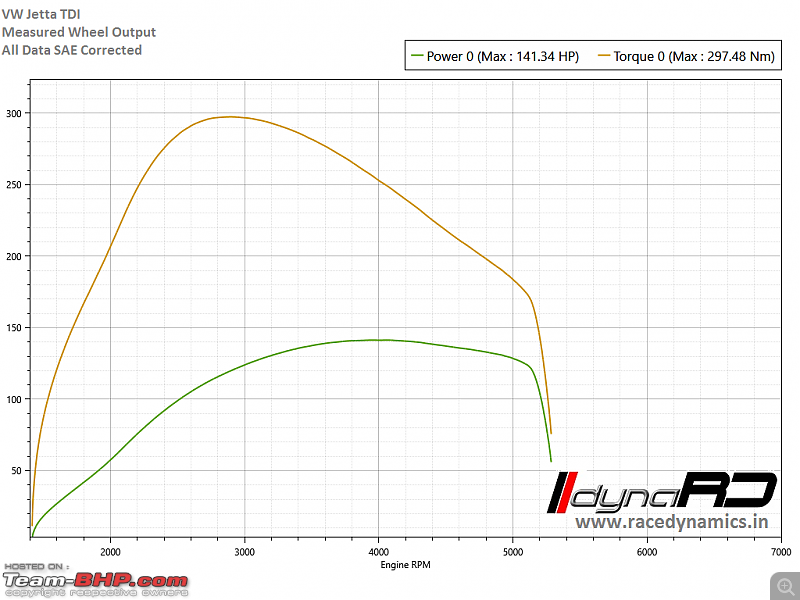 Looks like the ECU recognised that the car is being tested and switched modes! Practically, with the cheat software working; 2-wheel DYNO is a waste on any VW Tdi!  Interesting link: http://www.carscoops.com/2015/10/201...n-reveals.html Thanks to VW - Looks like wait is still ON, until I get the car on a 4-wheel DYNO!  Wish you all a very happy Dasara!! Last edited by Chethan B G : 17th October 2015 at 18:17. |
| |  (6)
Thanks (6)
Thanks
 |
| The following 6 BHPians Thank Chethan B G for this useful post: | d3mon, giri1.8, graaja, itwasntme, mohaks19, swiftnfurious |
| | #270 |
| BHPian Join Date: Jul 2014 Location: Capital cityTVM
Posts: 45
Thanked: 159 Times
| Hi chetan, for accurate results, put your car on a shaft dyno, gives accurate results, dynapack of RRP is shaft dyno.The one u tested seems to b inertia dyno. Mod Note : Slang and SMS Language are STRICTLY prohibited on Team-BHP. Please type in full and proper English for the benefit of other community members. We advise you to read the Forum Rules before proceeding any further. Last edited by bblost : 17th October 2015 at 22:37. |
| |  (1)
Thanks (1)
Thanks
 |
| The following BHPian Thanks tikku.dk for this useful post: | mohaks19 |
 |



