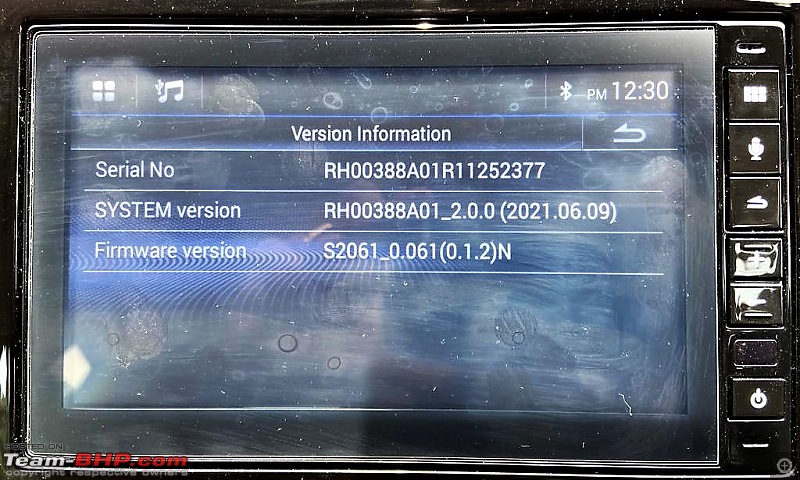| Re: Honda Jazz : Official Review
Quote:
Originally Posted by zuheb04  I have connected my phone via Bluetooth and Android auto. Here are my observations.
Bluetooth: The Bluetooth connection is flawless. It gets connected as soon as we start the car and even starts playing songs(from the last played song). The call quality is good with this connection because it uses the car's microphone and speaker. |
If you are comfortable with BT connection, I would suggest that you stick to it. You can have the google maps on your mobile when required and have the audio guidance through the car speakers. Voice commend will work too, through the steering control.  Quote:
Originally Posted by zuheb04  Android Auto: I have no problem with wired Android Auto connectivity; I simply plug in the wire and leave it in the centre console to charge. Google maps and YouTube music work well with AA.
There is a remote provided in my ZX variant, which works with Android Auto, and the rear passengers can change tracks or adjust volume with this. (We only used it once; I usually control the playlist with the steering wheel controls.) |
If you have teenagers / grown-up children in the rear seat, basic remote will not be even touched. Now a days music is streamed and the play-list is constantly fiddled with. Children today are spoilt with choice and like to have complete control.
I have been using Apple CarPlay from the past 4-5 years; almost from the initial days it was introduced officially in the Indian automobiles. OEM interface / adaptation to the CarPlay has been continuously evolving and there is still a long way to go. Many features such as HUD or a steering mounted audio control., etc are not yet integrated with CarPlay seamlessly.
As I travel extensively for work, Google maps is always on the screen. Coupled with that, I like the message readout and other Siri features that are integrated with CarPlay. It is just that I am addicted to it. Quote:
Originally Posted by zuheb04  However, there are a few issues I face from time to time with AA*
1. When connected to Android Auto, the car's microphone is not in use. Hence, I have to use my mobile phone as the microphone, along with car speakers (for Google Assistant and answering calls). |
Surprising! How do you know that the car's microphone does not work while using AA?
If the air-con vents on either side is closed, the center vents will push-out all the air and that induces a lot of noise. If the fan speed is high (4-5 bars) our voice will not be heard, as the microphone falls in the same vicinity. But this issue should effect both BT and AA. Quote:
Originally Posted by zuheb04  2. When Google maps is projected on the screen and I try to open apps such as YouTube music / Amazon music, The connection fails with a "session not connected" message displayed |
I use CarPlay. Absolutely no issues; works like a charm. Maybe, that is the reason I am hooked-on to it.
Try updating the OS on your Phone, if it is not up-to date. Also, check if the Alpine HU has the latest version of the firmware. Below is what I have and this has been verified to be the latest version. 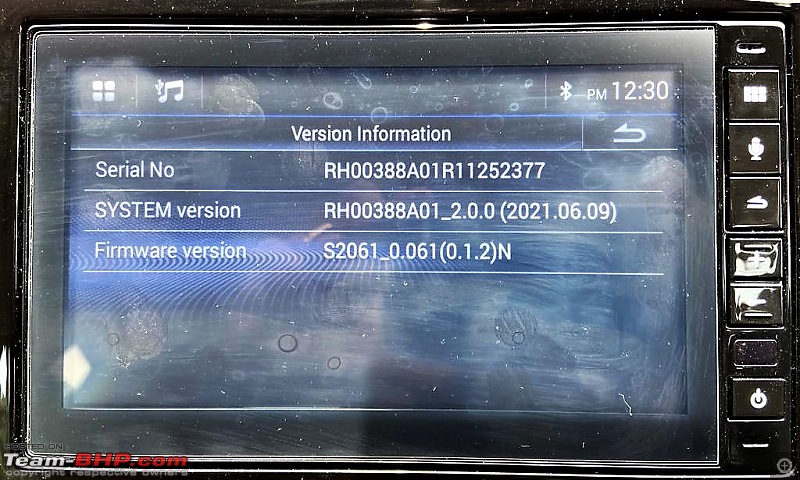 Quote:
Originally Posted by zuheb04  The overall sound quality of Android Auto is better than Bluetooth. When we play a song via Bluetooth and switch to Android Auto, we can notice a good difference in the sound quality. It gets visibly louder and the quality is richer. |
Same with CarPlay; Audio quality is much better that BT. But the wireless adapter reduces the quality since it does not have a pass-through function.
Enjoy and drive safe! 
Last edited by Chethan B G : 12th October 2022 at 00:37.
|  (1)
Thanks
(1)
Thanks

 (1)
Thanks
(1)
Thanks
 (3)
Thanks
(3)
Thanks
 (3)
Thanks
(3)
Thanks
 (1)
Thanks
(1)
Thanks

 (3)
Thanks
(3)
Thanks
 (1)
Thanks
(1)
Thanks